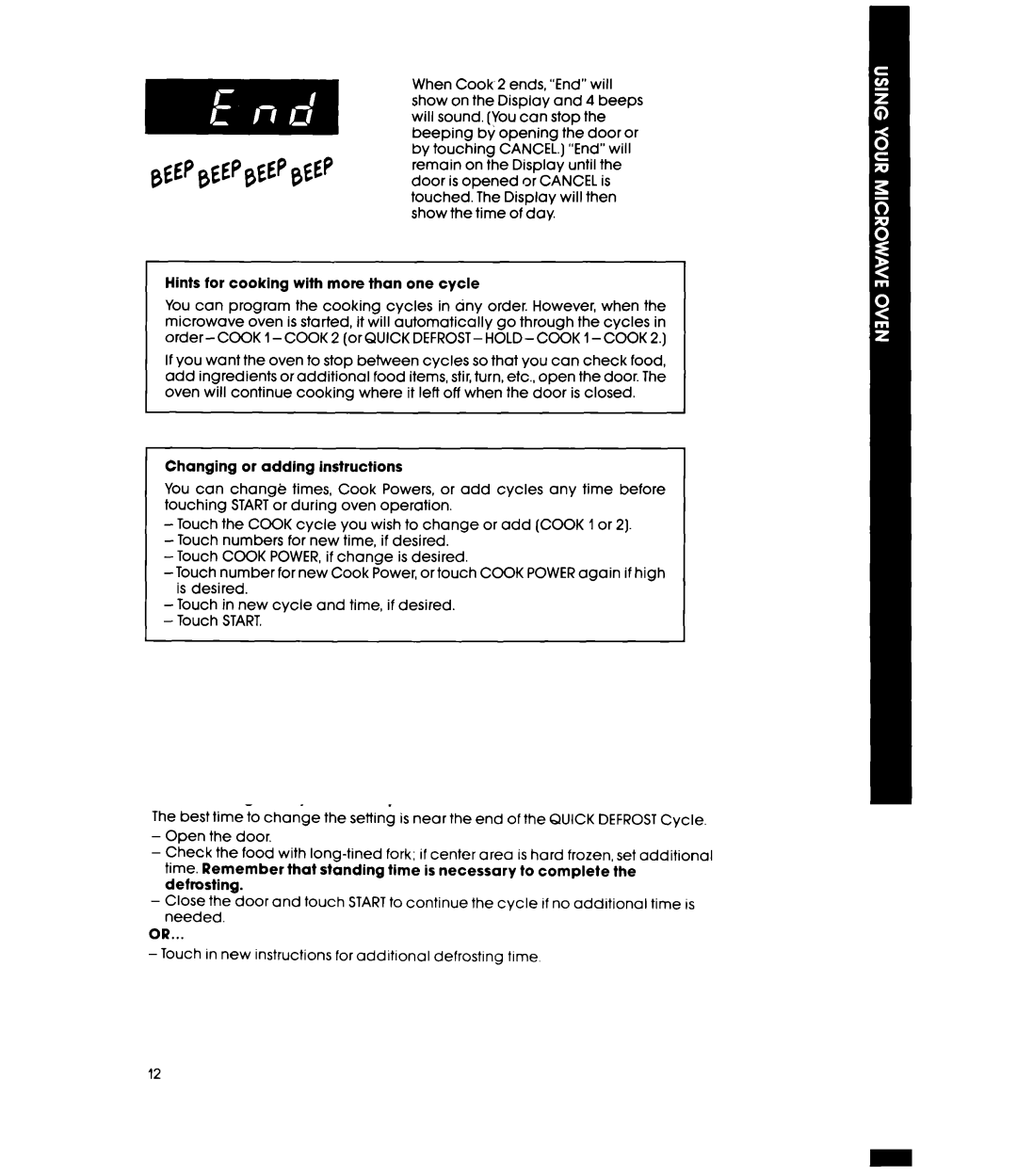MW8570XR specifications
The Whirlpool MW8570XR is an innovative microwave oven designed to meet the culinary needs of modern kitchens while providing enhanced convenience and efficiency. This appliance stands out with several key features and technologies that elevate the cooking experience.One of the most notable features of the Whirlpool MW8570XR is its advanced sensor cooking technology. This innovation enables the microwave to detect steam released from food during cooking, allowing it to automatically adjust cooking time and power levels for optimal results. Whether reheating leftovers or cooking a meal from scratch, the sensor cooking ensures that food is heated evenly without the risk of overcooking.
The MW8570XR boasts a spacious interior capacity, which makes it suitable for accommodating large dishes and multiple food items. With its 1.6 cubic feet of cooking space, users can easily heat casseroles or cook large plates of food. Additionally, the turntable feature allows for even cooking by rotating dishes as they heat, resulting in consistently delicious meals.
Another noteworthy characteristic of the Whirlpool MW8570XR is its user-friendly control panel. The sleek design includes easy-to-read buttons and a digital display, which simplifies navigation through various functions, including multiple cooking presets. Users can quickly select options for popcorn, pizza, and frozen meals, enhancing the overall cooking experience by making it more effortless and intuitive.
Moreover, the appliance is equipped with a range of power settings, allowing greater versatility for different cooking needs. With up to 1,000 watts of cooking power, the MW8570XR provides efficient heating and precise cooking capabilities. This versatility caters to a wide variety of food preparation methods, from defrosting to cooking fresh vegetables.
The Whirlpool MW8570XR also focuses on energy efficiency. With its energy-saving features, the microwave reduces energy consumption when not in use, which can lead to lower electricity bills. Its built-in ventilation system effectively removes smoke and odors from the kitchen, ensuring a pleasant cooking environment.
Overall, the Whirlpool MW8570XR skilled combination of advanced technology, user-friendly features, and energy efficiency make it a valuable addition to any kitchen. Whether you are a busy professional or a home cook, this microwave oven is designed to simplify your cooking tasks and enhance your culinary experience.