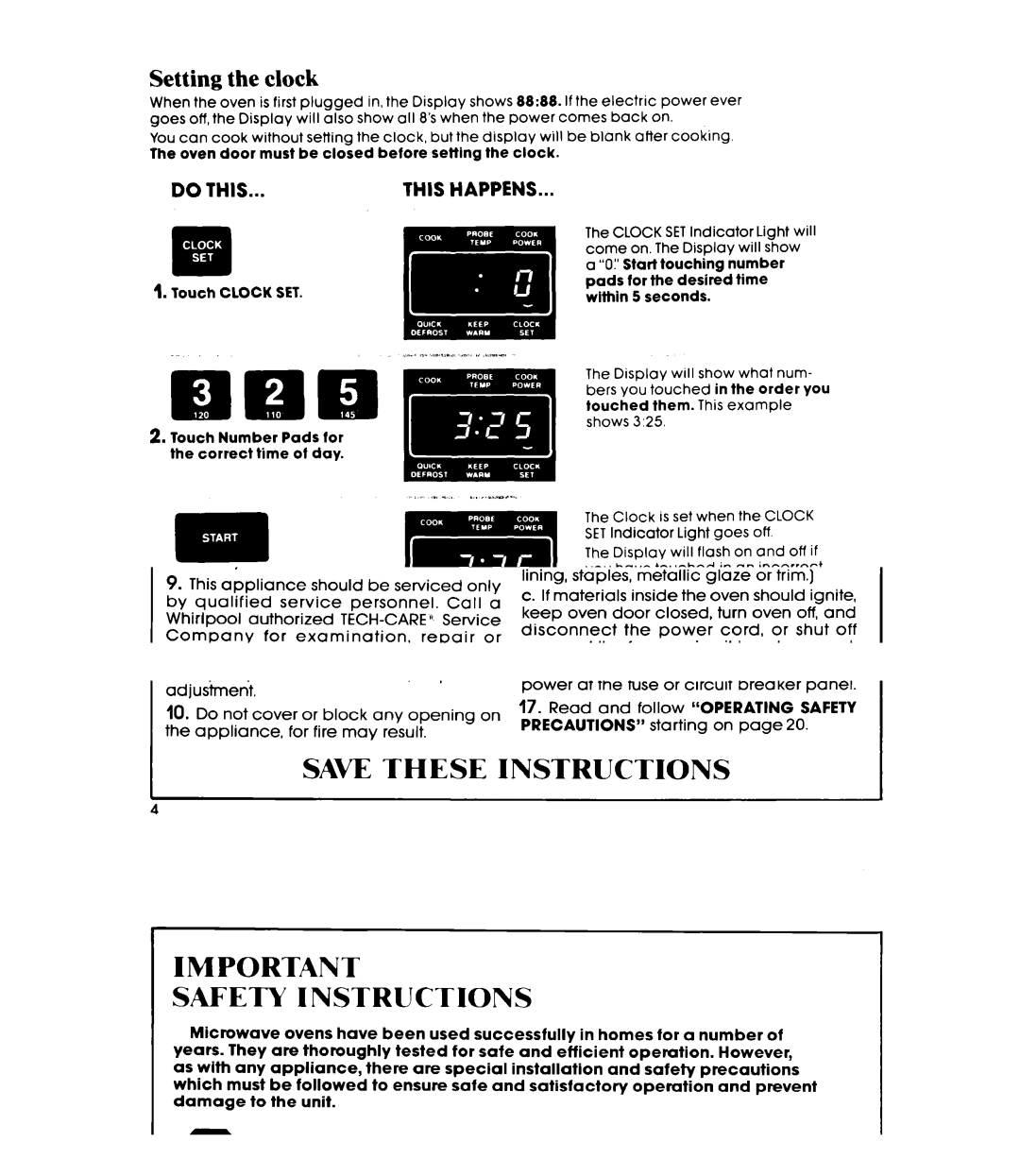MW865EXR, MW8650XR, MW8600XR specifications
The Whirlpool MW865EXR, MW8650XR, and MW8600XR are modern microwaves that blend innovative features with stylish design, catering to the demands of today’s households. These units not only enhance kitchen aesthetics but also deliver exceptional performance and convenience for daily cooking needs.One of the standout features of the Whirlpool MW865EXR series is its advanced sensor cooking technology. This innovative feature adjusts cooking times and power levels automatically based on the moisture released from food, ensuring perfectly cooked meals every time. With this technology, users can say goodbye to guesswork and uneven cooking, making meal preparation a hassle-free experience.
The MW8650XR and MW8600XR models come equipped with a variety of cooking modes, including popcorn, reheat, and defrost settings tailored for different types of food. The simplistic control panel allows users to easily navigate these settings, providing quick access to various cooking functions. Additionally, the "Add 30 Seconds" feature provides further convenience when time is of the essence, allowing users to extend cooking times effortlessly.
These microwaves also boast a spacious interior, which is ideal for accommodating larger dishes and multiple servings. With a turntable designed to ensure even heating and cooking, users can be confident that their meals, from casseroles to steaming vegetables, will come out perfectly every time.
Energy efficiency is another highlight, as the Whirlpool MW865EXR series meets several energy-saving standards. This not only helps reduce electricity costs but contributes to a more sustainable kitchen environment.
Moreover, these models are designed with ease of cleaning in mind. The smooth, stainless-steel finish not only adds a modern touch but also resists fingerprints and smudges, making it easy to maintain. The interior features a non-stick coating that simplifies the cleaning process after cooking.
In conclusion, the Whirlpool MW865EXR, MW8650XR, and MW8600XR microwaves represent the perfect fusion of style, efficiency, and advanced cooking technology. Ideal for any modern kitchen, these models provide versatile cooking solutions, ensuring that preparing meals is both quick and enjoyable. Whether for busy families or individuals, these microwaves are a reliable choice that promises consistent performance and user-friendly operation.