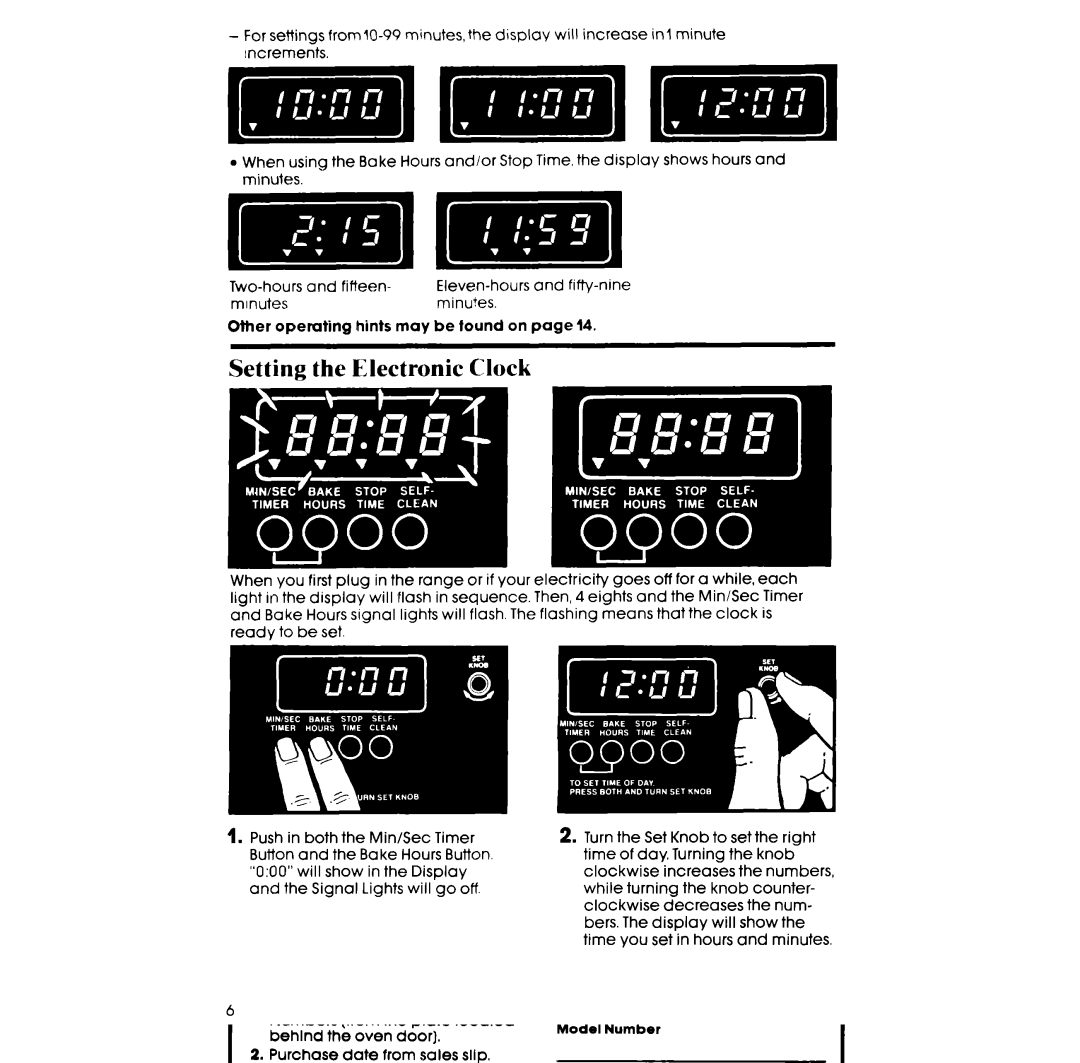RB265PXK specifications
The Whirlpool RB265PXK is an innovative and highly functional range designed to meet the modern cooking needs of today's households. With a blend of practicality, technology, and style, this range is an excellent addition for anyone looking to enhance their kitchen experience.One of the main features of the RB265PXK is its powerful oven that offers a generous cooking capacity, allowing users to prepare multiple dishes at once. The oven's 4.3 cubic feet of space ensures ample room for even the largest of meals, making it ideal for family gatherings or hosting events. The traditional design paired with a sleek finish makes it a stylish choice for various kitchen decors.
Equipped with the Edge-to-Edge range cooktop, the RB265PXK offers maximum cooking space. This feature not only allows for bigger pots and pans to fit comfortably, but also ensures less wasted heat, as it provides improved efficiency. The cooktop includes multiple burners with varying heat outputs, providing versatility for different cooking techniques. Whether you are simmering, boiling, or searing, this range can handle it all with ease.
Another significant technology featured in the RB265PXK is the AccuBake Temperature Management System. This advanced technology uses a sensor to monitor the oven temperature and adjust it to ensure consistent heating. This results in perfectly cooked dishes every time, taking the guesswork out of baking and roasting.
The self-cleaning feature is an additional time-saving advantage of the RB265PXK. The oven uses high temperatures to burn away food residues, making it easy to maintain. This feature allows users to spend less time worrying about cleaning and more time enjoying their meals.
The range also prioritizes user safety, showcasing features such as the oven lockout option, which can be particularly beneficial in households with children. This ensures that little hands cannot accidentally operate the oven, providing peace of mind to parents.
Overall, the Whirlpool RB265PXK combines functionality, safety, and style. With its versatile cooking capabilities, user-friendly technologies, and sleek design, it stands out as a reliable choice for anyone looking to invest in a high-quality kitchen appliance. Whether you’re an experienced chef or a cooking enthusiast, this range offers everything needed to whip up delicious meals with confidence.