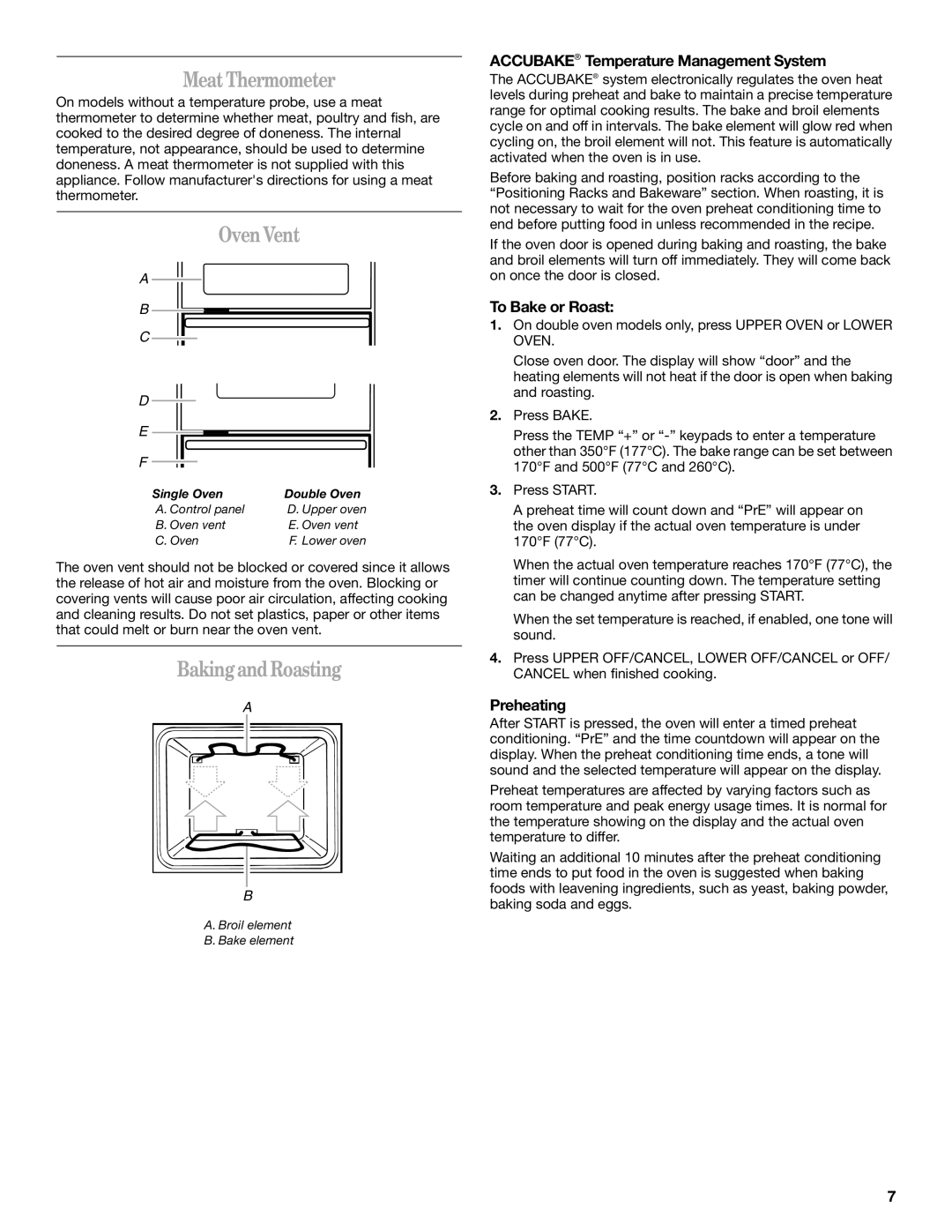RBS275PV specifications
The Whirlpool RBS275PV is a sophisticated wall oven that combines modern technology with a sleek design to enhance your cooking experience. This appliance is perfect for both avid home cooks and casual bakers, offering a variety of features that ensure optimal cooking results.One of the standout features of the RBS275PV is its Precision Cooking system. This innovative technology makes use of advanced sensors and algorithms to monitor the cooking process, ensuring that your dishes are cooked to perfection every time. With this system, you can trust that your roasts will come out tender and juicy while baked goods will rise beautifully.
Another important characteristic of the Whirlpool RBS275PV is its generous capacity. With a large oven interior, it provides ample space for multiple dishes at once. This is particularly beneficial during the holiday season or when hosting family gatherings, allowing you to prepare more food in less time.
The wall oven also boasts a Touchscreen Control Panel, which simplifies navigation through the various cooking modes and settings. This user-friendly interface offers easy access to features such as Bake, Broil, and Roast functions, as well as guided cooking options that assist you in achieving the best results.
Equipped with Smart Oven technology, the RBS275PV allows you to connect the appliance to your smartphone or tablet. You can preheat the oven, adjust cooking settings, and even receive notifications when your food is done, all from the convenience of your mobile device. This added connectivity ensures that you remain in control, even when you are busy with other tasks.
Cleaning up after cooking is made easy with the RBS275PV's self-cleaning feature. This function utilizes high temperatures to burn away food residue and spills, making maintenance simple and hassle-free. The appliance’s easy-to-remove racks further enhance the cleaning experience, allowing for a thorough cleaning with minimal effort.
In summary, the Whirlpool RBS275PV is an exceptional wall oven that offers a blend of advanced technology and user-friendly design. Its Precision Cooking system, generous capacity, touchscreen controls, smart connectivity, and self-cleaning capabilities make it an outstanding addition to any modern kitchen. This oven not only caters to diverse cooking needs but also elevates the overall cooking experience, making meal preparation enjoyable and efficient.