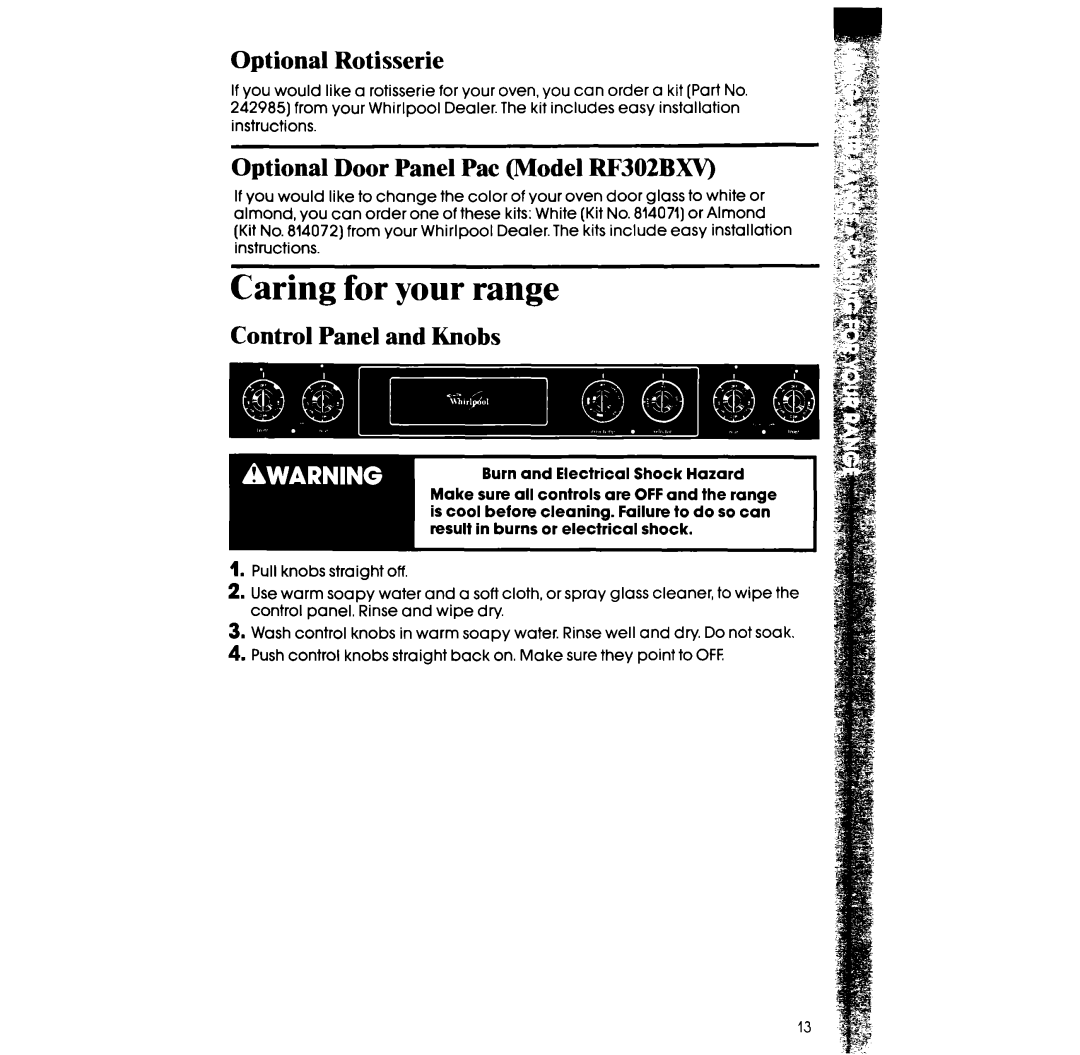RF302BW specifications
The Whirlpool RF302BW is a standout refrigerator known for its combination of style, functionality, and innovative features. Designed to meet the demands of modern households, this appliance offers a variety of technologies and characteristics that enhance both performance and usability.One of the main features of the RF302BW is its spacious interior, which provides ample room for all your food storage needs. With a total capacity of around 30 cubic feet, it allows you to organize your groceries efficiently, thanks to adjustable shelves that can accommodate items of various sizes. Additionally, it includes dedicated storage bins for fruits and vegetables, helping to maintain optimal humidity levels and prolonging the freshness of your produce.
The refrigerator is equipped with Whirlpool's advanced cooling technology, which ensures that temperatures remain consistent across all shelves. This technology helps to minimize food spoilage and waste, thus saving you money in the long run. The FreshFlow air filter further enhances food preservation by reducing odor and maintaining a clean environment.
Another significant characteristic of the RF302BW is its energy efficiency. This model is Energy Star certified, meaning it meets strict energy efficiency guidelines set by the U.S. Environmental Protection Agency. By consuming less energy, it not only helps to lower your utility bills but also contributes to a more sustainable lifestyle.
In terms of design, the Whirlpool RF302BW presents a sleek, modern look that can seamlessly integrate into various kitchen styles. Its smooth finish and bold handles add a touch of elegance, while the exterior is easy to clean, helping to maintain the refrigerator’s aesthetic over time.
Moreover, this refrigerator comes with features such as an ice maker and water dispenser, allowing for quick access to chilled water and ice on demand. The intuitive control panel is user-friendly, making adjustments simple.
In conclusion, the Whirlpool RF302BW stands out due to its spacious design, advanced cooling technologies, energy efficiency, and modern aesthetics. Whether you're a busy family or someone who enjoys cooking, this refrigerator is designed to support your lifestyle while ensuring your food stays fresh and accessible.