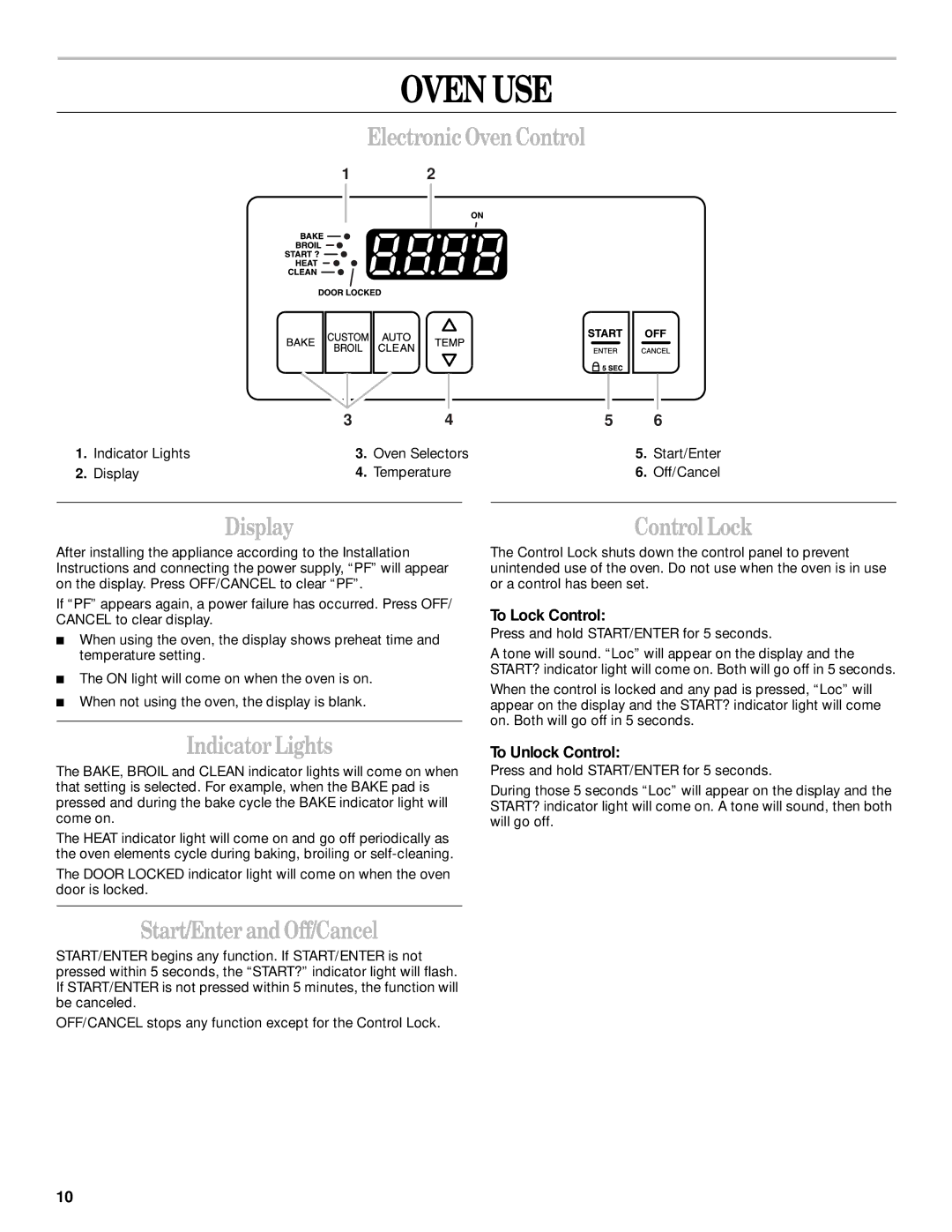OVEN USE
Electronic Oven Control
1 2
1.Indicator Lights
2.Display
3 | 4 |
3. | Oven Selectors |
4. | Temperature |
56
5.Start/Enter
6.Off/Cancel
Display
After installing the appliance according to the Installation Instructions and connecting the power supply, “PF” will appear on the display. Press OFF/CANCEL to clear “PF”.
If “PF” appears again, a power failure has occurred. Press OFF/ CANCEL to clear display.
■When using the oven, the display shows preheat time and temperature setting.
■The ON light will come on when the oven is on.
■When not using the oven, the display is blank.
Indicator Lights
The BAKE, BROIL and CLEAN indicator lights will come on when that setting is selected. For example, when the BAKE pad is pressed and during the bake cycle the BAKE indicator light will come on.
The HEAT indicator light will come on and go off periodically as the oven elements cycle during baking, broiling or
The DOOR LOCKED indicator light will come on when the oven door is locked.
Start/Enter and Off/Cancel
START/ENTER begins any function. If START/ENTER is not pressed within 5 seconds, the “START?” indicator light will flash. If START/ENTER is not pressed within 5 minutes, the function will be canceled.
OFF/CANCEL stops any function except for the Control Lock.
Control Lock
The Control Lock shuts down the control panel to prevent unintended use of the oven. Do not use when the oven is in use or a control has been set.
To Lock Control:
Press and hold START/ENTER for 5 seconds.
A tone will sound. “Loc” will appear on the display and the START? indicator light will come on. Both will go off in 5 seconds.
When the control is locked and any pad is pressed, “Loc” will appear on the display and the START? indicator light will come on. Both will go off in 5 seconds.
To Unlock Control:
Press and hold START/ENTER for 5 seconds.
During those 5 seconds “Loc” will appear on the display and the START? indicator light will come on. A tone will sound, then both will go off.
10