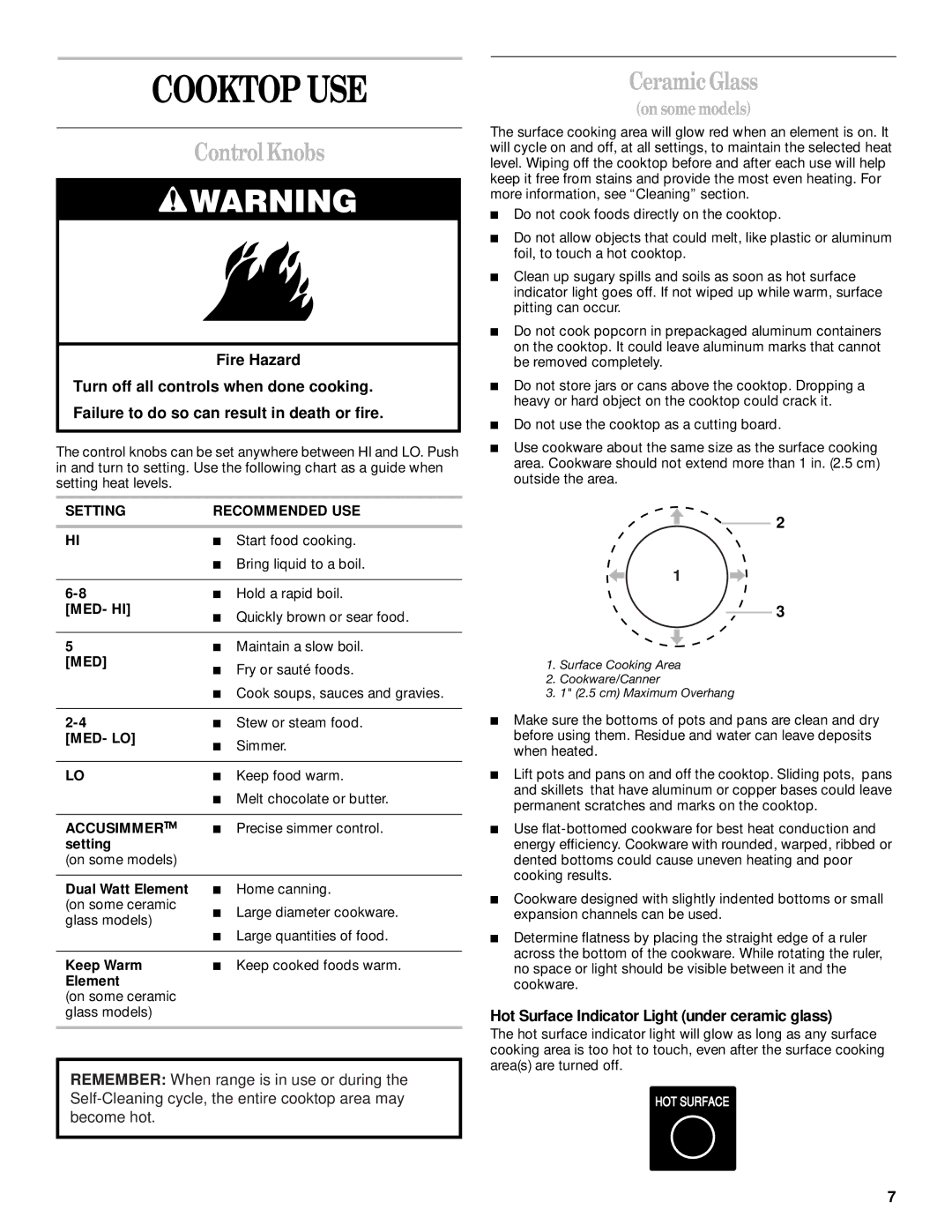COOKTOP USE
Control Knobs
![]() WARNING
WARNING
Fire Hazard
Turn off all controls when done cooking.
Failure to do so can result in death or fire.
The control knobs can be set anywhere between HI and LO. Push in and turn to setting. Use the following chart as a guide when setting heat levels.
SETTING | RECOMMENDED USE |
|
|
HI | ■ Start food cooking. |
| ■ Bring liquid to a boil. |
|
|
■ Hold a rapid boil. | |
[MED- HI] | ■ Quickly brown or sear food. |
|
5■ Maintain a slow boil.
[MED] | ■ | Fry or sauté foods. | |
| |||
| ■ Cook soups, sauces and gravies. | ||
|
|
| |
■ | Stew or steam food. | ||
[MED- LO] | ■ | Simmer. | |
| |||
|
|
| |
LO | ■ | Keep food warm. | |
| ■ Melt chocolate or butter. | ||
|
|
| |
ACCUSIMMER™ | ■ | Precise simmer control. | |
setting |
|
| |
(on some models) |
|
| |
|
|
| |
Dual Watt Element | ■ | Home canning. | |
(on some ceramic | ■ | Large diameter cookware. | |
glass models) | |||
■ Large quantities of food. | |||
| |||
|
|
| |
Keep Warm | ■ | Keep cooked foods warm. | |
Element |
|
| |
(on some ceramic |
|
| |
glass models) |
|
| |
|
|
| |
REMEMBER: When range is in use or during the
Ceramic Glass
(on some models)
The surface cooking area will glow red when an element is on. It will cycle on and off, at all settings, to maintain the selected heat level. Wiping off the cooktop before and after each use will help keep it free from stains and provide the most even heating. For more information, see “Cleaning” section.
■Do not cook foods directly on the cooktop.
■Do not allow objects that could melt, like plastic or aluminum foil, to touch a hot cooktop.
■Clean up sugary spills and soils as soon as hot surface indicator light goes off. If not wiped up while warm, surface pitting can occur.
■Do not cook popcorn in prepackaged aluminum containers on the cooktop. It could leave aluminum marks that cannot be removed completely.
■Do not store jars or cans above the cooktop. Dropping a heavy or hard object on the cooktop could crack it.
■Do not use the cooktop as a cutting board.
■Use cookware about the same size as the surface cooking area. Cookware should not extend more than 1 in. (2.5 cm) outside the area.
2
1
3
1.Surface Cooking Area
2.Cookware/Canner
3.1" (2.5 cm) Maximum Overhang
■Make sure the bottoms of pots and pans are clean and dry before using them. Residue and water can leave deposits when heated.
■Lift pots and pans on and off the cooktop. Sliding pots, pans and skillets that have aluminum or copper bases could leave permanent scratches and marks on the cooktop.
■Use
■Cookware designed with slightly indented bottoms or small expansion channels can be used.
■Determine flatness by placing the straight edge of a ruler across the bottom of the cookware. While rotating the ruler, no space or light should be visible between it and the cookware.
Hot Surface Indicator Light (under ceramic glass)
The hot surface indicator light will glow as long as any surface cooking area is too hot to touch, even after the surface cooking area(s) are turned off.
HOT SURFACE
7