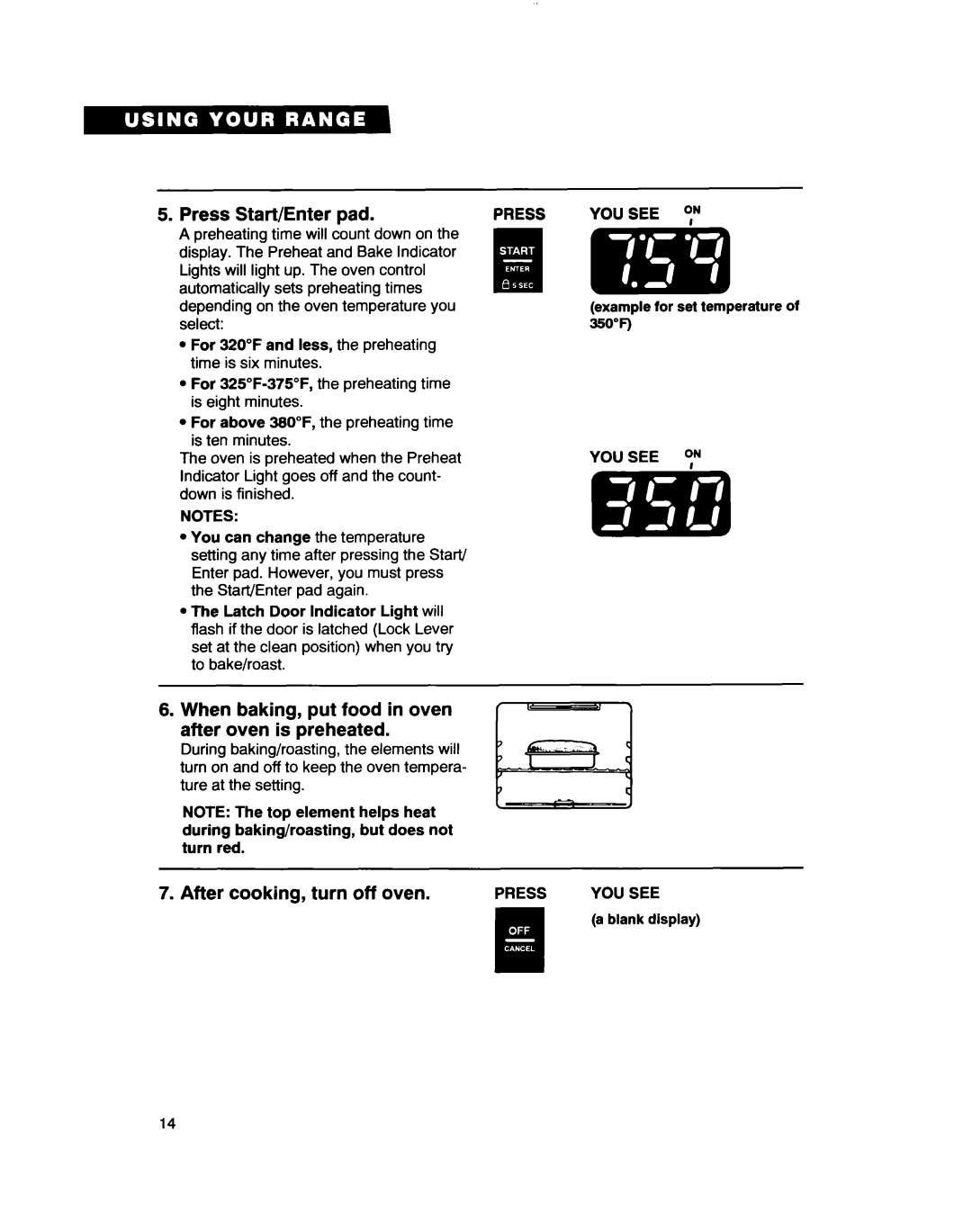RF361 BXD, RF363PXD specifications
The Whirlpool RF363PXD and RF361BXD are exemplary models in the refrigerator segment, combining efficiency, style, and innovative technology to meet modern kitchen demands. Both models feature a sleek stainless steel exterior, enhancing the aesthetic appeal while providing durability and easy maintenance.A primary highlight of the Whirlpool RF363PXD is its spacious interior, which is designed to maximize storage capacity. It comes equipped with adjustable shelves that allow users to customize the space according to their needs. The humidity-controlled crispers are designed to keep fruits and vegetables fresh for longer periods, preventing spoilage and reducing waste. The model also includes a gallon door bin, ideal for storing larger items like milk jugs or juice containers.
On the other hand, the RF361BXD model offers a slightly different configuration, catering to families needing a reliable and efficient refrigerator. This model also features adjustable shelves and humidity-controlled crispers, ensuring ample storage and keeping perishables fresh. Both models are designed with energy efficiency in mind, often exceeding ENERGY STAR guidelines, which translates into savings on utility bills and a reduced environmental footprint.
In terms of technology, both models are equipped with a temperature management system that maintains consistent temperatures throughout the fridge and freezer spaces. The adaptive defrost system helps optimize energy use by only running when necessary, providing convenience and efficiency.
Additionally, users will appreciate the quiet operation thanks to Whirlpool's advanced compressor technology, which operates at lower volumes, ensuring a peaceful kitchen environment. Both models also boast easy-to-use controls, making temperature adjustments a breeze.
For families looking for lasting performance combined with style and efficiency, the Whirlpool RF363PXD and RF361BXD stand out as top choices in the refrigerator market. Their functional design, coupled with advanced features, makes them ideal for any modern kitchen while providing reliable storage solutions for groceries and perishables. These models truly embody Whirlpool's commitment to quality, innovation, and customer satisfaction.