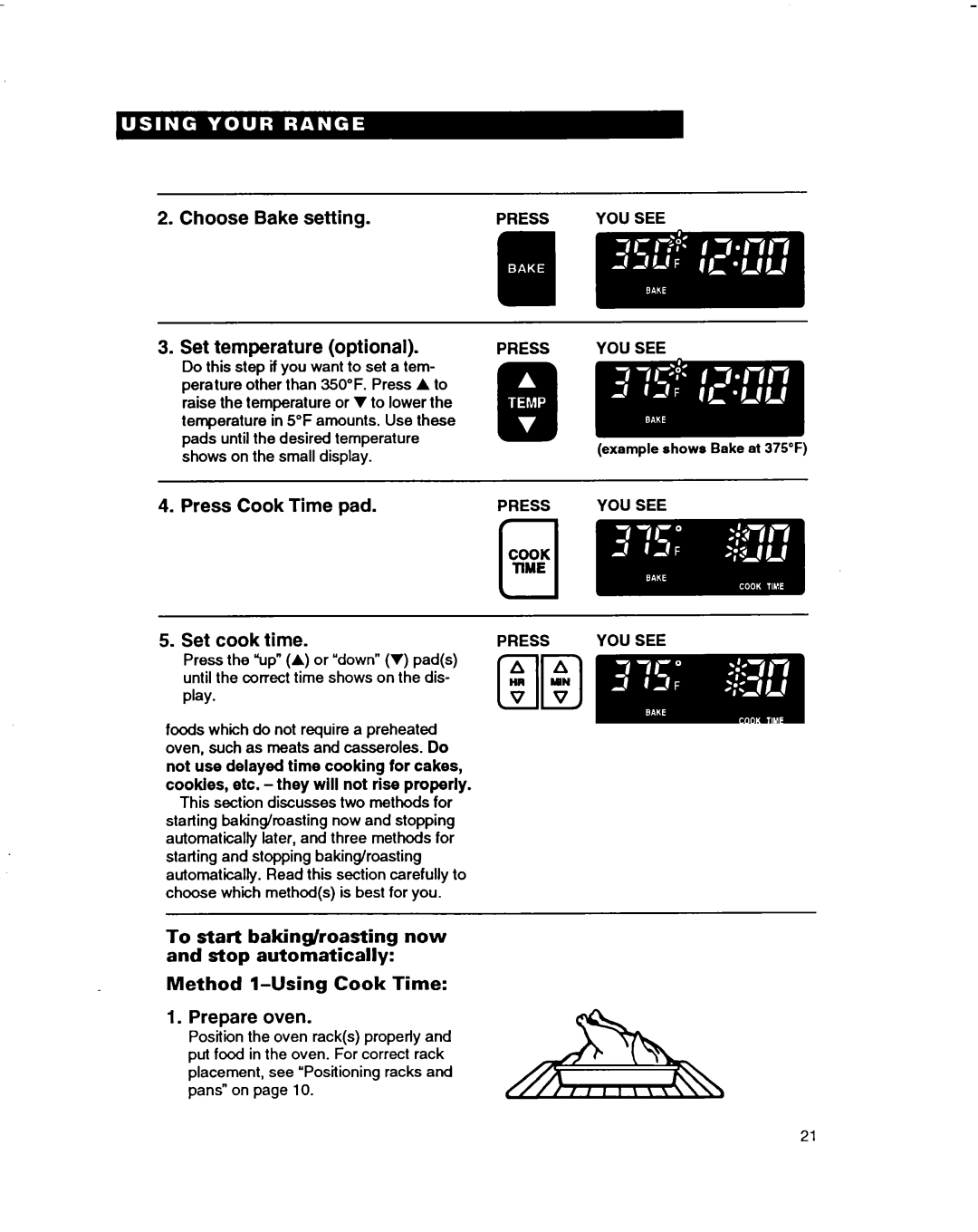RF385PXD specifications
The Whirlpool RF385PXD is a standout refrigerator that merges innovative technology with a user-friendly design. This appliance is tailored to meet modern household needs while maintaining an energy-efficient profile. With its sleek stainless-steel exterior, the RF385PXD not only elevates the aesthetic of your kitchen but also complements various décor styles.One of the main features of the RF385PXD is its capacity. With a total fridge and freezer space of approximately 21 cubic feet, it provides ample space for fresh groceries and frozen goods. The layout is designed for maximum organization, with adjustable shelves and various door bins that accommodate bottles, condiments, and other essentials, preventing clutter.
The cooling technology employed in the RF385PXD ensures optimal temperature control. The unit utilizes a multi-flow cooling system that circulates cold air throughout the refrigerator, keeping your food fresher for longer. Its humidity-controlled crispers are ideal for fruits and vegetables, preserving their taste and texture.
Another significant characteristic is the Energy Star certification, showcasing the appliance's commitment to energy efficiency. This feature not only reduces your carbon footprint but also lowers energy bills, making it an economical choice for families.
The RF385PXD includes advanced temperature management systems, ensuring that your food items remain at their ideal temperatures. The temperature sensors adjust according to usage patterns, providing a customized cooling experience.
For added convenience, the refrigerator features an intuitive electronic control system that allows users to easily adjust settings and monitor the internal temperature. The LED lighting illuminates the interior, making it easy to find items even in low light.
Additionally, the Whirlpool RF385PXD comes with a reversible door design that enhances accessibility, allowing you to customize its configuration based on your kitchen layout. The unit is also equipped with a quiet compressor that minimizes noise, ensuring that it blends seamlessly into your home environment.
In conclusion, the Whirlpool RF385PXD refrigerator combines capacity, innovative technology, and energy efficiency, making it an excellent choice for families seeking practicality without compromising on style. With its thoughtful features and user-friendly design, this refrigerator stands as a reliable appliance that caters to modern kitchen demands.