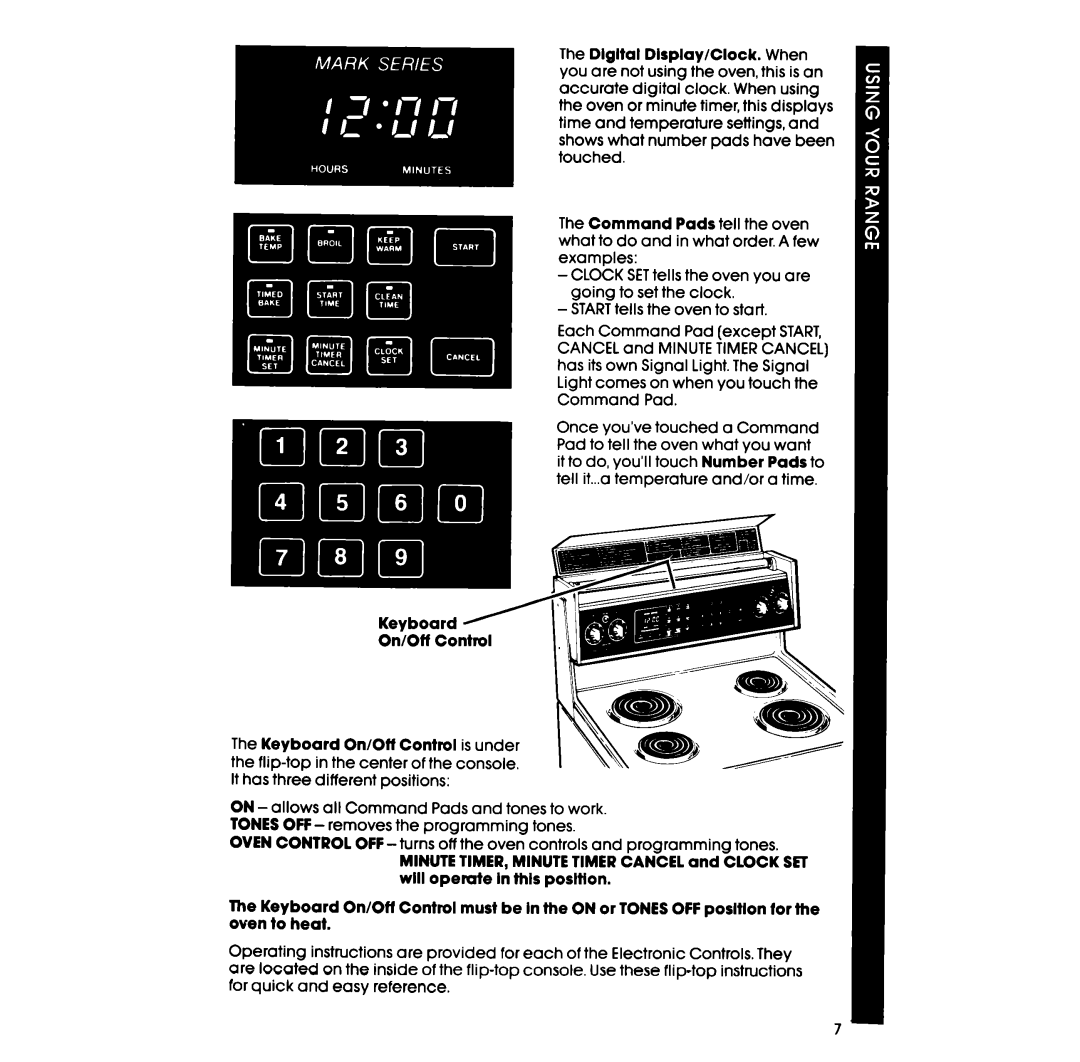RF398PXP specifications
The Whirlpool RF398PXP is a prominent model in the realm of kitchen appliances, designed to offer both versatility and efficiency for home cooking enthusiasts. This electric range is not just about aesthetics; it is packed with features that elevate the cooking experience while ensuring safety and convenience.One of the standout features of the RF398PXP is its spacious oven capacity. With a generous interior, this range allows users to prepare multiple dishes simultaneously, making it ideal for families or individuals who love to entertain. The oven is equipped with a fan convection system, promoting even heat distribution, which ensures that dishes cook uniformly. This technology enhances baking, roasting, and broiling, allowing chefs to achieve consistent results every time.
The cooktop of the RF398PXP incorporates radiant elements, which provide rapid heating. The smooth ceramic glass surface is not only sleek but also easy to clean, ensuring that spills and splatters don’t become a hassle. With multiple burner sizes, including a powerful double element for boiling large pots, users have the flexibility to cook a variety of dishes using different heat settings.
An array of user-friendly controls features prominently in the design of the RF398PXP. The intuitive interface allows for simple navigation, whether setting the oven timer or adjusting the temperature. A self-cleaning option is also available, making maintenance a breeze by reducing the need for chemical cleaners and lengthy scrubbing sessions.
Energy efficiency is another hallmark of this Whirlpool model. With an eco-conscious design, the RF398PXP is built to consume less electricity while still delivering top-tier performance. This not only benefits the environment but also reduces utility bills, which is a significant consideration for many households.
Safety features are paramount in the RF398PXP, ensuring peace of mind for users. With the inclusion of surface indicator lights, users are alerted to which burners are hot, preventing accidental burns. The oven also features a safety lock, which comes in handy when children are present in the kitchen.
Overall, the Whirlpool RF398PXP electric range combines functionality, style, and energy efficiency. Whether you are a seasoned chef or a home cook, this model provides the essential tools needed to create delicious meals with ease. Its thoughtful design and advanced technologies make it a worthy addition to any modern kitchen.