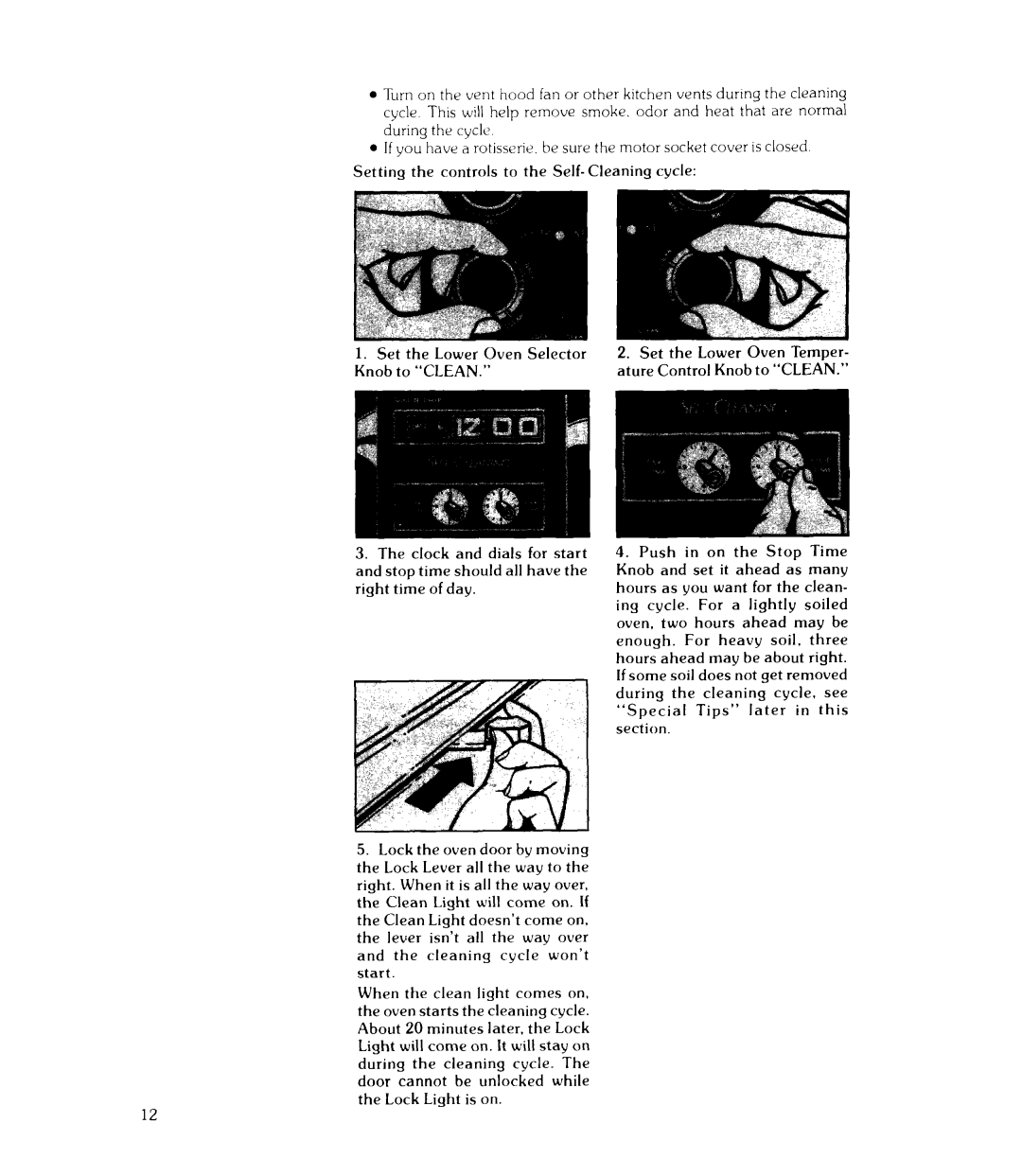RJE-963PP, RJE-960P specifications
The Whirlpool RJE-960P and RJE-963PP are home appliances designed with a focus on efficiency, performance, and user convenience. These models are part of Whirlpool’s esteemed lineup, renowned for their innovative technologies and superior features, catering to modern cooking needs.The RJE-960P is notable for its sleek and compact design, making it ideal for various kitchen spaces. With a capacity that caters to the needs of medium to large households, this model provides ample space for cooking multiple dishes simultaneously. The RJE-963PP, on the other hand, is designed for even more versatility, offering an expanded capacity for larger routines and gatherings.
One of the defining features of both models is the advanced heating technology. They incorporate Whirlpool’s signature 3D heating system that guarantees even cooking results by ensuring uniform heat distribution throughout the appliance. This means that whether you are baking, roasting, or reheating, the end results will be consistently well-cooked meals.
Energy efficiency is another standout characteristic of these models. Both RJE-960P and RJE-963PP are equipped with eco-friendly technologies designed to minimize energy consumption without compromising performance. This aspect not only reduces utility bills but also contributes to a more sustainable kitchen environment.
User-friendliness is paramount in the design of these Whirlpool ovens. They feature intuitive control panels equipped with easy-to-understand settings and pre-programmed cooking modes. This allows users to prepare their favorite recipes with minimal fuss, even if they are not particularly tech-savvy. Additionally, both models emphasize safety, including features such as automatic shut-off functions and child lock settings.
The durability and build quality of the RJE-960P and RJE-963PP are also noteworthy. Constructed with high-quality materials, these models are designed to withstand the rigors of daily use while maintaining their aesthetics over time. The interiors are easy to clean, with non-stick coating that prevents food from sticking, making cleanup straightforward.
In summary, the Whirlpool RJE-960P and RJE-963PP stand out in the market for their combination of advanced heating technology, energy efficiency, user-friendly interfaces, and quality construction. These appliances not only enhance cooking experiences but also elevate kitchen functionalities, making them a worthwhile investment for any household.