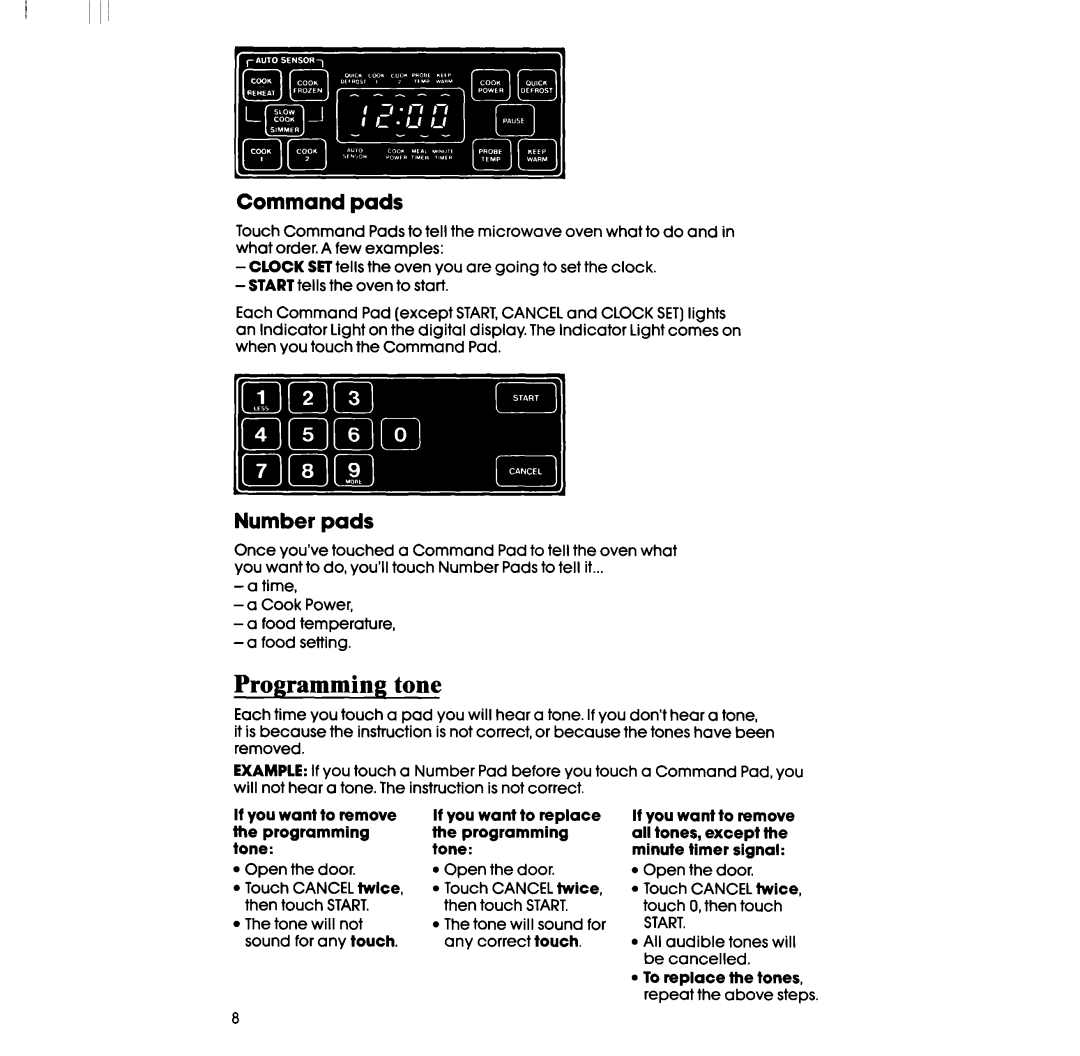RM978BXS, RM973BXS specifications
The Whirlpool RM973BXS and RM978BXS are two highly regarded microwave ovens that epitomize the perfect blend of innovation and convenience. Designed to meet the needs of modern kitchens, these models boast a variety of features, technologies, and characteristics that make them standout appliances.One of the key features of both the RM973BXS and RM978BXS is their sleek and elegant design. With a stainless steel finish, these microwaves not only look stylish but are also easy to clean and maintain. The compact form factor makes them an excellent fit for kitchens of varying sizes without compromising on performance.
Both models are equipped with powerful cooking performance capabilities. Operating at high wattages, they provide efficient cooking, reheating, and defrosting options that deliver consistent results. The intuitive control panel ensures ease of use, allowing users to navigate various settings and functions effortlessly.
A standout technology integrated into these microwave ovens is the "Sensor Cooking" feature. This advanced technology automatically detects moisture emitted from food during cooking, adjusting the cooking time and power level as required for optimal results. This eliminates the guesswork often involved in reheating dishes, allowing for perfectly heated meals every time.
The RM973BXS and RM978BXS also offer multiple cooking presets, giving users the flexibility to prepare a wide range of dishes. Whether you're popping popcorn, defrosting frozen items, or reheating leftovers, these microwaves come with settings tailored to your specific needs, making cooking both efficient and enjoyable.
Another significant characteristic of these models is their spacious interiors, allowing for larger dishes to be accommodated easily. The turntable ensures even cooking and reheating, preventing cold spots often associated with microwave cooking.
Safety features are also a priority with these microwaves. An integrated child lock system ensures that young ones cannot accidentally operate the appliance, providing peace of mind for families.
In summary, the Whirlpool RM973BXS and RM978BXS microwave ovens embody modern kitchen technology that prioritizes performance, convenience, and safety. With their sleek design, powerful cooking capabilities, innovative sensor technology, and user-friendly features, they are ideal choices for anyone looking to enhance their cooking experience.