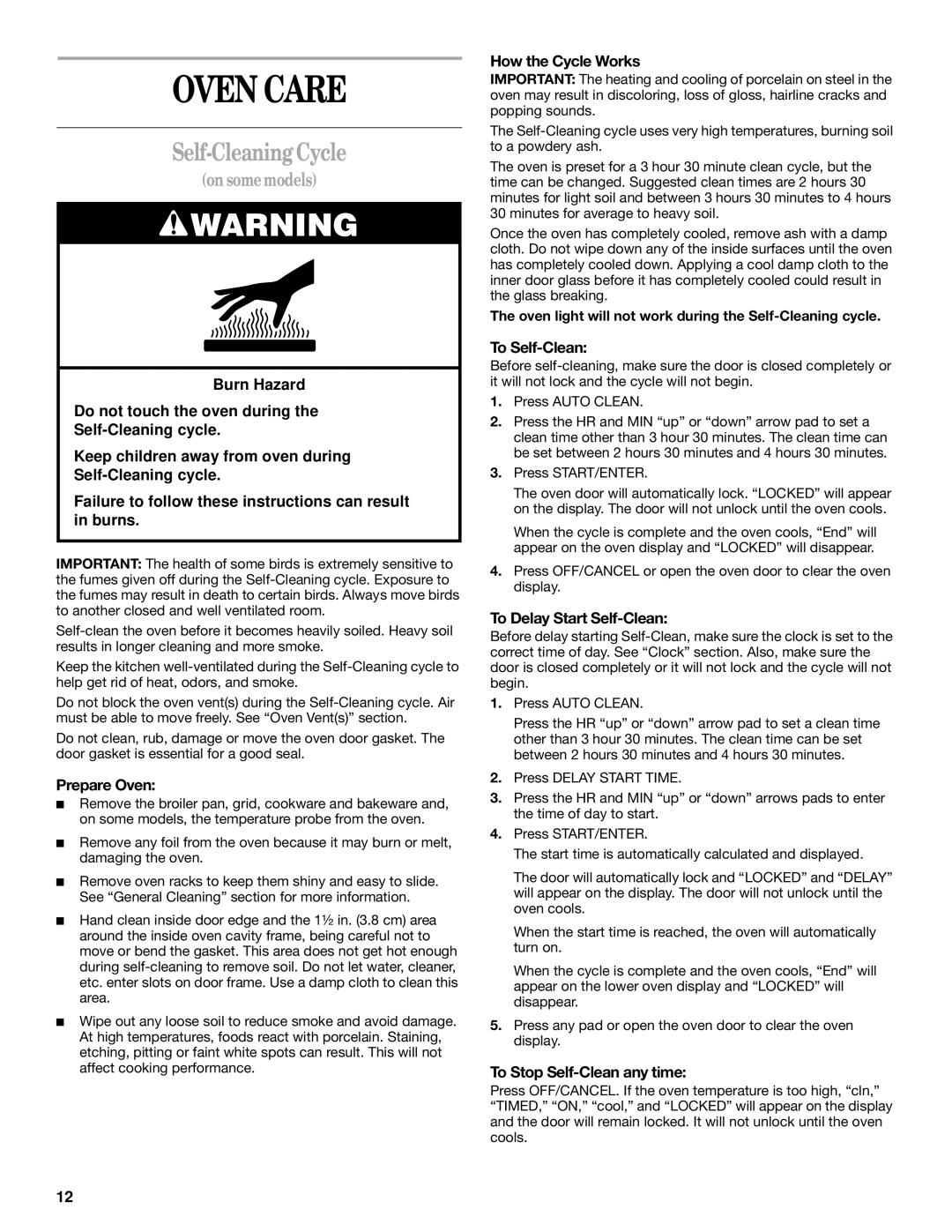RMC275, RMC305, GMC275, GMC305 specifications
Whirlpool has long been synonymous with innovation in the home appliance sector, particularly with their extensive range of combination microwaves. Among their most notable offerings are the Whirlpool RMC305, RMC275, GMC275, and GMC305 models. Each of these microwaves showcases advanced technology and user-friendly designs, making them ideal for modern kitchens.The Whirlpool RMC305 stands out with its 30-liter capacity, making it perfect for families or individuals who frequently prepare large meals. One of its key features is the 6th Sense technology, which automatically adjusts the cooking process based on the weight and type of food, ensuring optimal results every time. It also comes equipped with a steam function, allowing for healthier cooking by retaining nutrients in vegetables and other dishes.
On the other hand, the RMC275 model is designed for those who prioritize space without compromising functionality. Although it has a smaller capacity of 25 liters, it still includes the same 6th Sense technology, ensuring that quick meal preparation is both easy and efficient. The sleek design and customizable settings appeal to users looking for convenience, while the multi-stage cooking option allows for a seamless cooking experience.
The GMC275 and GMC305 models take microwave versatility a step further. Both these models feature a combination of microwave and grill functions, which allows users to achieve crispy textures and browning without needing a separate oven. The GMC275 offers a 25-liter capacity, while the GMC305 provides a more generous 30 liters. Both units come equipped with innovative inverter technology, which delivers consistent power levels throughout the cooking process. This ensures that food is cooked evenly, preventing cold spots and overcooked edges.
Moreover, all models incorporate easy-to-clean interiors and user-friendly interfaces, making them accessible to all levels of cooking enthusiasts. The integration of pre-programmed settings for various dishes simplifies the cooking process even further.
In summary, the Whirlpool RMC305, RMC275, GMC275, and GMC305 models exemplify the brand's commitment to quality and innovation. With features such as 6th Sense technology, steam cooking, grill capabilities, and easy-to-use interfaces, these microwaves meet the diverse needs of today’s consumers while promoting healthy and convenient cooking. Whether you are a busy professional or a family cook, you can trust Whirlpool to deliver reliable performance and outstanding results in your kitchen.