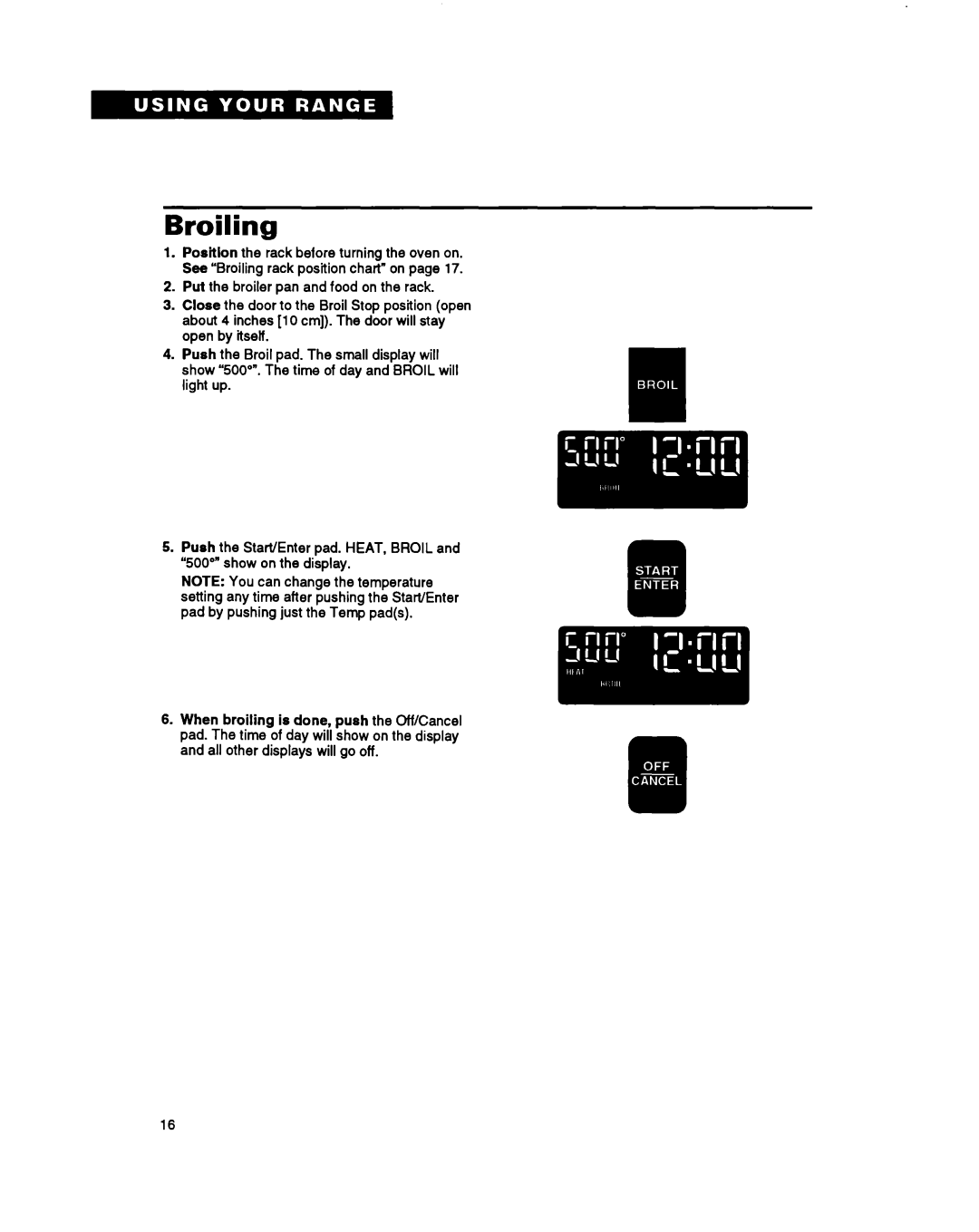RS696PXB specifications
The Whirlpool RS696PXB is an advanced refrigerator designed to meet the needs of modern kitchens, combining functionality with sleek aesthetics. Sporting a refined black finish, this side-by-side fridge stands out while seamlessly integrating into various decor styles.One of the standout features of the RS696PXB is its generous storage capacity. With ample space and adjustable shelving, users can custom-organize their groceries, making it easier to access everyday items. The refrigerator compartment boasts a large fresh food section, while the freezer is designed to accommodate a variety of frozen items, from large cuts of meat to smaller packaged goods.
The RS696PXB utilizes advanced cooling technologies to ensure optimal food preservation. Its 6th Sense technology is particularly noteworthy; it uses sensors to monitor and adapt to internal temperatures, ensuring a consistent climate that helps extend the freshness of food. This feature significantly reduces fluctuations in temperature, which can be detrimental to food quality.
Another significant aspect of the RS696PXB is its No Frost system. This technology prevents the build-up of frost in the freezer, eliminating the need for manual defrosting and maintaining clear access to frozen items. Additionally, the refrigerator features an efficient air flow system that ensures cold air circulates uniformly throughout the unit, enhancing preservation and reducing energy consumption.
The RS696PXB also includes advanced water and ice dispensing features. Equipped with an integrated water dispenser, it allows users to enjoy chilled, filtered water at the touch of a button. The ice maker is capable of producing a continuous supply of ice, making it ideal for entertaining guests or simply enjoying a cool beverage at home.
In terms of energy efficiency, Whirlpool has designed the RS696PXB with eco-friendly materials and technologies that meet high standards for reduced energy consumption. This not only helps reduce electricity bills but is also better for the environment.
Moreover, the RS696PXB prides itself on user-friendly controls. The digital touch control panel allows for easy adjustments to temperature settings for both the refrigerator and freezer sections.
In summary, the Whirlpool RS696PXB combines a stylish design with cutting-edge features and technologies, including 6th Sense technology, No Frost technology, efficient storage solutions, and user-friendly controls, making it an exceptional choice for any household looking to elevate their kitchen experience.