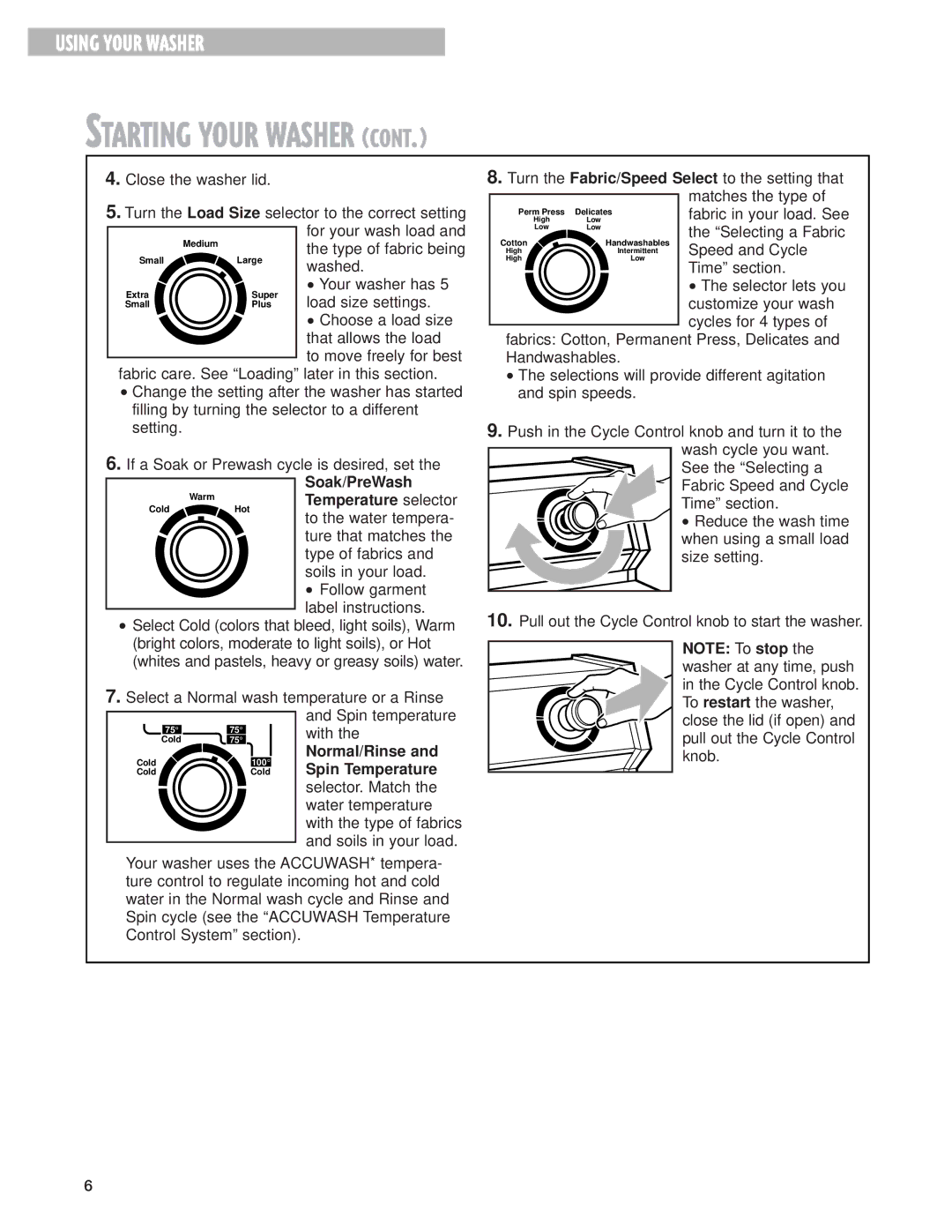USING YOUR WASHER
STARTING YOUR WASHER (CONT.)
4.Close the washer lid.
5.Turn the Load Size selector to the correct setting for your wash load and
| Medium | the type of fabric being | |||
Small |
|
|
| Large | |
|
|
| washed. | ||
|
|
|
|
| |
Extra |
|
|
| Super | • Your washer has 5 |
|
|
| |||
Small |
|
|
| Plus | load size settings. |
|
|
|
|
| • Choose a load size |
|
|
|
|
| that allows the load |
|
|
|
|
| to move freely for best |
|
|
|
|
| |
fabric care. See “Loading” later in this section.
•Change the setting after the washer has started filling by turning the selector to a different setting.
6.If a Soak or Prewash cycle is desired, set the
Soak/PreWash
| Warm |
| Temperature selector | |
Cold |
|
|
| |
|
| Hot | ||
|
|
|
| to the water tempera- |
|
|
|
| ture that matches the |
|
|
|
| |
|
|
|
| type of fabrics and |
|
|
|
| |
|
|
|
| soils in your load. |
|
|
|
| • Follow garment |
|
|
|
| label instructions. |
|
|
|
| |
•Select Cold (colors that bleed, light soils), Warm (bright colors, moderate to light soils), or Hot (whites and pastels, heavy or greasy soils) water.
7.Select a Normal wash temperature or a Rinse and Spin temperature
| 75° |
| 75° |
|
| with the |
Cold | 75° |
|
| |||
Cold |
|
|
| Normal/Rinse and | ||
| 100° | Spin Temperature | ||||
Cold |
|
| Cold | |||
selector. Match the water temperature with the type of fabrics and soils in your load.
Your washer uses the ACCUWASH* tempera- ture control to regulate incoming hot and cold water in the Normal wash cycle and Rinse and Spin cycle (see the “ACCUWASH Temperature Control System” section).
8.Turn the Fabric/Speed Select to the setting that matches the type of
| Perm Press | Delicates |
| fabric in your load. See | ||
| High |
| Low |
| ||
| Low |
| Low |
| the “Selecting a Fabric | |
| Cotton |
| Handwashables |
| ||
|
|
| Speed and Cycle | |||
| High |
| Intermittent |
| ||
| High |
| Low |
| Time” section. | |
|
|
|
|
|
| |
|
|
|
|
|
| • The selector lets you |
|
|
|
|
|
| |
|
|
|
|
|
| customize your wash |
|
|
|
|
|
| cycles for 4 types of |
|
|
|
|
|
| |
|
|
|
|
|
| |
fabrics: Cotton, Permanent Press, Delicates and Handwashables.
•The selections will provide different agitation and spin speeds.
9.Push in the Cycle Control knob and turn it to the wash cycle you want.
See the “Selecting a Fabric Speed and Cycle Time” section.
• Reduce the wash time when using a small load size setting.
10.Pull out the Cycle Control knob to start the washer.
NOTE: To stop the washer at any time, push in the Cycle Control knob. To restart the washer, close the lid (if open) and pull out the Cycle Control knob.
6