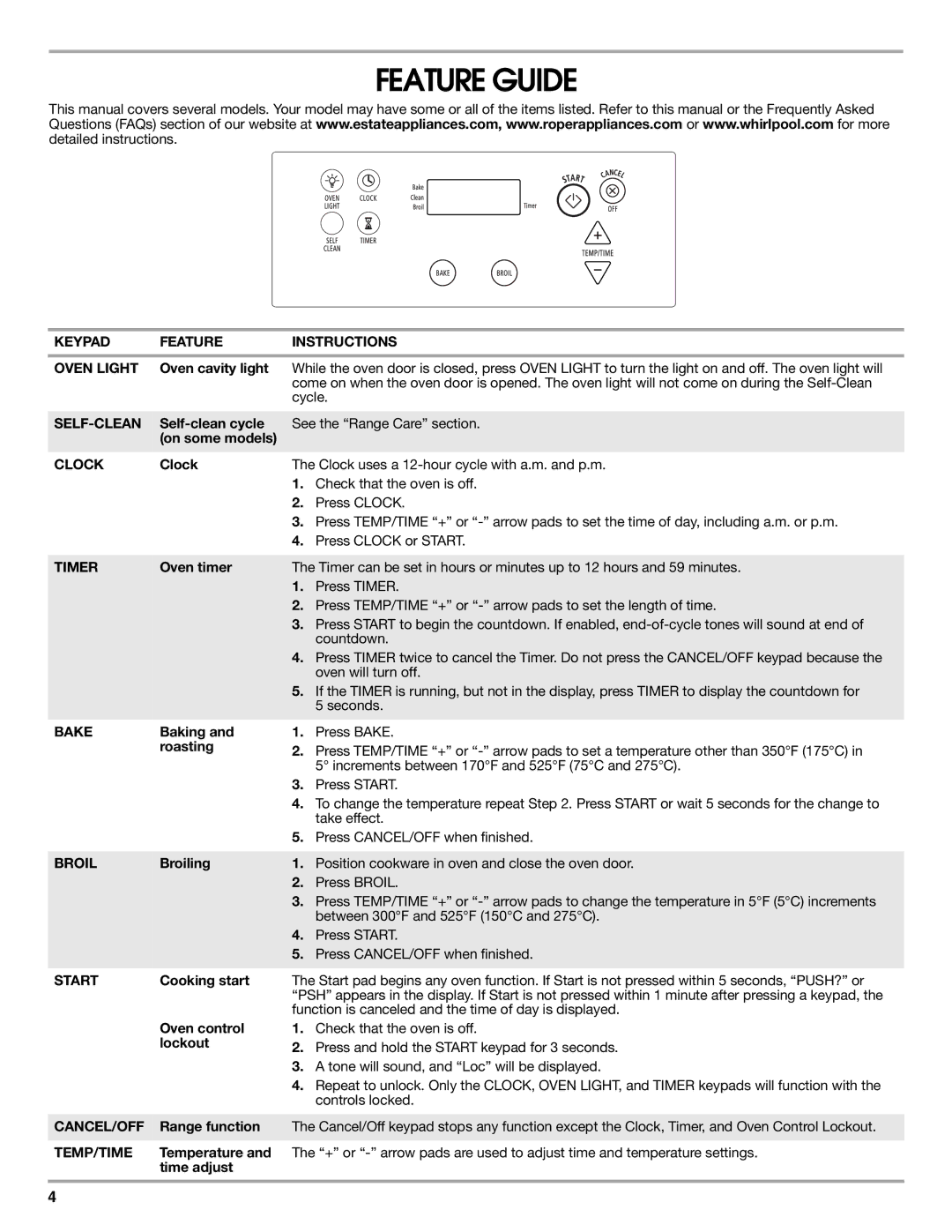W10204320B, W10204511A specifications
The Whirlpool W10204511A and W10204320B are essential components in the realm of home appliance maintenance, designed to enhance the performance and efficiency of various Whirlpool washing machines and dishwashers. These parts are not merely accessories; they are integral to the optimal functioning of these appliances, ensuring longevity and reliability.The W10204511A model is primarily known for its role as a washer drain pump. This pump is responsible for removing water from the washing machine’s drum after the wash and rinse cycles. Its robust design allows for efficient water extraction, which is critical for preventing water buildup and ensuring that clothing is properly washed. This can lead to better cleaning results and can also protect the machine from potential water damage over time. The durability of the pump is a crucial characteristic, as it is subjected to the rigors of regular use, making it essential for users who rely on their washing machines for consistently clean laundry.
On the other hand, the W10204320B model serves as a vital component for various Whirlpool dishwashers. Specifically, it functions as a wash impeller, which is responsible for directing water throughout the dishwasher during the wash cycle. This part is critical in ensuring that water reaches all areas of the dishwasher, providing powerful and effective cleaning for dishes, pots, and pans. Its innovative design helps enhance cleaning performance, allowing users to enjoy sparkling clean dishes after every cycle.
Both models showcase Whirlpool’s commitment to quality and performance. They are built with high-quality materials that support long-term use, minimizing the chances of wear and tear. Furthermore, these components are designed for easy installation, allowing homeowners to carry out repairs without needing professional assistance. This user-friendliness is an important feature that reflects Whirlpool’s understanding of customer needs.
In summary, the Whirlpool W10204511A and W10204320B represent the brand's dedication to producing parts that enhance appliance functionality. Their main features include high durability, efficient operation, and ease of installation, making them ideal choices for anyone looking to maintain or improve their Whirlpool appliances. Whether it's the efficient drainage of the washer or the effective washing of dishes, these components play a vital role in everyday home maintenance.