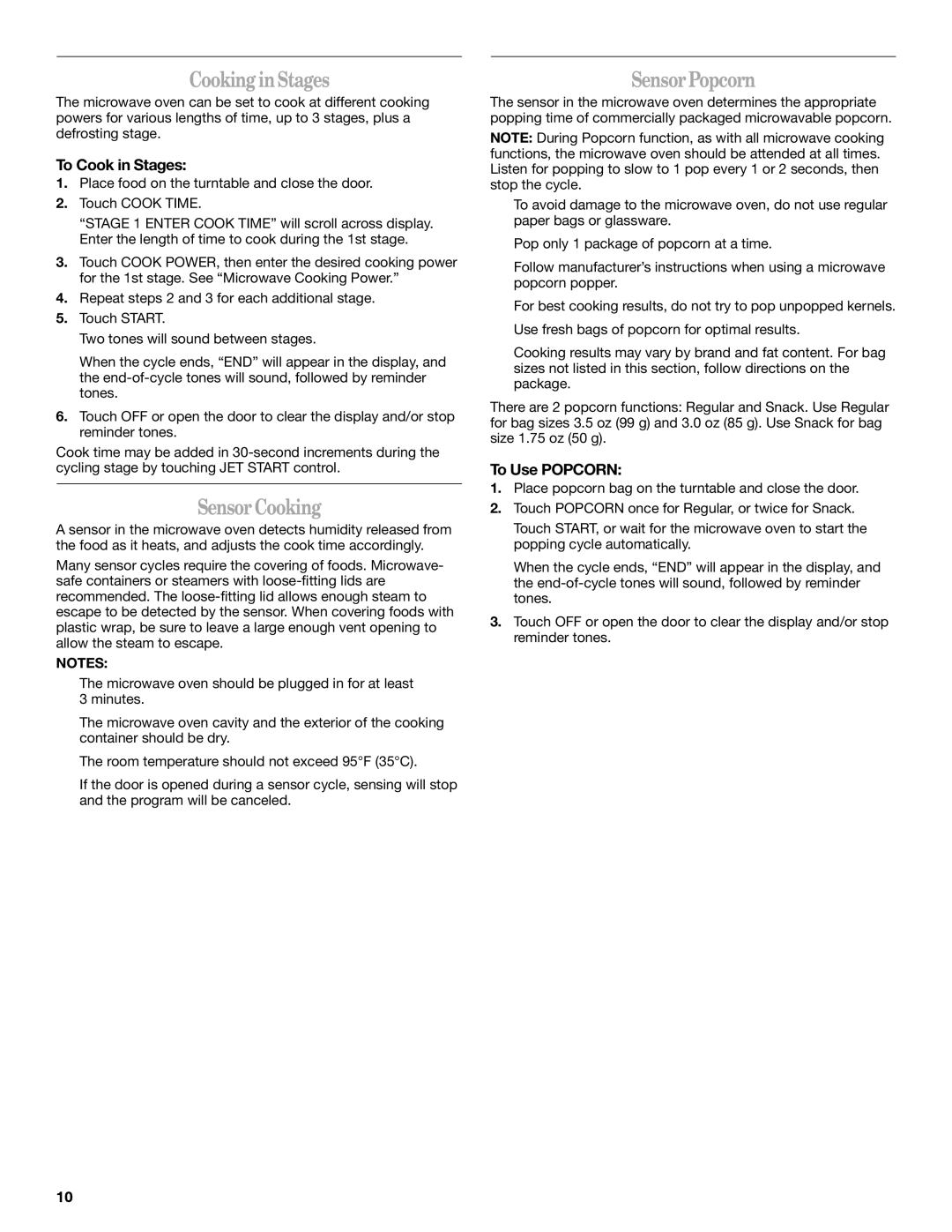MFL57066201, W10188233A, W10217293A specifications
The Whirlpool MFL57066201, W10217293A, and W10188233A are essential components designed to enhance the performance and versatility of Whirlpool appliances, primarily focusing on refrigerators and washing machines. Each part plays a unique role in ensuring the efficient operation and longevity of these household appliances.The MFL57066201 is a door assembly hinge kit that provides stability and ease of access for refrigerator doors. It is engineered to withstand daily usage, reducing wear and tear over time. The hinge is designed for a perfect fit, ensuring that the refrigerator door closes securely and maintains optimal temperature conditions. This part is crucial for preventing energy loss, which can lead to increased electricity bills. Its durable construction also means that homeowners can rely on it for many years without the need for frequent replacements.
W10217293A is a premium ice maker kit compatible with various Whirlpool refrigerator models. This kit showcases the latest technology in ice production, providing quick and efficient ice-making capabilities. With its sleek design and easy installation, it fits seamlessly into many fridge setups. Users can expect a higher ice production rate than standard models, allowing for plenty of ice for beverages and parties. The kit is designed to be energy-efficient, translating to less power consumption while delivering maximum output.
The W10188233A is a washing machine door lock assembly designed for enhanced safety and security during the washing cycle. This innovative part ensures that the door remains securely closed while the machine is in operation, preventing accidents and making the washing process more efficient. The lock assembly is easy to install and helps protect the interior components of the machine from water damage. Additionally, its robust construction ensures durability, offering peace of mind to users who frequently rely on their washing machines.
Collectively, these components represent Whirlpool's commitment to quality and innovation in home appliances. They are designed not only for efficiency but also for user convenience, ultimately improving the overall functionality of Whirlpool products. Whether enhancing refrigeration capabilities or providing safety in washing machines, these parts make daily household tasks easier and more reliable. Investing in these high-quality components means investing in the longevity and performance of your Whirlpool appliances.