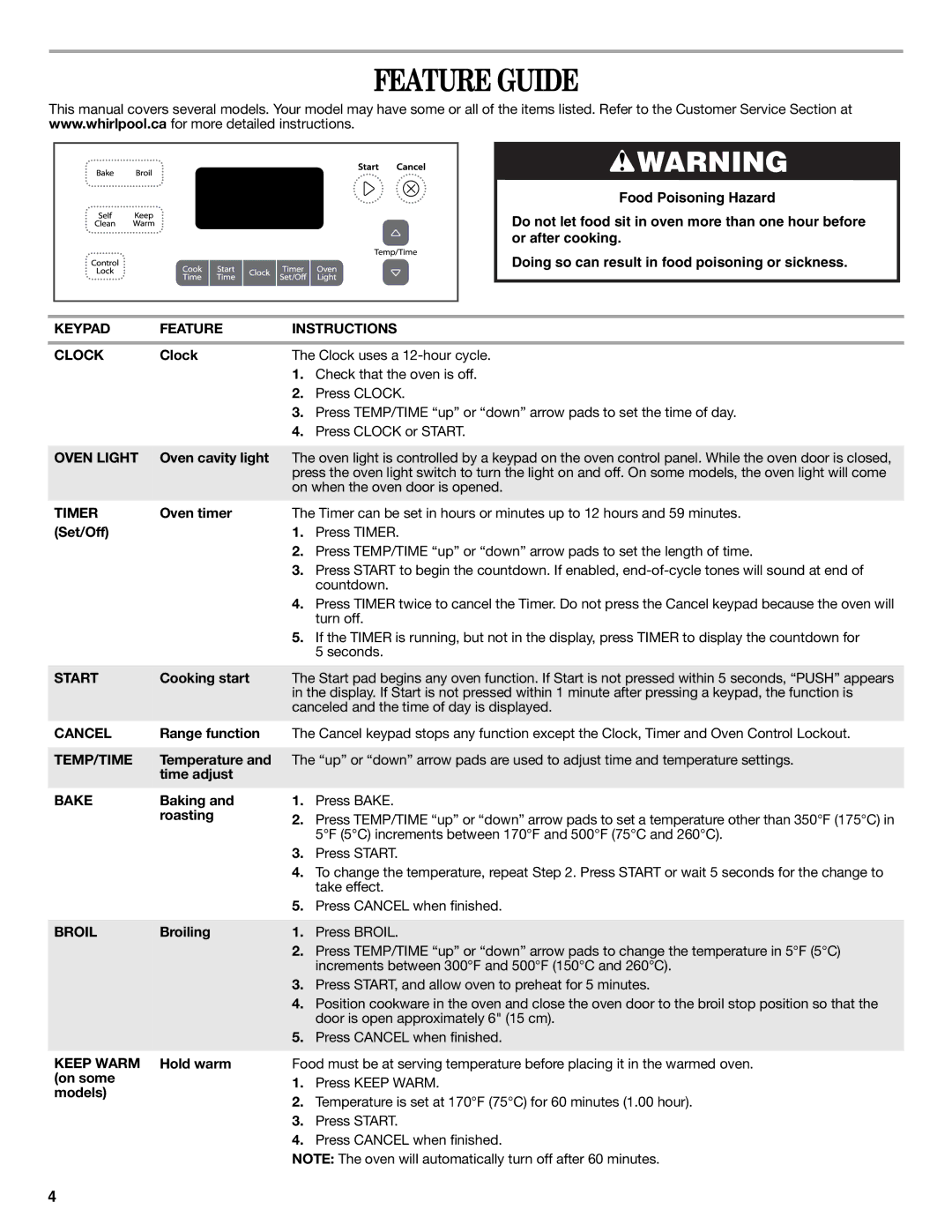W10394385A specifications
The Whirlpool W10394385A is a highly-regarded appliance designed for modern kitchens, offering a series of innovative features that enhance user experience and improve functionality. As a part of Whirlpool’s commitment to quality and efficiency, this model stands out due to its versatility and user-friendly design, making it a popular choice among homeowners and culinary enthusiasts alike.One of the primary features of the W10394385A is its efficient cooling technology. It is designed to maintain optimal temperature settings, ensuring that food stays fresh for longer periods. The appliance offers a balanced cooling system that evenly distributes air throughout the interior, reducing hot spots and enhancing preservation. This is especially beneficial for storing perishable items, making it an essential component of meal prep.
The W10394385A also incorporates advanced filtration technology. Its water and ice filtration system works to remove impurities, ensuring that the water dispensed is clean and safe for consumption. This feature is vital for families who prioritize health and safety in their daily lives. Additionally, the appliance offers a convenient ice maker, which is perfect for entertaining or for daily hydration needs.
Another hallmark of the W10394385A is its spacious interior. The design maximizes storage capability with adjustable shelving and large drawers, allowing users to customize the space to fit their needs. This flexibility makes it easier to accommodate various food items, from large party trays to delicate fruits and vegetables. The interior is well-lit with energy-efficient LED lighting, making it easy to find items even in low light conditions.
Energy efficiency is a central aspect of the W10394385A. The appliance is designed to consume minimal electricity, making it an environmentally friendly option for consumers. It meets or exceeds ENERGY STAR standards, ensuring that users can save on their energy bills without sacrificing performance.
In terms of aesthetic appeal, the W10394385A features a sleek and modern design that complements any kitchen decor. With its stainless steel finish and minimalist lines, it adds a touch of elegance while remaining functional.
Overall, the Whirlpool W10394385A excels in combining functionality with efficiency and style, making it an ideal choice for contemporary kitchens. Whether you are looking to upgrade your existing appliance or need a reliable solution for food storage and preservation, the W10394385A is a remarkable option that ticks all the boxes.