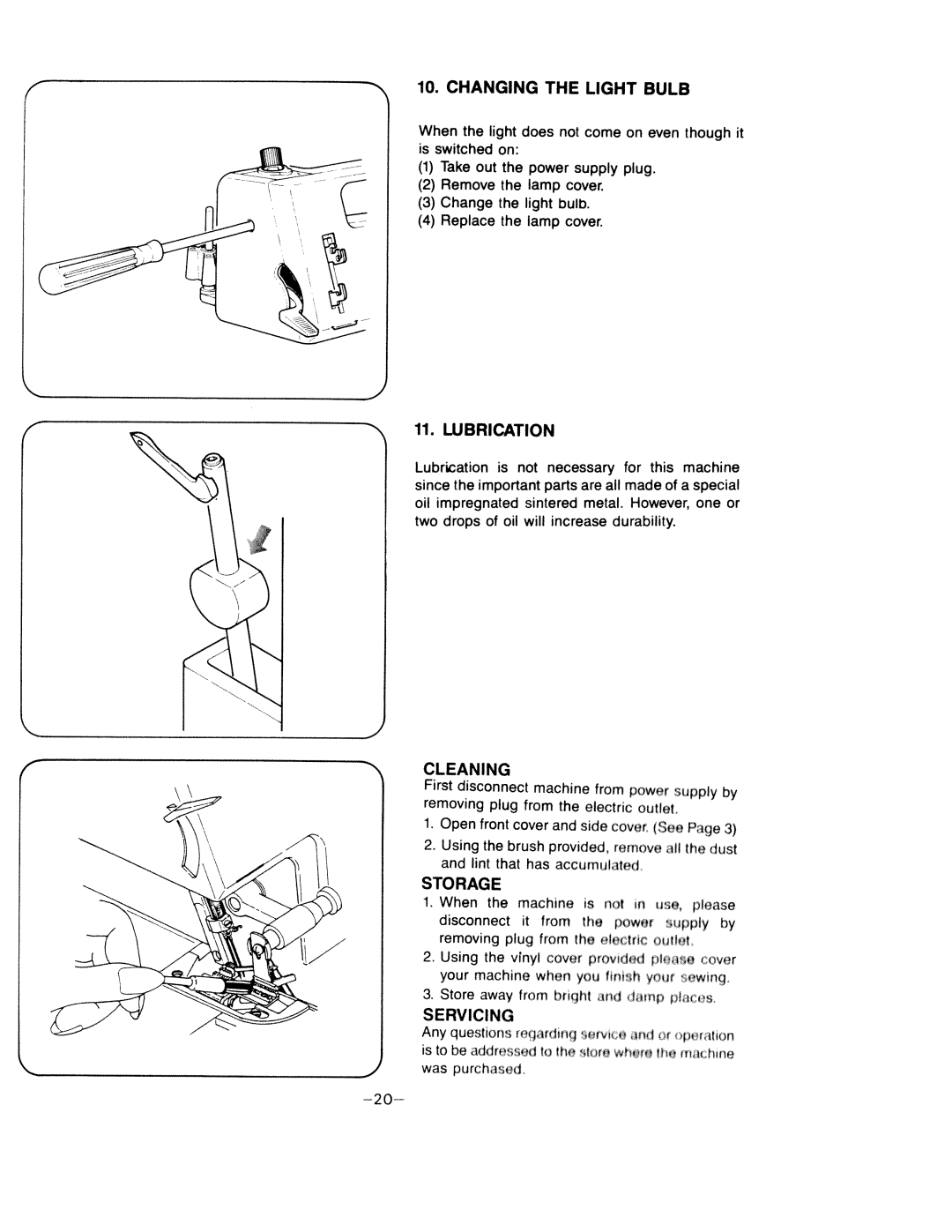WW-6000 specifications
The White-Westinghouse WW-6000 is an impressive home appliance, specifically designed to simplify the process of home food preparation and cooking. This versatile unit combines functionality, efficiency, and modern technology, making it ideal for today’s fast-paced lifestyle.At the heart of the WW-6000 is its powerful heating element, which ensures quick and even cooking. With a total power output of 600 watts, the microwave is capable of handling various cooking tasks, from reheating leftovers to preparing gourmet meals. The appliance features multiple power settings, allowing users to customize their cooking experience based on the specific dish being prepared. This flexibility makes it suitable for a wide range of cooking tasks, including defrosting, steaming, and baking.
The White-Westinghouse WW-6000 is equipped with an intuitive control panel, featuring a digital display and an array of buttons that make operation straightforward. Users can easily select cooking times, power levels, and functions with just a few taps. The clear digital timer ensures that meals are cooked precisely as intended, eliminating any guesswork.
One of the standout characteristics of this microwave is its spacious interior. The WW-6000 provides ample cooking space, allowing users to heat or cook multiple dishes at once. This is particularly beneficial for larger families or anyone who frequently entertains guests. The turntable feature ensures that food is cooked evenly, rotating dishes as they heat.
In terms of safety, the WW-6000 comes with a child lock setting, preventing accidental operation by little hands. This adds an important layer of security for families with young children, making it a responsible choice for households.
Energy efficiency is also a key characteristic of the White-Westinghouse WW-6000. With its efficient design, this microwave helps users save on energy costs while still delivering high performance. The exterior is sleek and modern, allowing it to blend seamlessly with existing kitchen decor.
In summary, the White-Westinghouse WW-6000 is a state-of-the-art microwave that combines power, efficiency, and user-friendly features. With its impressive heating capabilities, spacious interior, and safety features, it’s an ideal choice for anyone looking to enhance their cooking experience without sacrificing convenience. Whether you're reheating a quick meal or preparing a feast, the WW-6000 is designed to meet the diverse needs of modern home cooks.