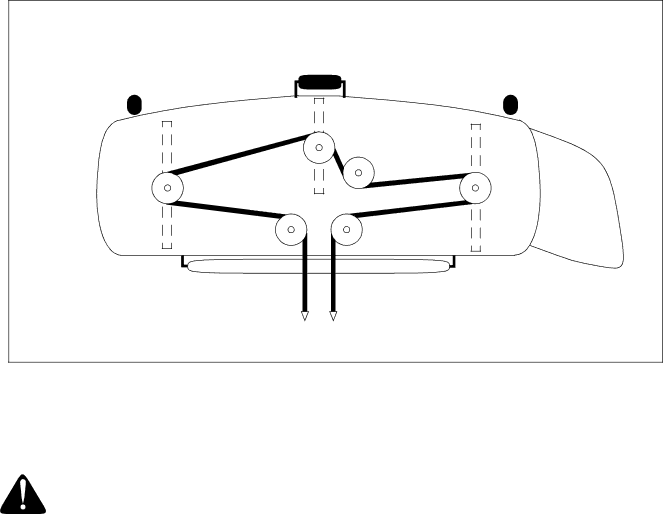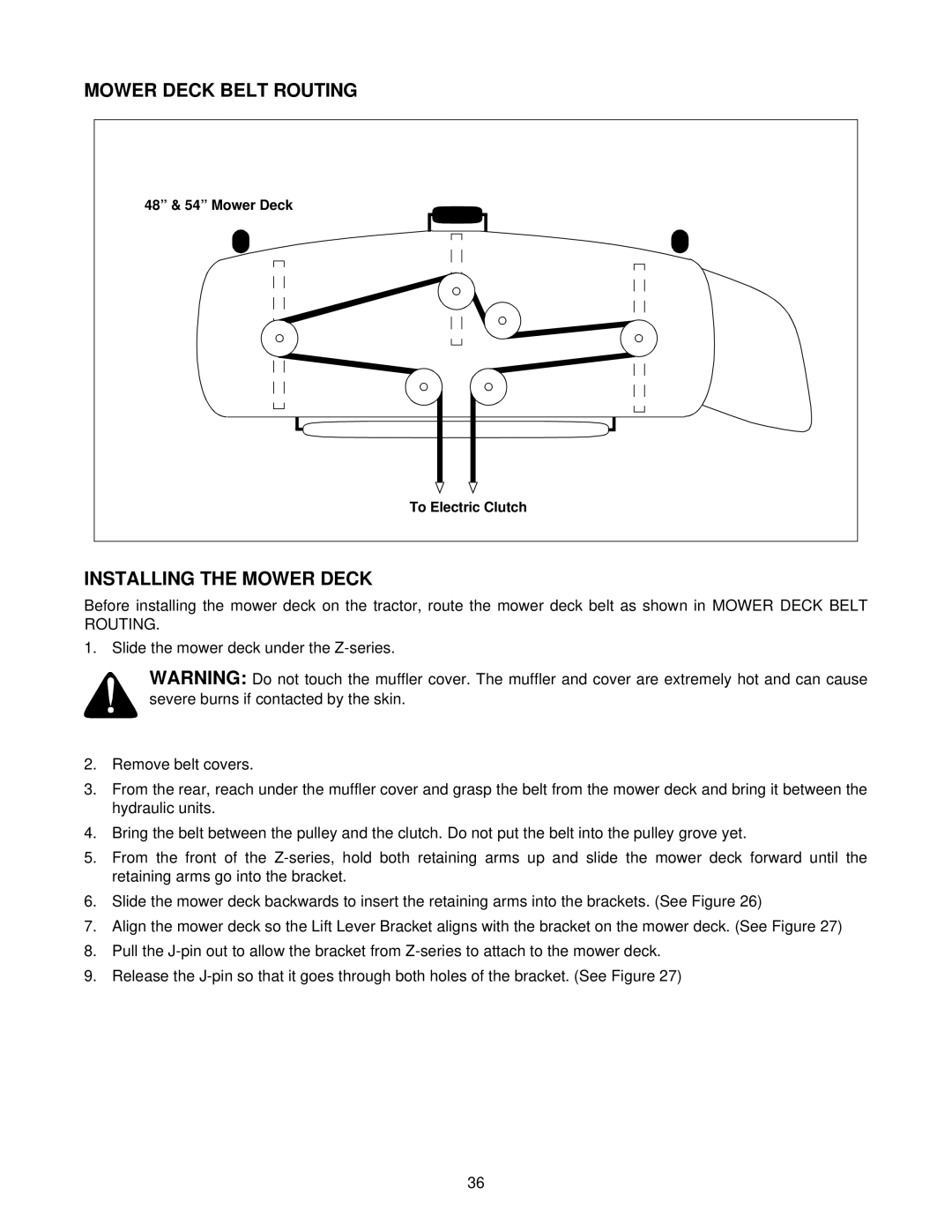Z - 180, Z - 180L, Z - 200 specifications
The White Outdoor Z - 180, Z - 180L, and Z - 200 are prominent entries in the outdoor power equipment market, renowned for their robust features and advanced technologies. These models represent a classic blend of power, efficiency, and user-friendly design tailored for residential and commercial users alike.Starting with the Z - 180, this model shines with its exceptional maneuverability and compact design, making it ideal for smaller lawns and gardens. It is powered by a high-performance engine that delivers impressive torque and speed. The Z - 180 features a 42-inch cutting deck, which allows for effective grass cutting in tight spaces. Its easy-to-adjust cutting height enables users to customize the mow according to various grass types and conditions. The model’s hydrostatic transmission ensures a smooth and responsive driving experience, allowing users to navigate obstacles effortlessly.
Next, the Z - 180L is an upgraded version of the Z - 180, featuring a larger cutting deck of 48 inches, which makes it suitable for slightly larger properties while still maintaining a compact footprint. One of the defining characteristics of the Z - 180L is its enhanced comfort features, including a spacious operator platform and a high-back seat. These enhancements minimize operator fatigue during extended use. Additionally, the Z - 180L employs advanced air filtration technology, which helps to keep the engine clean and efficient, enhancing its longevity and performance.
In the line-up, the Z - 200 stands out with its powerful engine options and advanced features that cater to both professional landscapers and serious homeowners. The Z - 200 comes equipped with a robust 60-inch cutting deck that enables fast and efficient mowing of larger areas. The model’s powerful hydraulic system provides maximum performance and responsive handling, essential for tackling challenging terrains. The ergonomic controls and adjustable steering ensure a comfortable operation even during long mowing sessions.
All three models highlight White Outdoor's commitment to durability, featuring heavy-duty frames and high-quality materials that withstand rigorous use. The ease of maintenance across these models is another focal point, with accessible engine components and user-friendly design facilitating routine checks and servicing.
In conclusion, the White Outdoor Z - 180, Z - 180L, and Z - 200 are exceptional lawn care machines that stand out in the market for their power, efficiency, and user-centric features. Whether for small gardens or expansive landscapes, these mowers provide reliable performance, comfort, and advanced technology designed to meet the varying needs of outdoor enthusiasts.