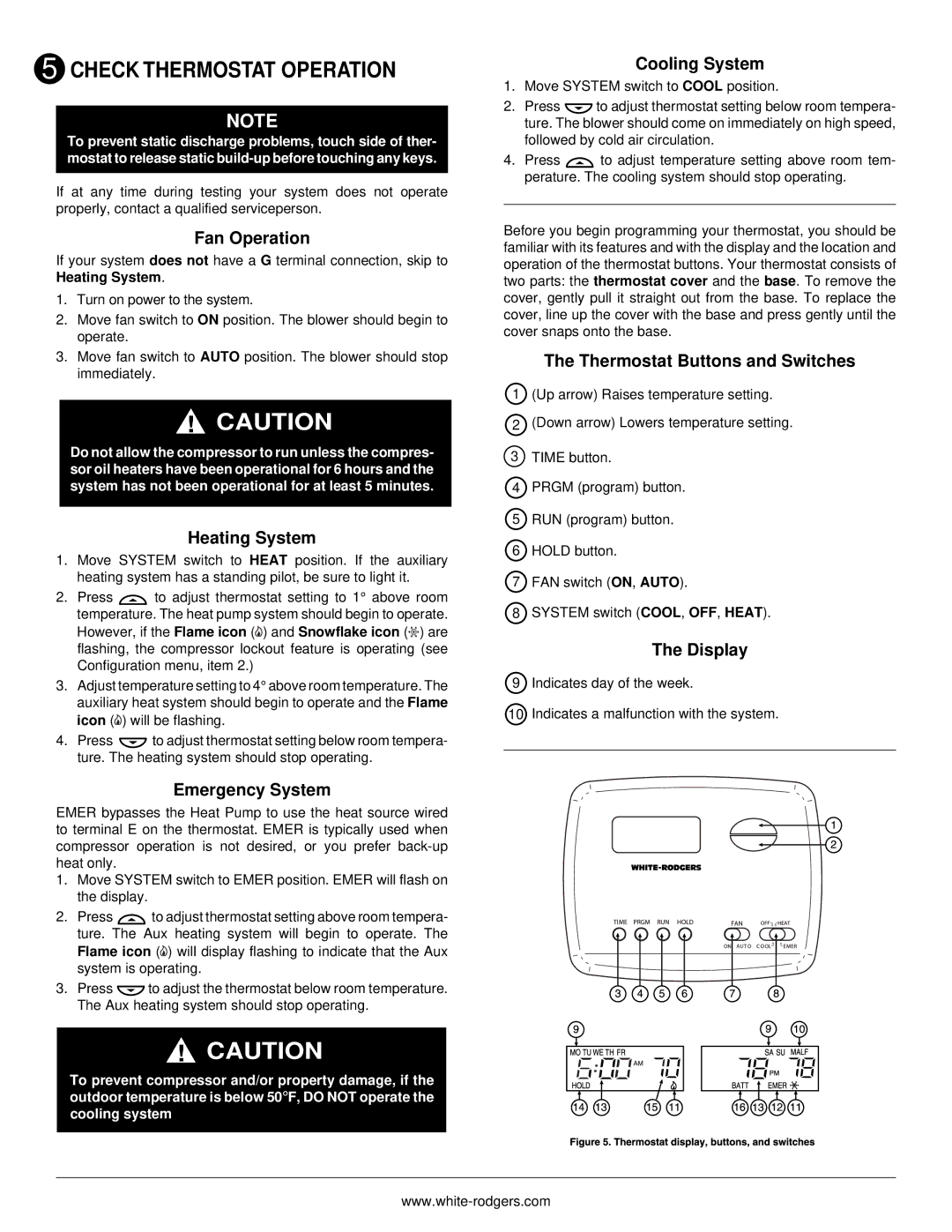1F72 specifications
The White Rodgers 1F72 is a highly regarded thermostat known for its reliability and advanced features, designed primarily to enhance comfort and energy efficiency in residential heating and cooling systems. A product of White Rodgers, a reputable brand in HVAC controls, the 1F72 is engineered to integrate seamlessly with various HVAC systems while providing intuitive user control.One of the standout features of the White Rodgers 1F72 is its programmable capabilities. This thermostat allows users to set different temperature schedules for various times of the day and days of the week. Users can easily program it to lower the temperature at night and raise it again in the morning, leading to significant energy savings without sacrificing comfort. The flexible scheduling feature makes it suitable for families with varying routines.
The user interface of the 1F72 is designed for ease of use. It features a large, easy-to-read display that provides clear temperature settings and options. The thermostat’s buttons are intuitive, allowing users to adjust settings with minimal effort. The simple design is especially beneficial for individuals who may not be technically inclined.
Another notable technology incorporated in the White Rodgers 1F72 is the Smart Recovery feature. This innovative capability enables the thermostat to start heating or cooling the home before the programmed time, ensuring that the desired temperature is reached just when it's needed. This proactive approach contributes to improved energy efficiency.
The 1F72 is compatible with a wide range of heating and cooling systems, including conventional systems, heat pumps, and multi-stage systems. This versatility makes it an excellent choice for different types of homes and setups.
In addition to its programmable functionality, the thermostat also features advanced temperature control capabilities. With the precision of its temperature sensor, the 1F72 ensures that the home's temperature remains as consistent as possible, enhancing comfort and reducing energy waste.
Overall, the White Rodgers 1F72 thermostat is an exemplary device for anyone looking to manage their home’s heating and cooling needs effectively. With its programmable schedules, user-friendly interface, and compatibility with various systems, it stands out as an optimal solution for modern HVAC control demands.