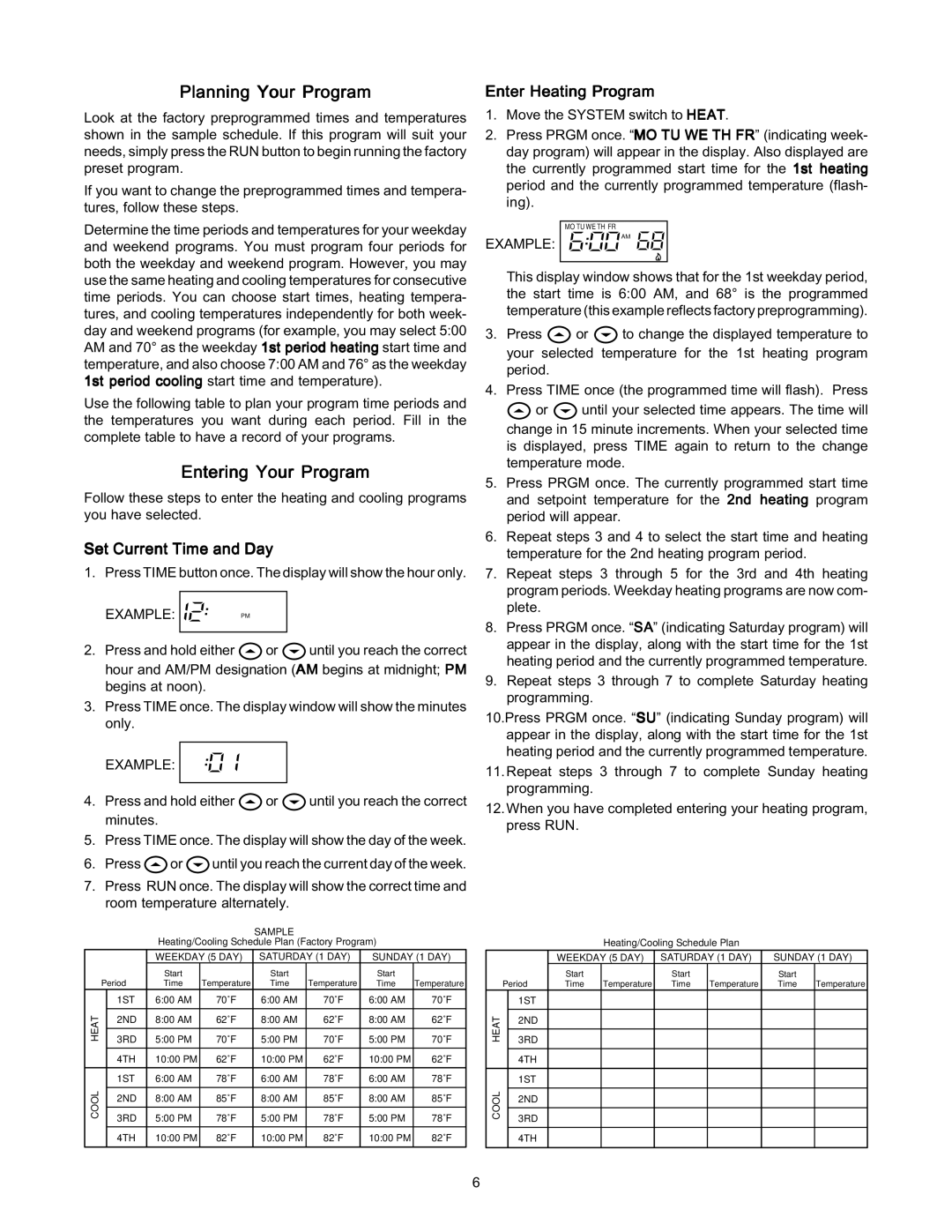1F80-361 specifications
The White Rodgers 1F80-361 is a state-of-the-art digital thermostat designed to provide optimal control over home heating and cooling systems. This versatile unit is suitable for various HVAC systems, making it a popular choice among homeowners looking for efficient climate management.One of the main features of the 1F80-361 is its intelligent touchscreen interface, which simplifies the user experience. The bright, easy-to-read display allows users to quickly access and adjust settings, making temperature regulation a seamless task. The interface provides clear prompts for programming, ensuring that even those less technologically inclined can navigate it with ease.
Energy efficiency is a key characteristic of the 1F80-361, as it incorporates advanced algorithms to optimize heating and cooling schedules according to the homeowner's lifestyle. The thermostat is equipped with a 7-day programmable feature that enables users to set different temperature settings for each day of the week. This functionality maximizes energy savings by allowing the system to run less during times when the home is unoccupied.
An important technological aspect of the White Rodgers 1F80-361 is its compatibility with a variety of heating and cooling systems, including gas, electric, and heat pump systems. This broad compatibility means that many homeowners can upgrade to this smart thermostat without needing extensive modifications to their existing systems.
Additionally, the 1F80-361 features a built-in Wi-Fi capability that allows users to access and control their thermostat remotely through a mobile app. This connectivity provides homeowners with added convenience, as they can adjust their home's temperature from anywhere, ensuring comfort upon arrival.
Another noteworthy characteristic is the programmable fan option, which allows for continuous air circulation, enhancing comfort while also improving indoor air quality. The system can automatically activate the fan to distribute air more evenly throughout the home, reducing hot or cold spots.
Moreover, the thermostat includes alerts for maintenance reminders, helping homeowners stay proactive about their HVAC system care. The intuitive design and thoughtful features of the White Rodgers 1F80-361 combine to deliver an advanced and user-friendly solution for residential climate control, ultimately leading to enhanced comfort and energy savings.