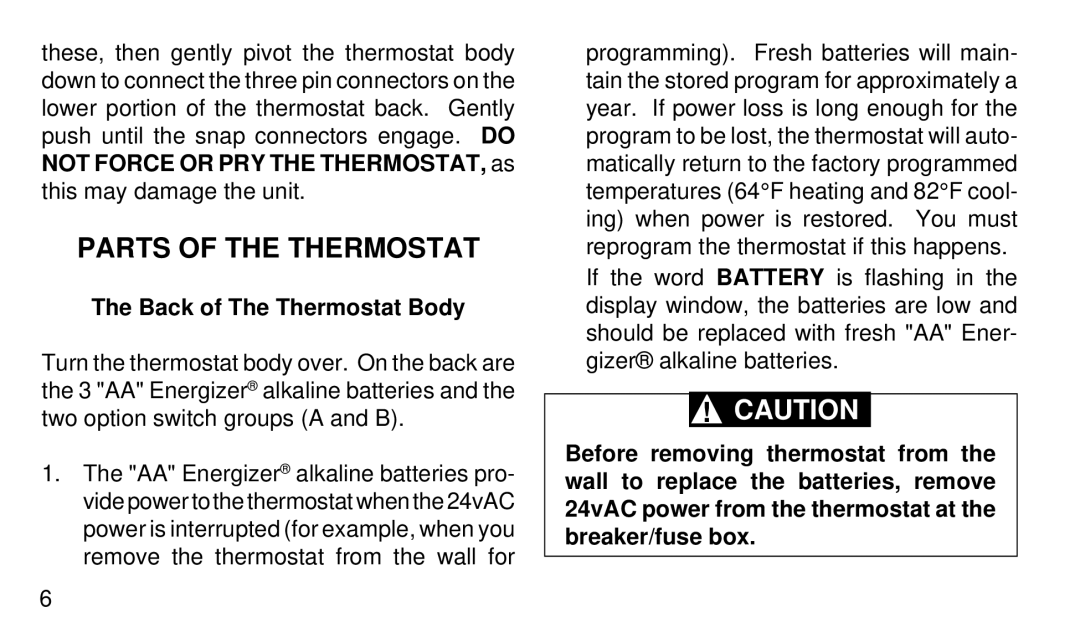these, then gently pivot the thermostat body down to connect the three pin connectors on the lower portion of the thermostat back. Gently push until the snap connectors engage. DO NOT FORCE OR PRY THE THERMOSTAT, as this may damage the unit.
PARTS OF THE THERMOSTAT
The Back of The Thermostat Body
Turn the thermostat body over. On the back are the 3 "AA" Energizer® alkaline batteries and the two option switch groups (A and B).
1.The "AA" Energizer® alkaline batteries pro- vide power to the thermostat when the 24vAC power is interrupted (for example, when you remove the thermostat from the wall for
programming). Fresh batteries will main- tain the stored program for approximately a year. If power loss is long enough for the program to be lost, the thermostat will auto- matically return to the factory programmed temperatures (64°F heating and 82°F cool- ing) when power is restored. You must reprogram the thermostat if this happens. If the word BATTERY is flashing in the display window, the batteries are low and should be replaced with fresh "AA" Ener- gizer® alkaline batteries.
!CAUTION
Before removing thermostat from the wall to replace the batteries, remove 24vAC power from the thermostat at the breaker/fuse box.
6