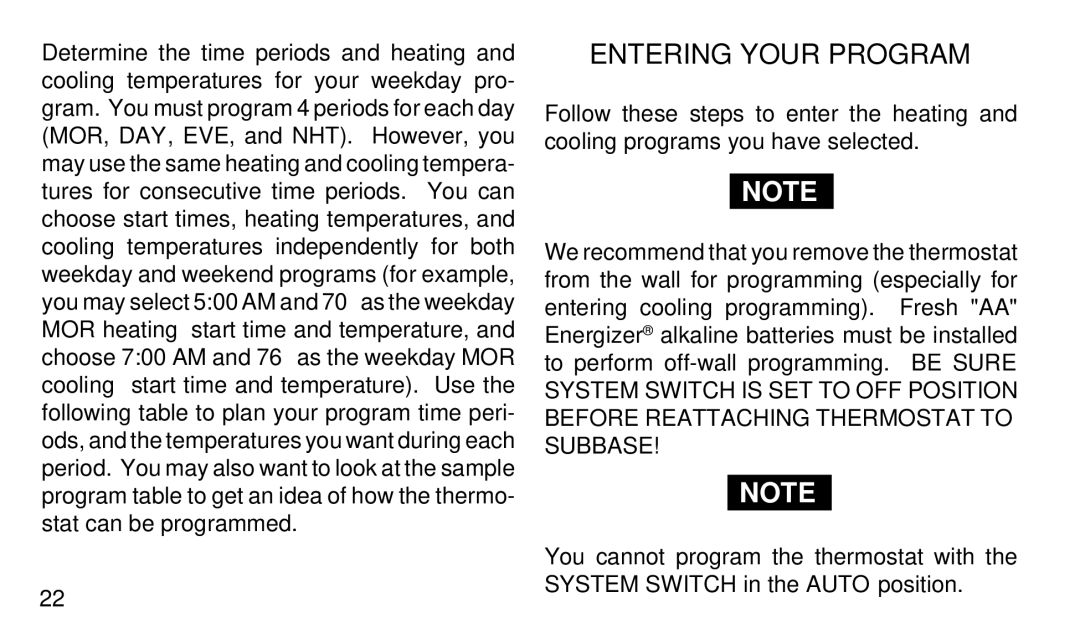Determine the time periods and heating and cooling temperatures for your weekday pro- gram. You must program 4 periods for each day (MOR, DAY, EVE, and NHT). However, you may use the same heating and cooling tempera- tures for consecutive time periods. You can choose start times, heating temperatures, and cooling temperatures independently for both weekday and weekend programs (for example, you may select 5:00 AM and 70° as the weekday MOR heating start time and temperature, and choose 7:00 AM and 76° as the weekday MOR cooling start time and temperature). Use the following table to plan your program time peri- ods, and the temperatures you want during each period. You may also want to look at the sample program table to get an idea of how the thermo- stat can be programmed.
22
ENTERING YOUR PROGRAM
Follow these steps to enter the heating and cooling programs you have selected.
NOTE
We recommend that you remove the thermostat from the wall for programming (especially for entering cooling programming). Fresh "AA" Energizer® alkaline batteries must be installed to perform
SYSTEM SWITCH IS SET TO OFF POSITION BEFORE REATTACHING THERMOSTAT TO SUBBASE!
NOTE
You cannot program the thermostat with the SYSTEM SWITCH in the AUTO position.