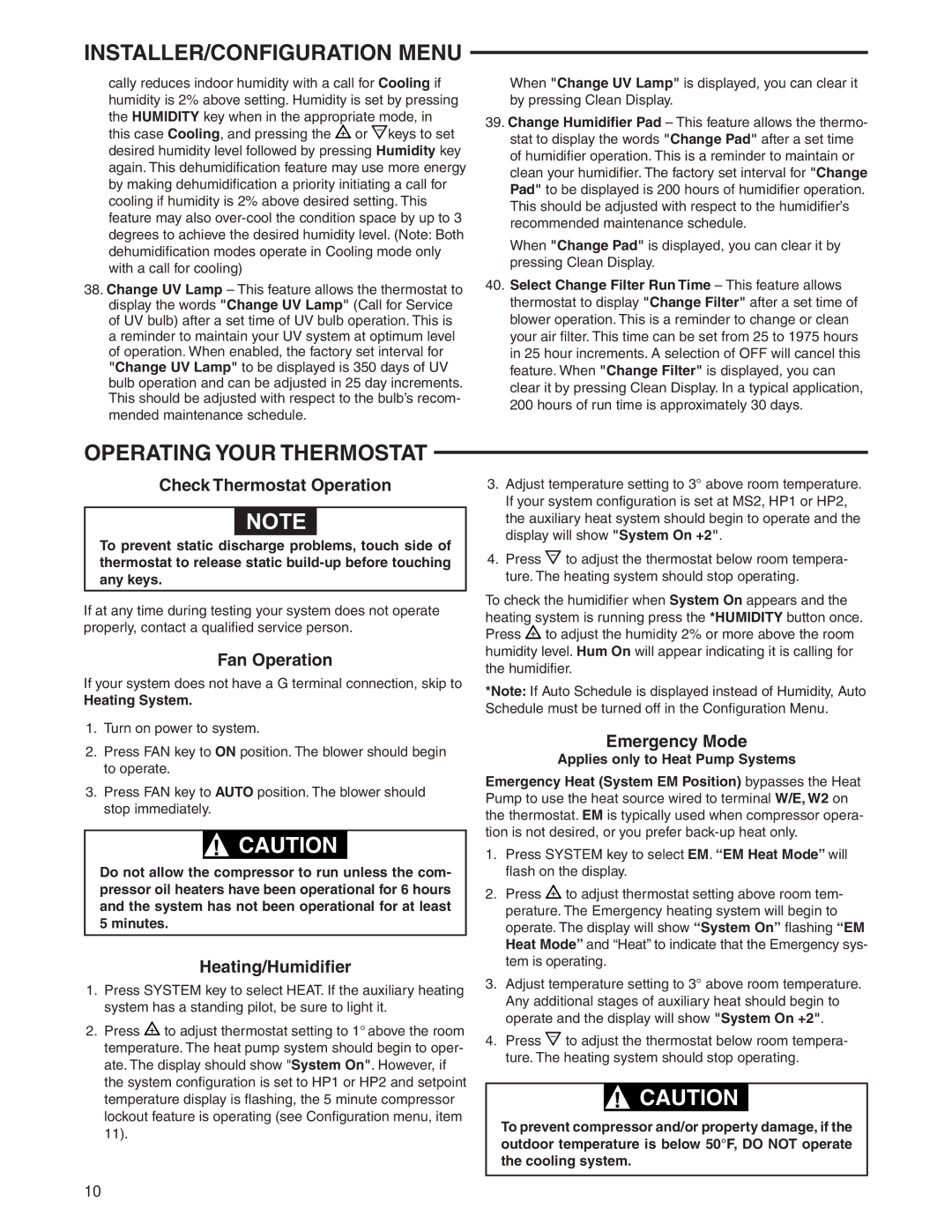INSTALLER/CONFIGURATION MENU
cally reduces indoor humidity with a call for Cooling if humidity is 2% above setting. Humidity is set by pressing the HUMIDITY key when in the appropriate mode, in this case Cooling, and pressing the ![]() or
or ![]() keys to set desired humidity level followed by pressing Humidity key again. This dehumidification feature may use more energy by making dehumidification a priority initiating a call for cooling if humidity is 2% above desired setting. This feature may also
keys to set desired humidity level followed by pressing Humidity key again. This dehumidification feature may use more energy by making dehumidification a priority initiating a call for cooling if humidity is 2% above desired setting. This feature may also
38.Change UV Lamp – This feature allows the thermostat to display the words "Change UV Lamp" (Call for Service of UV bulb) after a set time of UV bulb operation. This is a reminder to maintain your UV system at optimum level of operation. When enabled, the factory set interval for "Change UV Lamp" to be displayed is 350 days of UV bulb operation and can be adjusted in 25 day increments. This should be adjusted with respect to the bulb’s recom- mended maintenance schedule.
When "Change UV Lamp" is displayed, you can clear it by pressing Clean Display.
39.Change Humidifier Pad – This feature allows the thermo- stat to display the words "Change Pad" after a set time of humidifier operation. This is a reminder to maintain or clean your humidifier. The factory set interval for "Change Pad" to be displayed is 200 hours of humidifier operation. This should be adjusted with respect to the humidifier’s recommended maintenance schedule.
When "Change Pad" is displayed, you can clear it by pressing Clean Display.
40.Select Change Filter Run Time – This feature allows thermostat to display "Change Filter" after a set time of blower operation. This is a reminder to change or clean your air filter. This time can be set from 25 to 1975 hours in 25 hour increments. A selection of OFF will cancel this feature. When "Change Filter" is displayed, you can clear it by pressing Clean Display. In a typical application, 200 hours of run time is approximately 30 days.
OPERATING YOUR THERMOSTAT
Check Thermostat Operation
NOTE
To prevent static discharge problems, touch side of thermostat to release static
If at any time during testing your system does not operate properly, contact a qualified service person.
Fan Operation
If your system does not have a G terminal connection, skip to
Heating System.
1.Turn on power to system.
2.Press FAN key to ON position. The blower should begin to operate.
3.Press FAN key to AUTO position. The blower should stop immediately.
!CAUTION
Do not allow the compressor to run unless the com- pressor oil heaters have been operational for 6 hours and the system has not been operational for at least 5 minutes.
Heating/Humidifier
1.Press SYSTEM key to select HEAT. If the auxiliary heating system has a standing pilot, be sure to light it.
2.Press ![]() to adjust thermostat setting to 1° above the room temperature. The heat pump system should begin to oper- ate. The display should show "System On". However, if the system configuration is set to HP1 or HP2 and setpoint temperature display is flashing, the 5 minute compressor lockout feature is operating (see Configuration menu, item 11).
to adjust thermostat setting to 1° above the room temperature. The heat pump system should begin to oper- ate. The display should show "System On". However, if the system configuration is set to HP1 or HP2 and setpoint temperature display is flashing, the 5 minute compressor lockout feature is operating (see Configuration menu, item 11).
3.Adjust temperature setting to 3° above room temperature. If your system configuration is set at MS2, HP1 or HP2, the auxiliary heat system should begin to operate and the display will show "System On +2".
4.Press ![]() to adjust the thermostat below room tempera- ture. The heating system should stop operating.
to adjust the thermostat below room tempera- ture. The heating system should stop operating.
To check the humidifier when System On appears and the heating system is running press the *HUMIDITY button once. Press ![]() to adjust the humidity 2% or more above the room humidity level. Hum On will appear indicating it is calling for the humidifier.
to adjust the humidity 2% or more above the room humidity level. Hum On will appear indicating it is calling for the humidifier.
*Note: If Auto Schedule is displayed instead of Humidity, Auto Schedule must be turned off in the Configuration Menu.
Emergency Mode
Applies only to Heat Pump Systems
Emergency Heat (System EM Position) bypasses the Heat Pump to use the heat source wired to terminal W/E, W2 on the thermostat. EM is typically used when compressor opera- tion is not desired, or you prefer
1.Press SYSTEM key to select EM. “EM Heat Mode” will flash on the display.
2.Press ![]() to adjust thermostat setting above room tem- perature. The Emergency heating system will begin to operate. The display will show “System On” flashing “EM Heat Mode” and “Heat” to indicate that the Emergency sys- tem is operating.
to adjust thermostat setting above room tem- perature. The Emergency heating system will begin to operate. The display will show “System On” flashing “EM Heat Mode” and “Heat” to indicate that the Emergency sys- tem is operating.
3.Adjust temperature setting to 3° above room temperature. Any additional stages of auxiliary heat should begin to operate and the display will show "System On +2".
4.Press ![]() to adjust the thermostat below room tempera- ture. The heating system should stop operating.
to adjust the thermostat below room tempera- ture. The heating system should stop operating.
!CAUTION
To prevent compressor and/or property damage, if the outdoor temperature is below 50°F, DO NOT operate the cooling system.
10