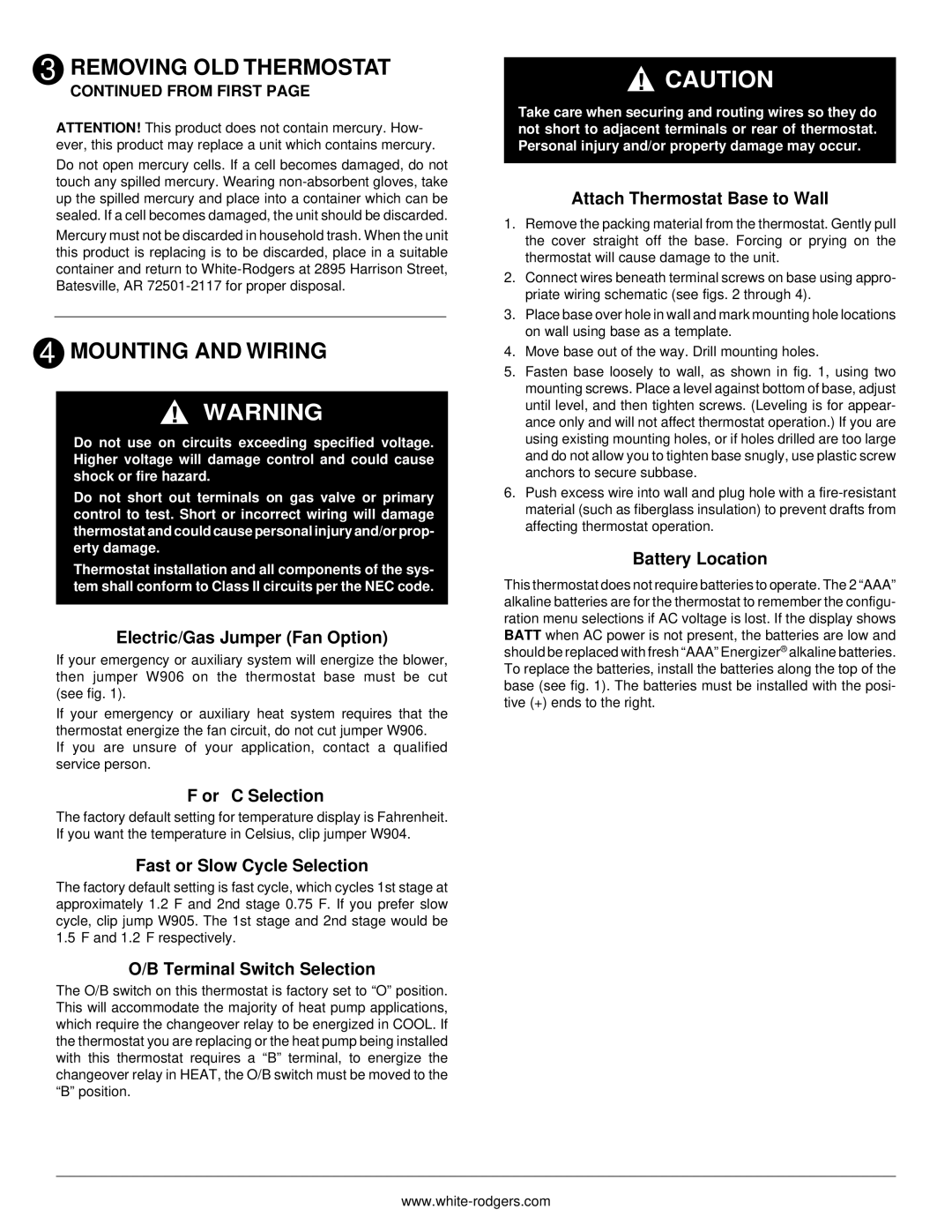3 REMOVING OLD THERMOSTAT
CONTINUED FROM FIRST PAGE
ATTENTION! This product does not contain mercury. How- ever, this product may replace a unit which contains mercury.
Do not open mercury cells. If a cell becomes damaged, do not touch any spilled mercury. Wearing
Mercury must not be discarded in household trash. When the unit this product is replacing is to be discarded, place in a suitable container and return to
4 MOUNTING AND WIRING
!WARNING
Do not use on circuits exceeding specified voltage. Higher voltage will damage control and could cause shock or fire hazard.
Do not short out terminals on gas valve or primary control to test. Short or incorrect wiring will damage thermostat and could cause personal injury and/or prop- erty damage.
Thermostat installation and all components of the sys- tem shall conform to Class II circuits per the NEC code.
Electric/Gas Jumper (Fan Option)
If your emergency or auxiliary system will energize the blower, then jumper W906 on the thermostat base must be cut (see fig. 1).
If your emergency or auxiliary heat system requires that the thermostat energize the fan circuit, do not cut jumper W906.
If you are unsure of your application, contact a qualified service person.
°F or °C Selection
The factory default setting for temperature display is Fahrenheit. If you want the temperature in Celsius, clip jumper W904.
Fast or Slow Cycle Selection
The factory default setting is fast cycle, which cycles 1st stage at approximately 1.2°F and 2nd stage 0.75°F. If you prefer slow cycle, clip jump W905. The 1st stage and 2nd stage would be 1.5°F and 1.2°F respectively.
O/B Terminal Switch Selection
The O/B switch on this thermostat is factory set to “O” position. This will accommodate the majority of heat pump applications, which require the changeover relay to be energized in COOL. If the thermostat you are replacing or the heat pump being installed with this thermostat requires a “B” terminal, to energize the changeover relay in HEAT, the O/B switch must be moved to the “B” position.
!CAUTION
Take care when securing and routing wires so they do not short to adjacent terminals or rear of thermostat. Personal injury and/or property damage may occur.
Attach Thermostat Base to Wall
1.Remove the packing material from the thermostat. Gently pull the cover straight off the base. Forcing or prying on the thermostat will cause damage to the unit.
2.Connect wires beneath terminal screws on base using appro- priate wiring schematic (see figs. 2 through 4).
3.Place base over hole in wall and mark mounting hole locations on wall using base as a template.
4.Move base out of the way. Drill mounting holes.
5.Fasten base loosely to wall, as shown in fig. 1, using two mounting screws. Place a level against bottom of base, adjust until level, and then tighten screws. (Leveling is for appear- ance only and will not affect thermostat operation.) If you are using existing mounting holes, or if holes drilled are too large and do not allow you to tighten base snugly, use plastic screw anchors to secure subbase.
6.Push excess wire into wall and plug hole with a
Battery Location
This thermostat does not require batteries to operate. The 2 “AAA” alkaline batteries are for the thermostat to remember the configu- ration menu selections if AC voltage is lost. If the display shows BATT when AC power is not present, the batteries are low and should be replaced with fresh “AAA” Energizer® alkaline batteries. To replace the batteries, install the batteries along the top of the base (see fig. 1). The batteries must be installed with the posi- tive (+) ends to the right.