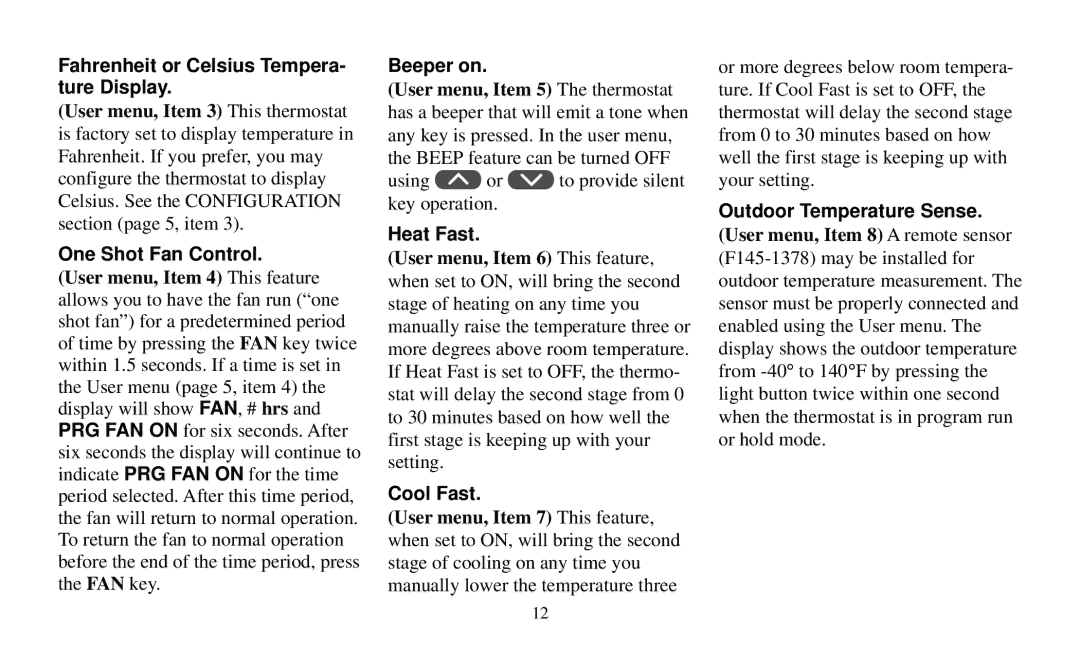Fahrenheit or Celsius Tempera- ture Display.
(User menu, Item 3) This thermostat is factory set to display temperature in Fahrenheit. If you prefer, you may configure the thermostat to display Celsius. See the CONFIGURATION section (page 5, item 3).
One Shot Fan Control.
(User menu, Item 4) This feature allows you to have the fan run (“one shot fan”) for a predetermined period of time by pressing the FAN key twice within 1.5 seconds. If a time is set in the User menu (page 5, item 4) the display will show FAN, # hrs and PRG FAN ON for six seconds. After six seconds the display will continue to indicate PRG FAN ON for the time period selected. After this time period, the fan will return to normal operation. To return the fan to normal operation before the end of the time period, press the FAN key.
Beeper on.
(User menu, Item 5) The thermostat has a beeper that will emit a tone when any key is pressed. In the user menu, the BEEP feature can be turned OFF
using ![]() or
or ![]() to provide silent key operation.
to provide silent key operation.
Heat Fast.
(User menu, Item 6) This feature, when set to ON, will bring the second stage of heating on any time you manually raise the temperature three or more degrees above room temperature. If Heat Fast is set to OFF, the thermo- stat will delay the second stage from 0 to 30 minutes based on how well the first stage is keeping up with your setting.
Cool Fast.
(User menu, Item 7) This feature, when set to ON, will bring the second stage of cooling on any time you manually lower the temperature three
or more degrees below room tempera- ture. If Cool Fast is set to OFF, the thermostat will delay the second stage from 0 to 30 minutes based on how well the first stage is keeping up with your setting.
Outdoor Temperature Sense.
(User menu, Item 8) A remote sensor
12