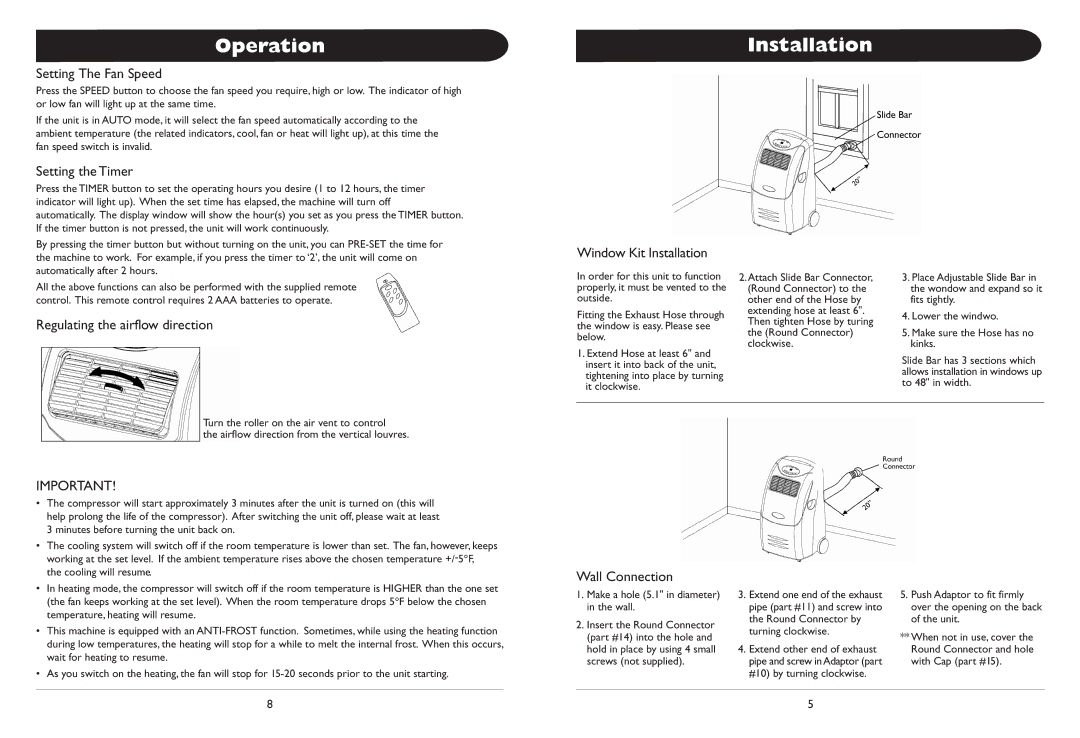ARC-12D, ARC-12H specifications
The Whynter ARC-12H and ARC-12D portable air conditioners represent a blend of efficiency, versatility, and modern design. These units are particularly popular for their dual functionalities, providing both air conditioning and a heating option, making them suitable for year-round use.One of the standout features of the ARC-12H and ARC-12D is their powerful cooling capacity. With a 12,000 BTU rating, these units can effectively cool spaces up to 400 square feet, making them ideal for medium-sized rooms. The advanced dual hose system enhances cooling efficiency, allowing for the intake of air from outside to cool the unit and expel hot air simultaneously, leading to quicker cooling times and improved energy efficiency.
In addition to cooling, the ARC-12H model offers a heating function that can be beneficial during the cooler months. This versatility eliminates the need for separate heating equipment, further enhancing its practicality. The ARC-12D, on the other hand, is focused on cooling and dehumidifying capabilities, perfect for humid environments.
Both models offer a user-friendly interface, featuring an easy-to-read LED display and a remote control for convenient operation from a distance. They also come equipped with a programmable timer, allowing users to set the desired cooling or heating times, contributing to energy savings.
The units utilize eco-friendly refrigerants, ensuring a lower environmental impact compared to traditional systems. In addition to their cooling and heating features, both models include a built-in dehumidifier that can remove up to 71 pints of moisture per day, improving indoor air quality and comfort.
Portable design is another significant aspect of the Whynter ARC-12H and ARC-12D. With caster wheels and a lightweight build, these air conditioners can be easily moved from one room to another, providing flexibility for users who may want to cool or heat different spaces throughout their homes or offices.
In summary, the Whynter ARC-12H and ARC-12D are excellent choices for those seeking portable air conditioning solutions that are energy-efficient, versatile, and easy to use. Their combination of cooling, heating, and dehumidifying features, along with their portable design, make them a practical addition to any living space, ensuring comfort year-round.