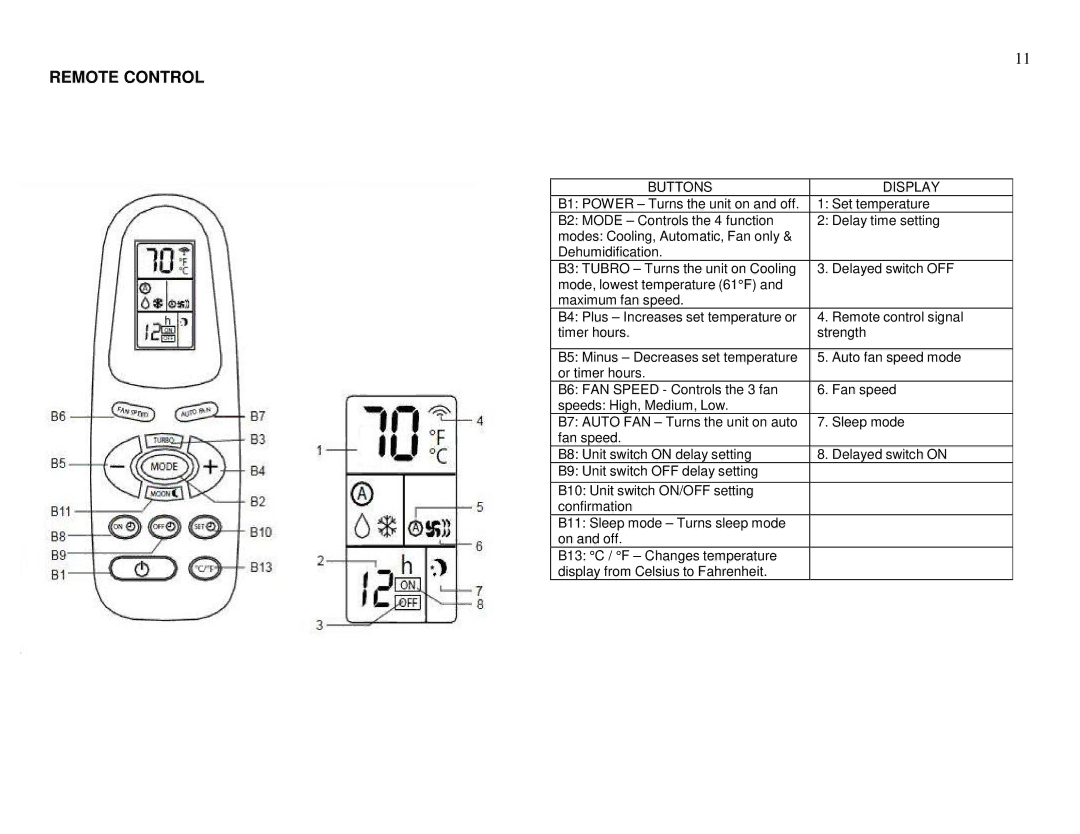ARC-13PG specifications
The Whynter ARC-13PG is a versatile air conditioning unit that brings comfort and convenience to any indoor environment. This portable unit is designed to deliver effective cooling while being easy to use and maintain, making it an attractive option for both residential and commercial settings.One of the standout features of the ARC-13PG is its impressive cooling capacity. With a 13,000 BTU rating, this unit can effectively cool rooms of up to 500 square feet, ensuring a comfortable atmosphere even during the hottest days of summer. It uses environmentally friendly refrigerant R-410A, which not only protects the ozone layer but also enhances the unit's cooling efficiency.
The Whynter ARC-13PG is equipped with a built-in dehumidifier that can remove up to 78 pints of moisture from the air within a 24-hour period. This dual-functionality helps to reduce humidity levels, preventing mold and mildew growth while improving overall air quality. The unit also has a three-speed fan and an adjustable thermostat to customize the cooling experience according to individual preferences.
Mobility is another significant advantage of the ARC-13PG. With built-in caster wheels and a lightweight design, moving the unit from room to room is effortless. Additionally, the installation is streamlined; the unit comes with a comprehensive window kit that allows for easy setup in most standard window frames.
For added convenience, the ARC-13PG features an intuitive remote control system, allowing users to operate the unit from a distance. Its 24-hour programmable timer helps save energy by allowing users to schedule cooling times without having to adjust settings manually.
The unit’s sleek and modern design does not compromise its functionality. The washable pre-filter and activated carbon filter capture dust and odors, helping to maintain a cleaner indoor environment. With user-friendly controls, including LED indicators, the ARC-13PG emphasizes simplicity and ease of use.
Lastly, the Whynter ARC-13PG is designed with energy efficiency in mind, boasting a 24.2 EER rating, which translates to lower electricity bills over time. This combination of features makes it an excellent choice for those seeking a reliable and cost-effective portable air conditioning solution.