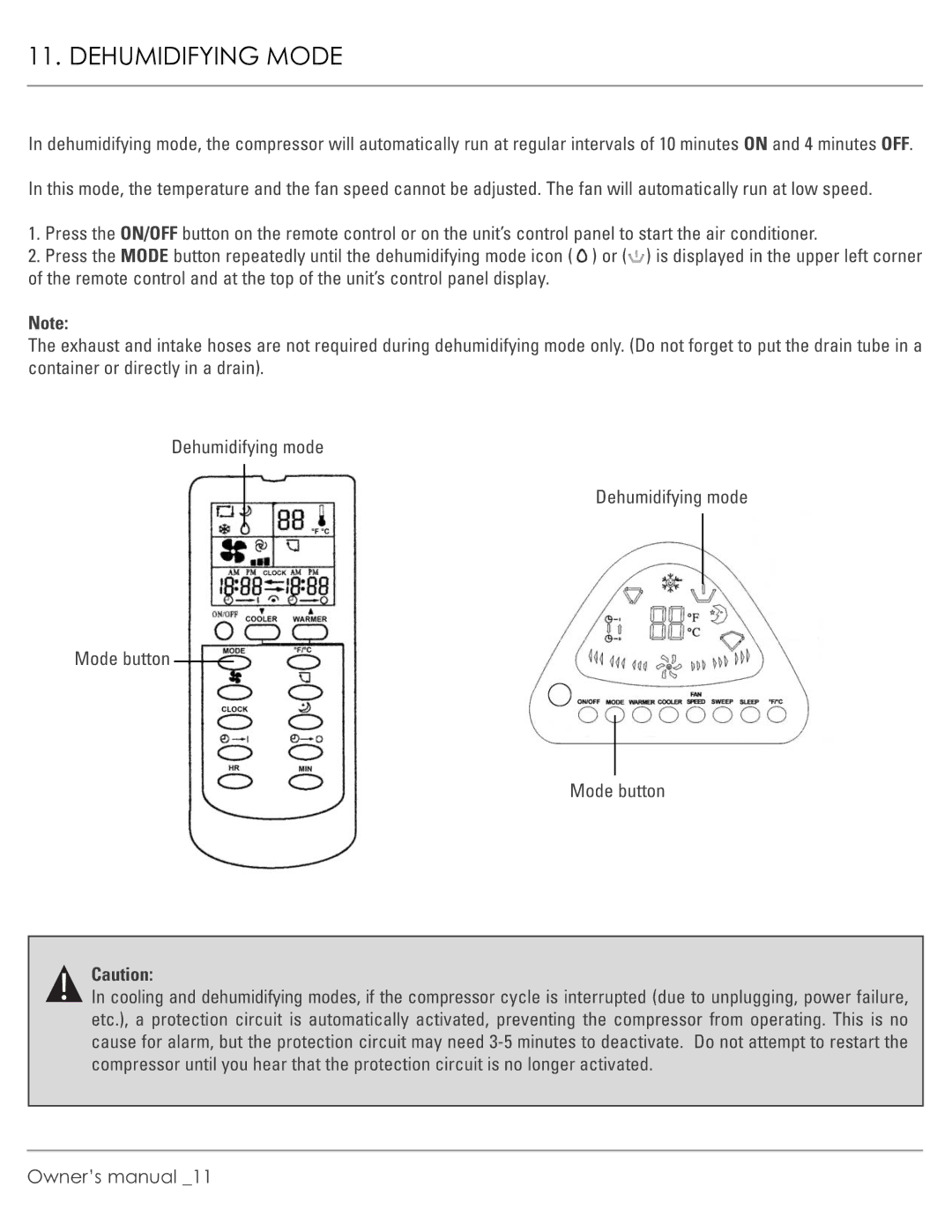11. DEHUMIDIFYING MODE
In dehumidifying mode, the compressor will automatically run at regular intervals of 10 minutes ON and 4 minutes OFF.
In this mode, the temperature and the fan speed cannot be adjusted. The fan will automatically run at low speed.
1.Press the ON/OFF button on the remote control or on the unit’s control panel to start the air conditioner.
2.Press the MODE button repeatedly until the dehumidifying mode icon ( ![]() ) or (
) or (![]() ) is displayed in the upper left corner of the remote control and at the top of the unit’s control panel display.
) is displayed in the upper left corner of the remote control and at the top of the unit’s control panel display.
Note:
The exhaust and intake hoses are not required during dehumidifying mode only. (Do not forget to put the drain tube in a container or directly in a drain).
Dehumidifying mode
Dehumidifying mode
Mode button
Mode button
Caution:
In cooling and dehumidifying modes, if the compressor cycle is interrupted (due to unplugging, power failure, etc.), a protection circuit is automatically activated, preventing the compressor from operating. This is no cause for alarm, but the protection circuit may need
Owner’s manual _11