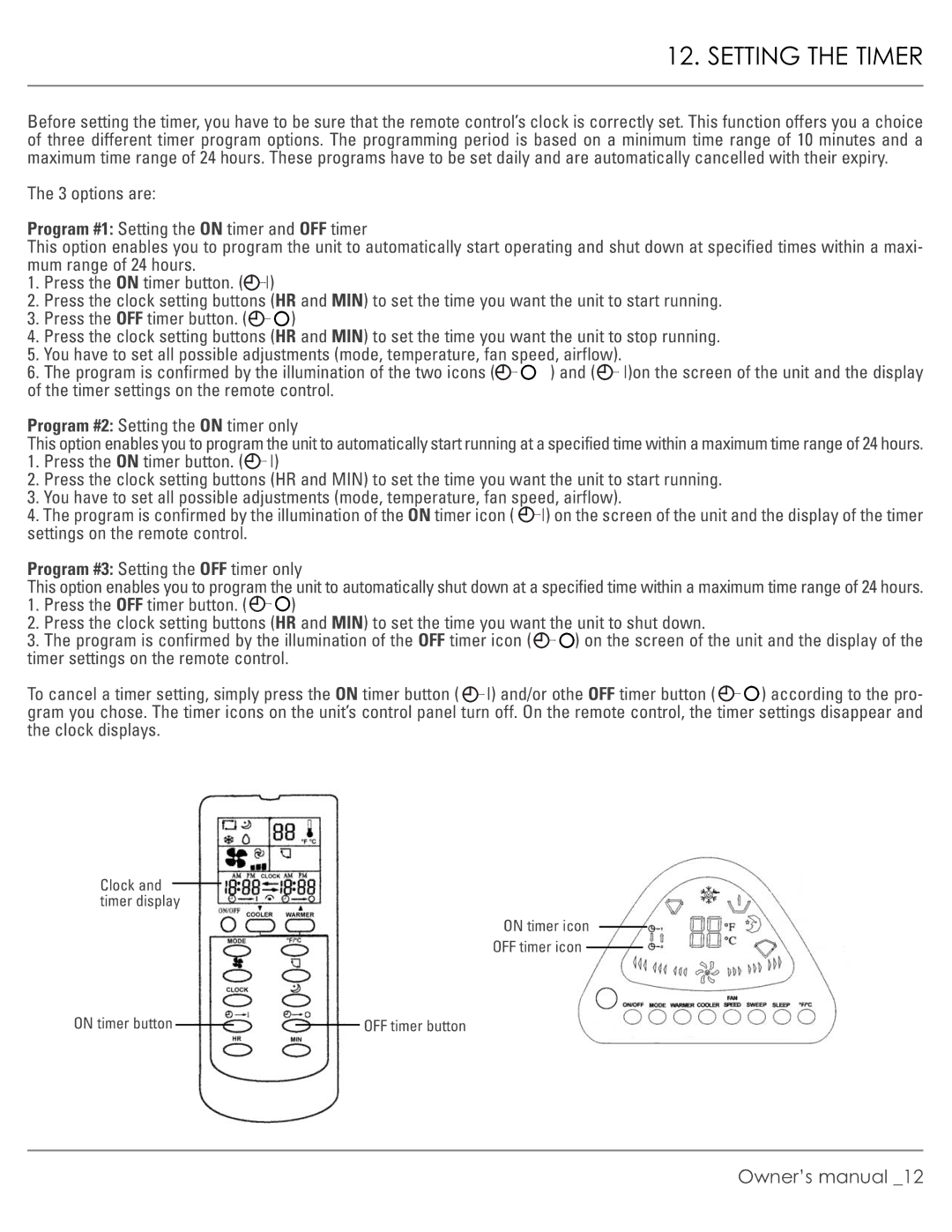12. SETTING THE TIMER
Before setting the timer, you have to be sure that the remote control’s clock is correctly set. This function offers you a choice of three different timer program options. The programming period is based on a minimum time range of 10 minutes and a maximum time range of 24 hours. These programs have to be set daily and are automatically cancelled with their expiry.
The 3 options are:
Program #1: Setting the ON timer and OFF timer
This option enables you to program the unit to automatically start operating and shut down at specified times within a maxi- mum range of 24 hours.
1.Press the ON timer button. (![]()
![]() )
)
2.Press the clock setting buttons (HR and MIN) to set the time you want the unit to start running.
3.Press the OFF timer button. (![]()
![]()
![]() )
)
4.Press the clock setting buttons (HR and MIN) to set the time you want the unit to stop running.
5.You have to set all possible adjustments (mode, temperature, fan speed, airflow).
6. The program is confirmed by the illumination of the two icons ( |
| ) and ( |
| )on the screen of the unit and the display |
|
| |||
of the timer settings on the remote control. |
|
|
|
|
Program #2: Setting the ON timer only
This option enables you to program the unit to automatically start running at a specified time within a maximum time range of 24 hours.
1.Press the ON timer button. (![]()
![]() )
)
2.Press the clock setting buttons (HR and MIN) to set the time you want the unit to start running.
3.You have to set all possible adjustments (mode, temperature, fan speed, airflow).
4.The program is confirmed by the illumination of the ON timer icon ( ![]()
![]() ) on the screen of the unit and the display of the timer settings on the remote control.
) on the screen of the unit and the display of the timer settings on the remote control.
Program #3: Setting the OFF timer only
This option enables you to program the unit to automatically shut down at a specified time within a maximum time range of 24 hours.
1.Press the OFF timer button. ( ![]()
![]()
![]() )
)
2.Press the clock setting buttons (HR and MIN) to set the time you want the unit to shut down.
3.The program is confirmed by the illumination of the OFF timer icon (![]()
![]()
![]() ) on the screen of the unit and the display of the timer settings on the remote control.
) on the screen of the unit and the display of the timer settings on the remote control.
To cancel a timer setting, simply press the ON timer button ( ![]()
![]() ) and/or othe OFF timer button (
) and/or othe OFF timer button (![]()
![]()
![]() ) according to the pro- gram you chose. The timer icons on the unit’s control panel turn off. On the remote control, the timer settings disappear and the clock displays.
) according to the pro- gram you chose. The timer icons on the unit’s control panel turn off. On the remote control, the timer settings disappear and the clock displays.
Clock and timer display
ON timer icon
OFF timer icon
ON timer button |
|
|
| OFF timer button |
|
|
Owner’s manual _12