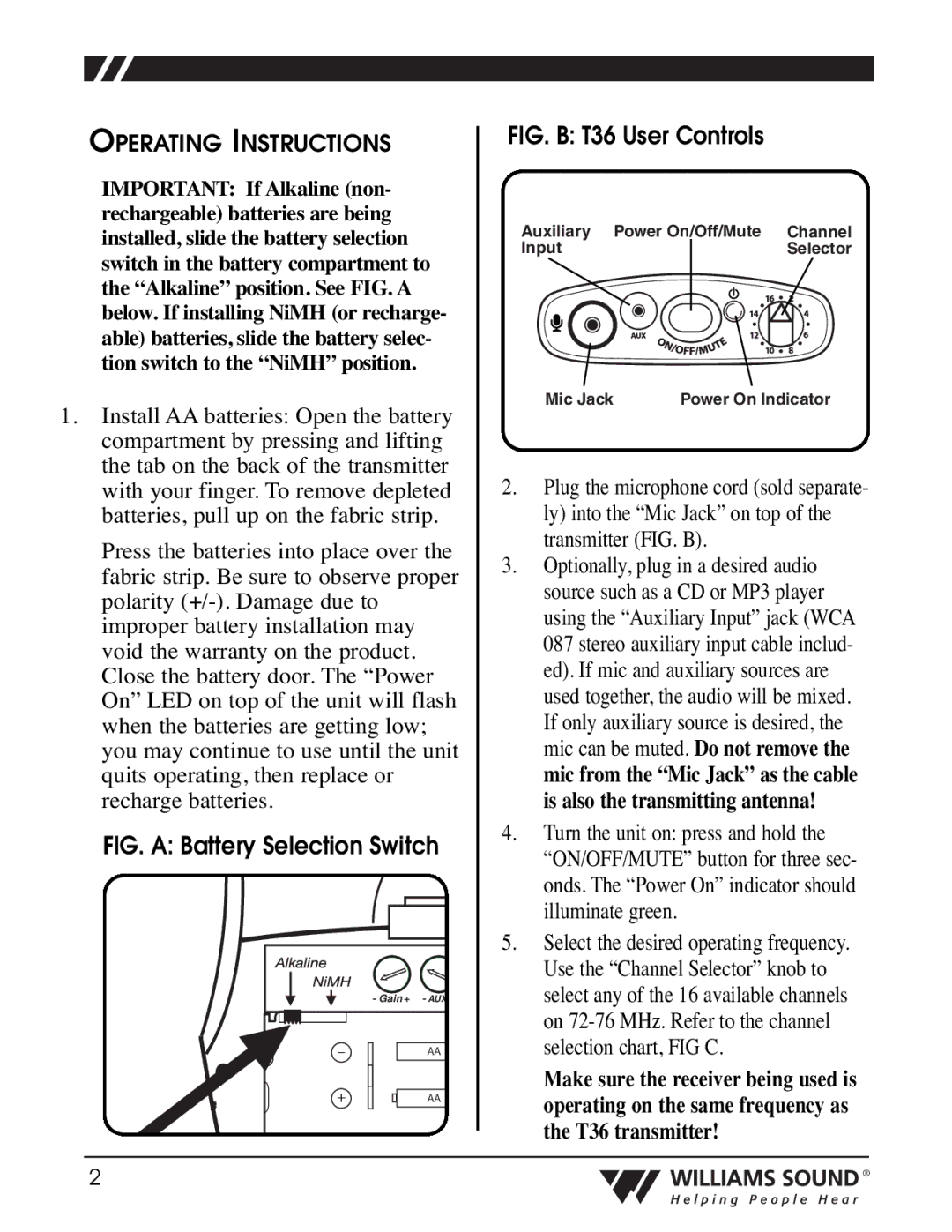OPERATING INSTRUCTIONS
IMPORTANT: If Alkaline (non- rechargeable) batteries are being installed, slide the battery selection switch in the battery compartment to the “Alkaline” position. See FIG. A below. If installing NiMH (or recharge- able) batteries, slide the battery selec- tion switch to the “NiMH” position.
1.Install AA batteries: Open the battery compartment by pressing and lifting the tab on the back of the transmitter with your finger. To remove depleted batteries, pull up on the fabric strip.
Press the batteries into place over the fabric strip. Be sure to observe proper polarity
FIG. A: Battery Selection Switch
- Gain + - AUX
–AA
+AA
FIG. B: T36 User Controls
Auxiliary Power On/Off/Mute | Channel | |
Input |
| Selector |
|
|
|
Mic Jack | Power On Indicator |
2.Plug the microphone cord (sold separate- ly) into the “Mic Jack” on top of the transmitter (FIG. B).
3.Optionally, plug in a desired audio source such as a CD or MP3 player using the “Auxiliary Input” jack (WCA 087 stereo auxiliary input cable includ- ed). If mic and auxiliary sources are used together, the audio will be mixed. If only auxiliary source is desired, the mic can be muted. Do not remove the mic from the “Mic Jack” as the cable is also the transmitting antenna!
4.Turn the unit on: press and hold the “ON/OFF/MUTE” button for three sec- onds. The “Power On” indicator should illuminate green.
5.Select the desired operating frequency. Use the “Channel Selector” knob to select any of the 16 available channels on
Make sure the receiver being used is operating on the same frequency as the T36 transmitter!
2 |
| ® |