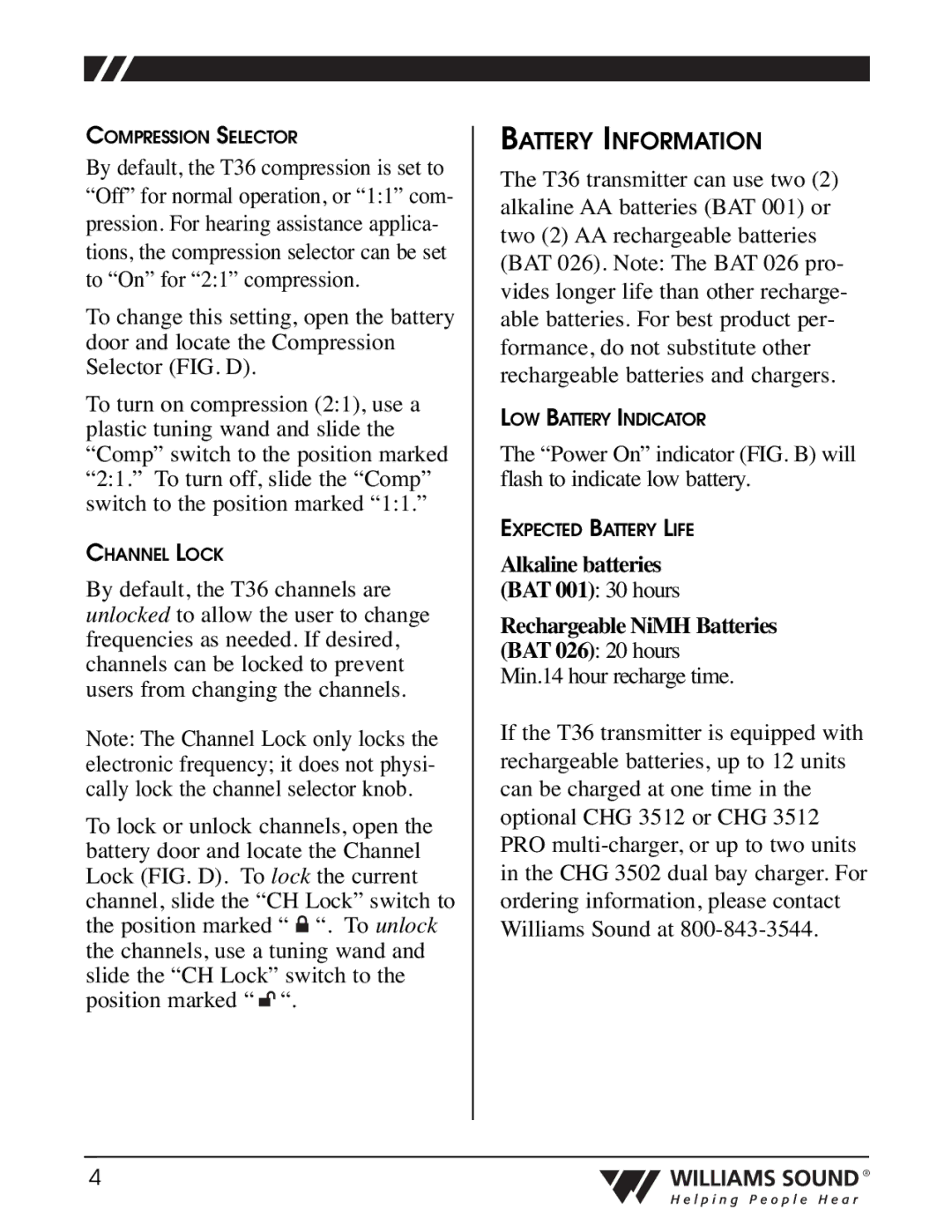COMPRESSION SELECTOR
By default, the T36 compression is set to “Off” for normal operation, or “1:1” com- pression. For hearing assistance applica- tions, the compression selector can be set to “On” for “2:1” compression.
To change this setting, open the battery door and locate the Compression Selector (FIG. D).
To turn on compression (2:1), use a plastic tuning wand and slide the “Comp” switch to the position marked “2:1.” To turn off, slide the “Comp” switch to the position marked “1:1.”
CHANNEL LOCK
By default, the T36 channels are unlocked to allow the user to change frequencies as needed. If desired, channels can be locked to prevent users from changing the channels.
Note: The Channel Lock only locks the electronic frequency; it does not physi- cally lock the channel selector knob.
To lock or unlock channels, open the battery door and locate the Channel Lock (FIG. D). To lock the current channel, slide the “CH Lock” switch to the position marked “ ![]() “. To unlock the channels, use a tuning wand and slide the “CH Lock” switch to the position marked “
“. To unlock the channels, use a tuning wand and slide the “CH Lock” switch to the position marked “ ![]() “.
“.
BATTERY INFORMATION
The T36 transmitter can use two (2) alkaline AA batteries (BAT 001) or two (2) AA rechargeable batteries (BAT 026). Note: The BAT 026 pro- vides longer life than other recharge- able batteries. For best product per- formance, do not substitute other rechargeable batteries and chargers.
LOW BATTERY INDICATOR
The “Power On” indicator (FIG. B) will flash to indicate low battery.
EXPECTED BATTERY LIFE
Alkaline batteries (BAT 001): 30 hours
Rechargeable NiMH Batteries (BAT 026): 20 hours Min.14 hour recharge time.
If the T36 transmitter is equipped with rechargeable batteries, up to 12 units can be charged at one time in the optional CHG 3512 or CHG 3512 PRO
4 |
| ® |