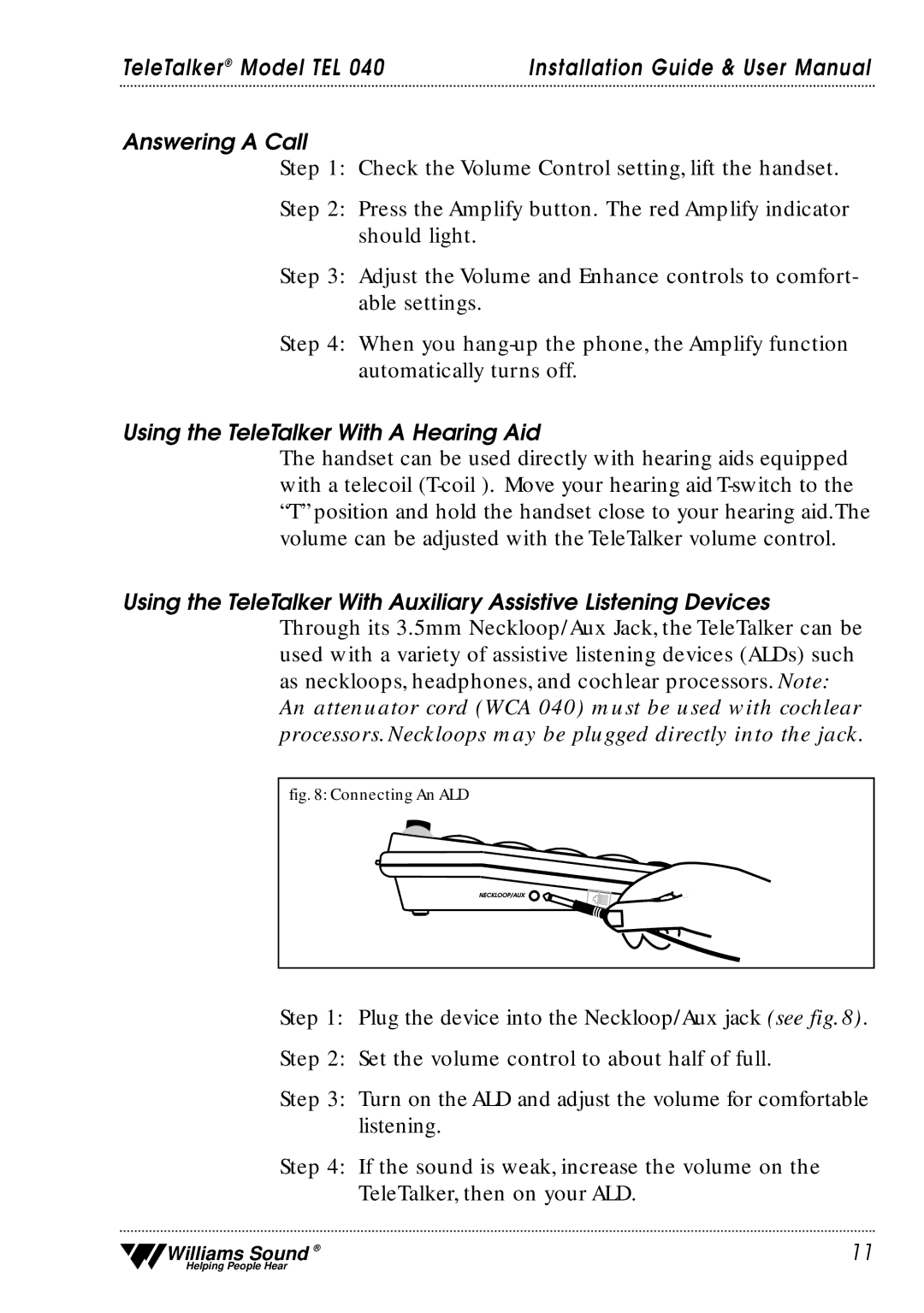TeleTalker ® Model TEL 040Installation Guide & User Manual
Answering A Call
Step 1: Check the Volume Control setting, lift the handset.
Step 2: Press the Amplify button. The red Amplify indicator should light.
Step 3: Adjust the Volume and Enhance controls to comfort- able settings.
Step 4: When you
Using the TeleTalker With A Hearing Aid
The handset can be used directly with hearing aids equipped with a telecoil
Using the TeleTalker With Auxiliary Assistive Listening Devices Through its 3.5mm Neckloop/Aux Jack, the TeleTalker can be used with a variety of assistive listening devices (ALDs) such as neckloops, headphones, and cochlear processors. Note: An attenuator cord (WCA 040) must be used with cochlear processors. Neckloops may be plugged directly into the jack.
fig. 8: Connecting An ALD
Step 1: Plug the device into the Neckloop/Aux jack (see fig. 8).
Step 2: Set the volume control to about half of full.
Step 3: Turn on the ALD and adjust the volume for comfortable listening.
Step 4: If the sound is weak, increase the volume on the
TeleTalker, then on your ALD.
Williams Sound ® | 11 |
Helping People Hear