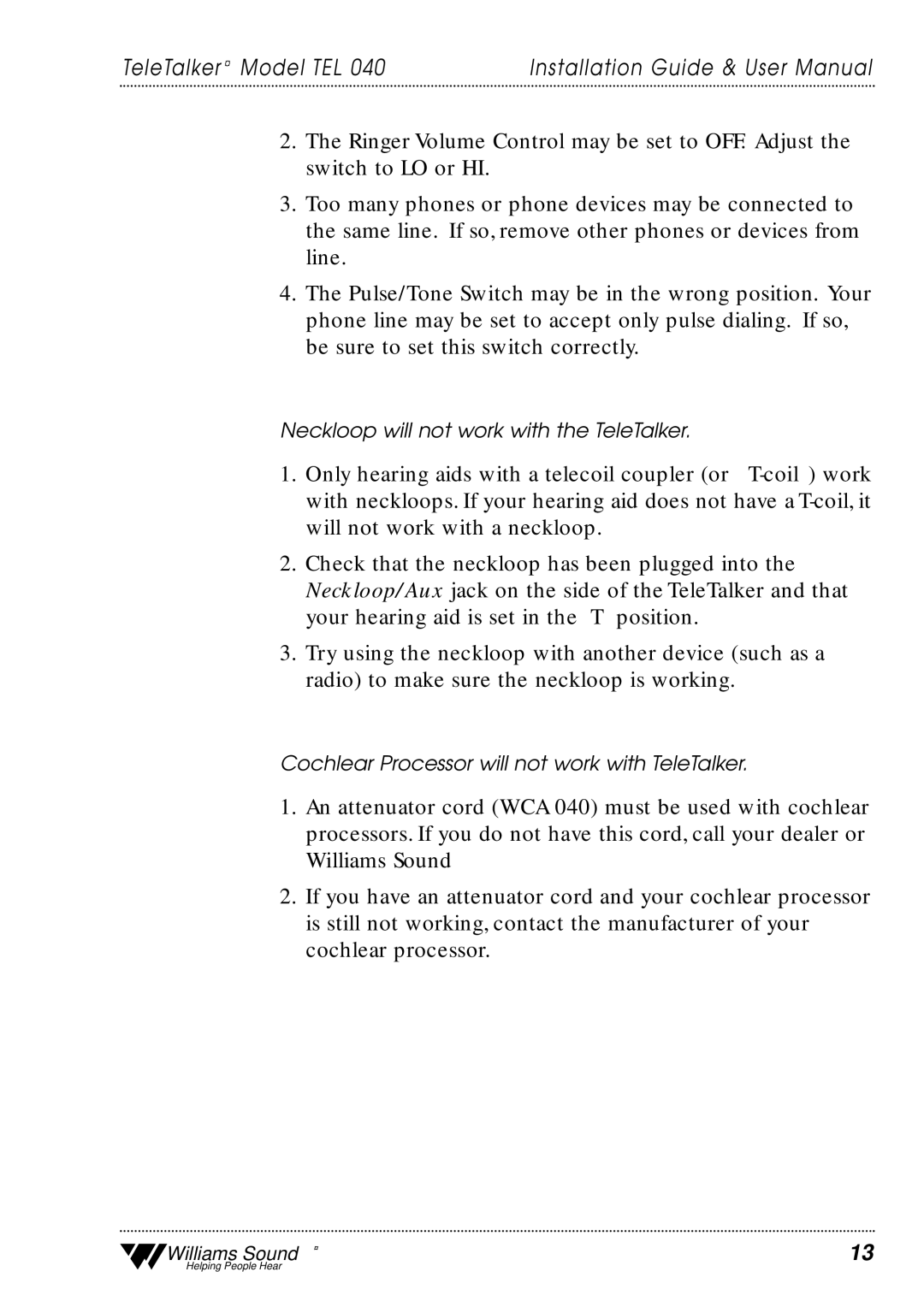TeleTalker ® Model TEL 040 | Installation Guide & User Manual |
2.The Ringer Volume Control may be set to OFF. Adjust the switch to LO or HI.
3.Too many phones or phone devices may be connected to the same line. If so, remove other phones or devices from line.
4.The Pulse/Tone Switch may be in the wrong position. Your phone line may be set to accept only pulse dialing. If so, be sure to set this switch correctly.
Neckloop will not work with the TeleTalker.
1.Only hearing aids with a telecoil coupler (or
2.Check that the neckloop has been plugged into the Neckloop/Aux jack on the side of the TeleTalker and that your hearing aid is set in the “T” position.
3.Try using the neckloop with another device (such as a radio) to make sure the neckloop is working.
Cochlear Processor will not work with TeleTalker.
1.An attenuator cord (WCA 040) must be used with cochlear processors. If you do not have this cord, call your dealer or Williams Sound
2.If you have an attenuator cord and your cochlear processor is still not working, contact the manufacturer of your cochlear processor.
Williams Sound ® | 13 |
Helping People Hear