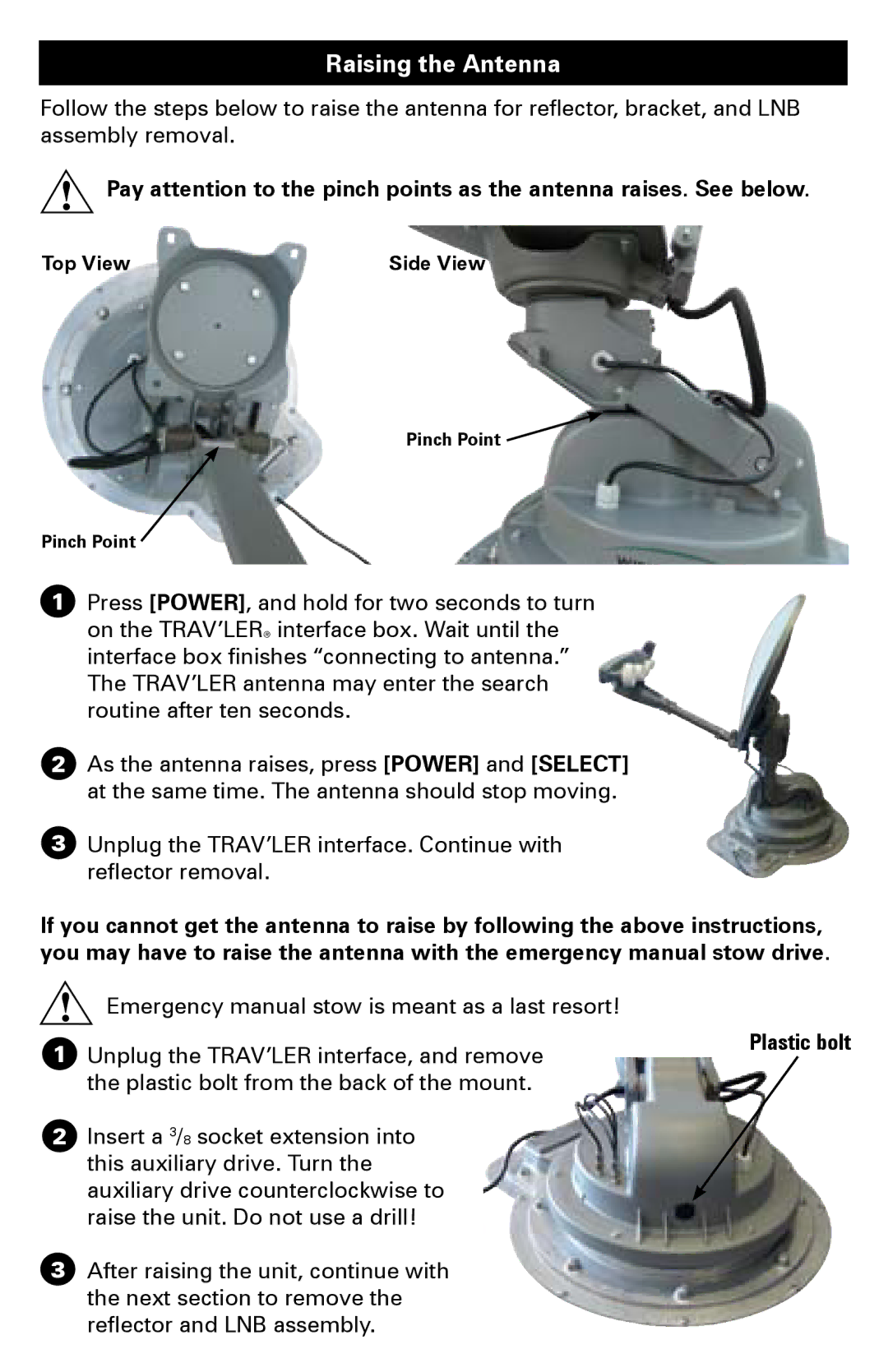Raising the Antenna
Follow the steps below to raise the antenna for reflector, bracket, and LNB assembly removal.
![]() Pay attention to the pinch points as the antenna raises. See below.
Pay attention to the pinch points as the antenna raises. See below.
Top View | Side View |
Pinch Point ![]()
Pinch Point
1Press [POWER], and hold for two seconds to turn on the TRAV’LER® interface box. Wait until the interface box finishes “connecting to antenna.” The TRAV’LER antenna may enter the search routine after ten seconds.
2As the antenna raises, press [POWER] and [SELECT] at the same time. The antenna should stop moving.
3Unplug the TRAV’LER interface. Continue with reflector removal.
If you cannot get the antenna to raise by following the above instructions, you may have to raise the antenna with the emergency manual stow drive.
![]() Emergency manual stow is meant as a last resort!
Emergency manual stow is meant as a last resort!
1 | Unplug the TRAV’LER interface, and remove | Plastic bolt |
|
the plastic bolt from the back of the mount.
2Insert a 3/8 socket extension into this auxiliary drive. Turn the
auxiliary drive counterclockwise to raise the unit. Do not use a drill!
3After raising the unit, continue with the next section to remove the reflector and LNB assembly.