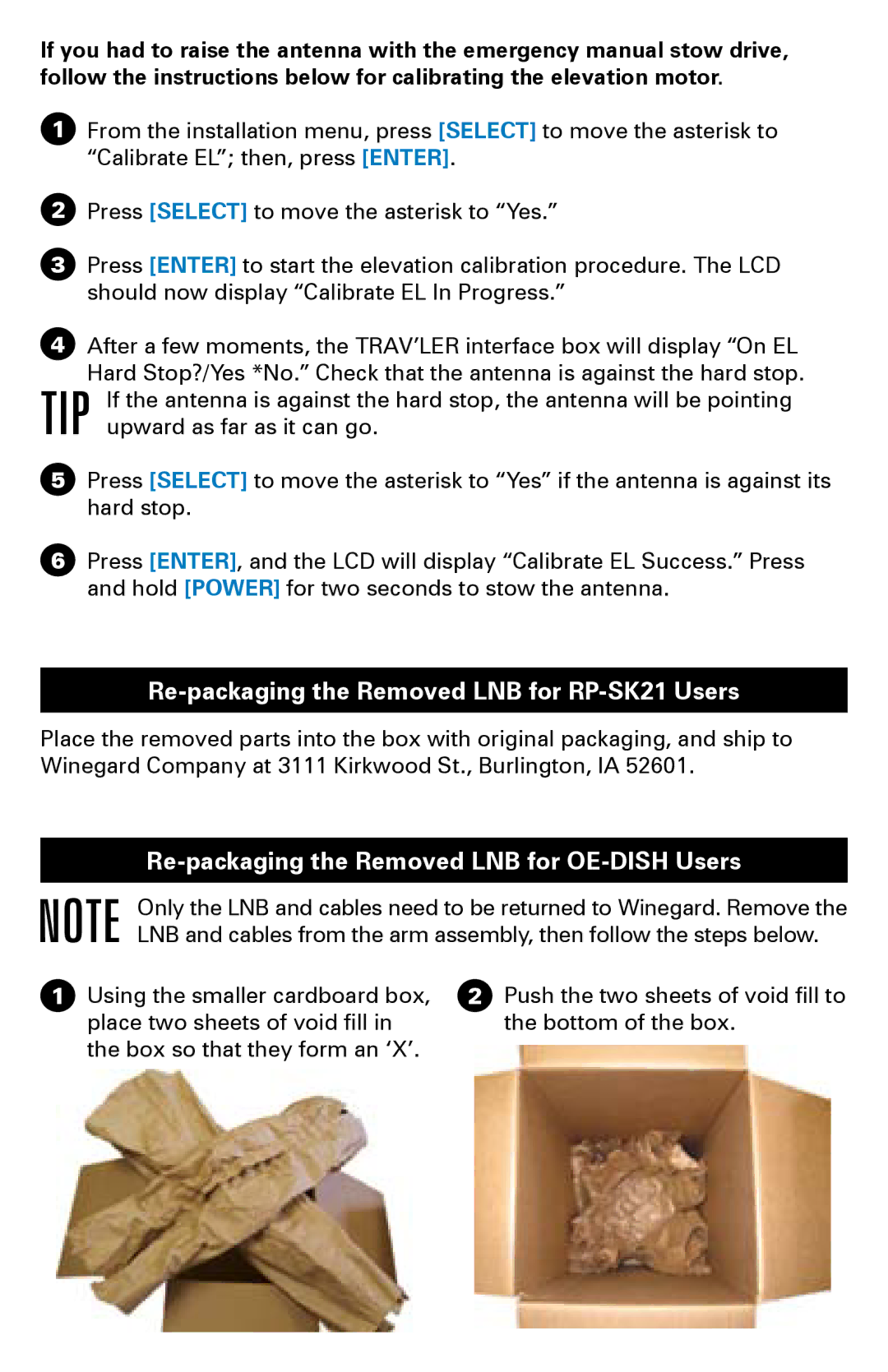If you had to raise the antenna with the emergency manual stow drive, follow the instructions below for calibrating the elevation motor.
1 From the installation menu, press [SELECT] to move the asterisk to “Calibrate EL”; then, press [ENTER].
2 Press [SELECT] to move the asterisk to “Yes.”
3 Press [ENTER] to start the elevation calibration procedure. The LCD should now display “Calibrate EL In Progress.”
4 After a few moments, the TRAV’LER interface box will display “On EL Hard Stop?/Yes *No.” Check that the antenna is against the hard stop.
TIP If the antenna is against the hard stop, the antenna will be pointing upward as far as it can go.
5Press [SELECT] to move the asterisk to “Yes” if the antenna is against its hard stop.
6Press [ENTER], and the LCD will display “Calibrate EL Success.” Press and hold [POWER] for two seconds to stow the antenna.
Re-packaging the Removed LNB for RP-SK21 Users
Place the removed parts into the box with original packaging, and ship to Winegard Company at 3111 Kirkwood St., Burlington, IA 52601.
Re-packaging the Removed LNB for OE-DISH Users
NOTE Only the LNB and cables need to be returned to Winegard. Remove the LNB and cables from the arm assembly, then follow the steps below.
1Using the smaller cardboard box, place two sheets of void fill in the box so that they form an ‘X’.
2Push the two sheets of void fill to the bottom of the box.