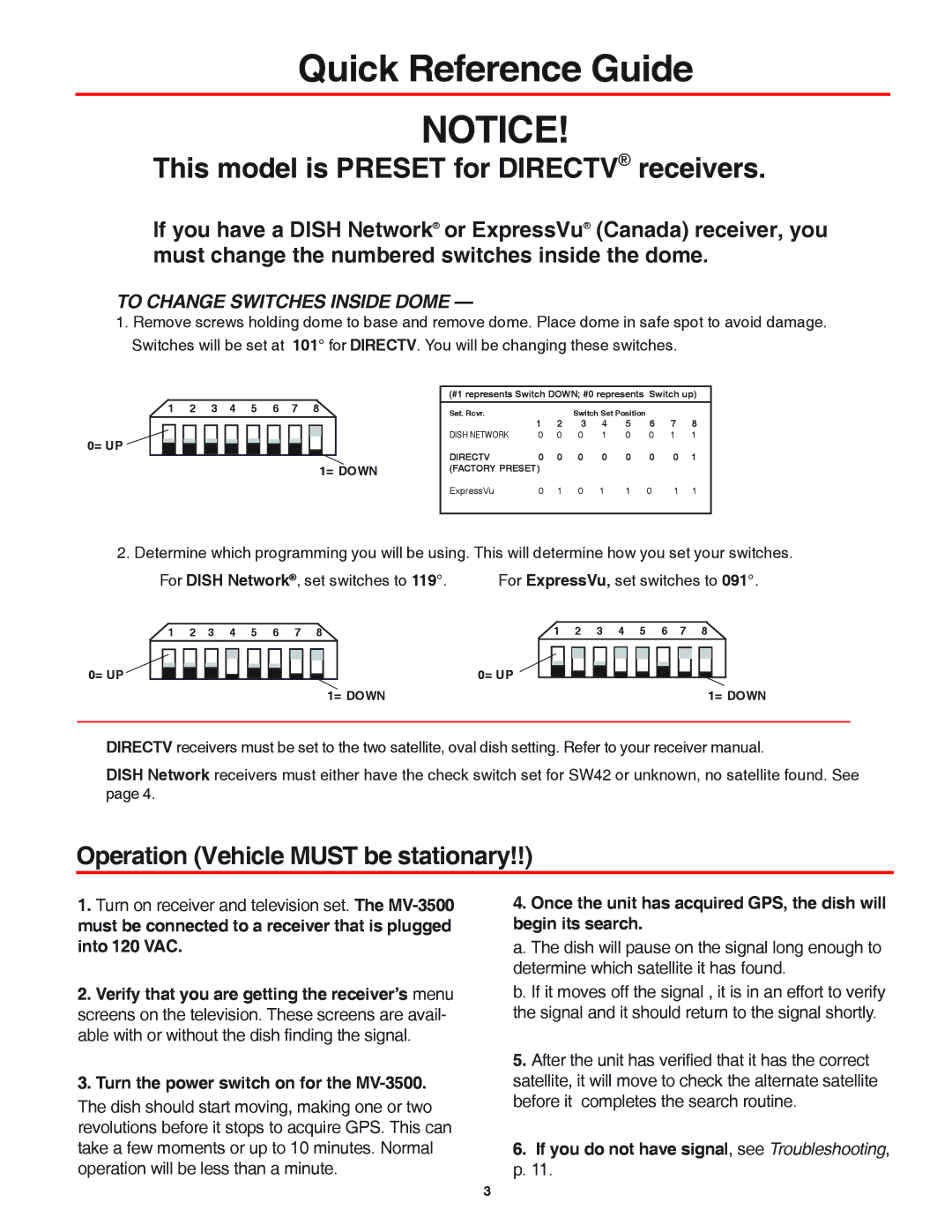Quick Reference Guide
NOTICE!
This model is PRESET for DIRECTV® receivers.
If you have a DISH Network® or ExpressVu® (Canada) receiver, you must change the numbered switches inside the dome.
TO CHANGE SWITCHES INSIDE DOME —
1.Remove screws holding dome to base and remove dome. Place dome in safe spot to avoid damage. Switches will be set at 101° for DIRECTV. You will be changing these switches.
1 2 3 4 5 6 7 8
0= UP
1= DOWN
(#1 represents Switch DOWN; #0 represents Switch up)
Sat. Rcvr. |
|
| Switch Set Position |
|
|
| ||
| 1 | 2 | 3 | 4 | 5 | 6 | 7 | 8 |
DISH NETWORK | 0 | 0 | 0 | 1 | 0 | 0 | 1 | 1 |
DIRECTV | 0 | 0 | 0 | 0 | 0 | 0 | 0 | 1 |
(FACTORY PRESET) |
|
|
|
|
|
|
| |
ExpressVu | 0 | 1 | 0 | 1 | 1 | 0 | 1 | 1 |
2. Determine which programming you will be using. This will determine how you set your switches.
For DISH Network®, set switches to 119°. | For ExpressVu, set switches to 091°. | ||||||||||||||||||||||||||||||||
1 |
| 2 | 3 | 4 | 5 | 6 |
| 7 | 8 | 1 |
| 2 | 3 | 4 | 5 | 6 |
| 7 | 8 |
| |||||||||||||
|
|
|
|
|
|
|
|
|
|
|
|
|
|
|
|
|
|
|
|
|
|
|
|
|
|
|
|
|
|
|
|
|
|
|
|
|
|
|
|
|
|
|
|
|
|
|
|
|
|
|
|
|
|
|
|
|
|
|
|
|
|
|
|
|
|
|
|
|
|
|
|
|
|
|
|
|
|
|
|
|
|
|
|
|
|
|
|
|
|
|
|
|
|
|
|
|
|
|
|
|
|
0= UP
0= UP |
1= DOWN | 1= DOWN |
DIRECTV receivers must be set to the two satellite, oval dish setting. Refer to your receiver manual.
DISH Network receivers must either have the check switch set for SW42 or unknown, no satellite found. See page 4.
Operation (Vehicle MUST be stationary!!)
1.Turn on receiver and television set. The
2.Verify that you are getting the receiver’s menu screens on the television. These screens are avail- able with or without the dish finding the signal.
3.Turn the power switch on for the MV-3500.
The dish should start moving, making one or two revolutions before it stops to acquire GPS. This can take a few moments or up to 10 minutes. Normal operation will be less than a minute.
4.Once the unit has acquired GPS, the dish will begin its search.
a. The dish will pause on the signal long enough to determine which satellite it has found.
b. If it moves off the signal , it is in an effort to verify the signal and it should return to the signal shortly.
5.After the unit has verified that it has the correct satellite, it will move to check the alternate satellite before it completes the search routine.
6.If you do not have signal, see Troubleshooting, p. 11.
3