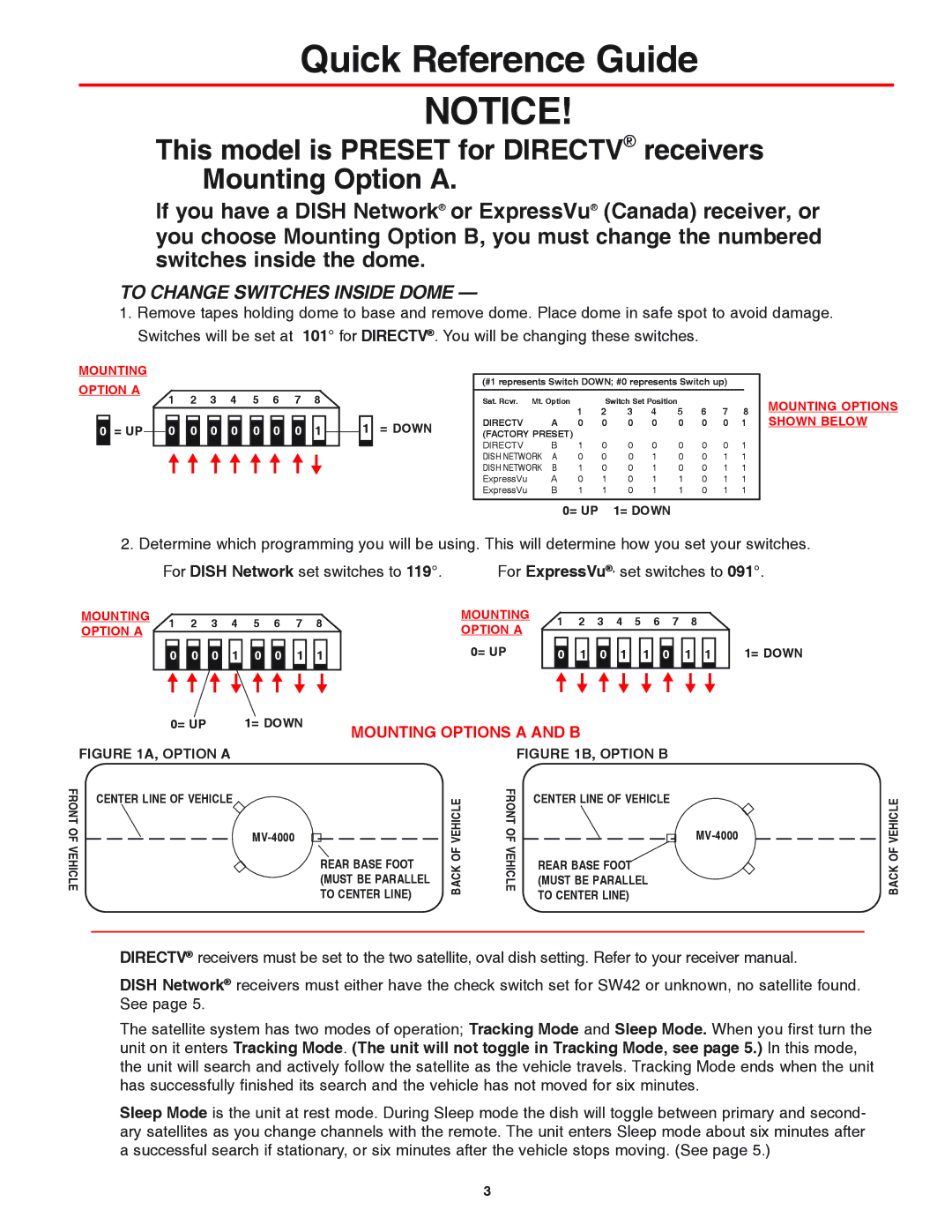MV-4000 specifications
The Winegard MV-4000 is a modern outdoor TV antenna designed for optimal performance and reliability. As cord-cutting trends continue to rise, the demand for robust antennas that offer excellent reception has increased, and the MV-4000 stands out with its advanced features and technologies.One of the key characteristics of the Winegard MV-4000 is its high gain of up to 60 miles, allowing users to receive over-the-air broadcast signals from a significant distance. This capability makes it an ideal choice for both urban and suburban environments, where signal reception can vary based on geographic location and obstructions.
The MV-4000 employs a combination of digital and analog technology to deliver superior picture quality. It includes a built-in low-noise amplifier (LNA) that enhances weak signals, reducing the chances of pixelation or signal drop-out. This amplifier is especially beneficial in areas with challenging terrain or far from transmission towers.
Constructed with durability in mind, the Winegard MV-4000 features a rugged design capable of withstanding harsh weather conditions. Its robust housing is resistant to corrosion and features UV protection, ensuring that the antenna maintains its integrity over time. This longevity is a significant advantage for users looking for a long-term solution for their television viewing needs.
The MV-4000 is also versatile in installation, allowing for both roof and wall mounting. This flexibility ensures that users can find the optimal location to capture signals without too much hassle. The antenna also includes a 360-degree rotation capability, which helps in adjusting the directional reception as needed, further enhancing its performance.
Another noteworthy feature of the MV-4000 is its compatibility with a range of devices. It can be easily connected to various TVs, DVRs, and streaming devices. This adaptability makes it an attractive option for consumers who want to enhance their viewing experience without investing in expensive cable packages.
In summary, the Winegard MV-4000 is a feature-rich outdoor antenna that combines high gain reception, advanced technology, and durability. With its focus on providing an excellent over-the-air viewing experience, it caters to a wide range of users looking to ditch cable while still enjoying quality television content. Whether you live closer to urban centers or in more remote locations, the MV-4000 is equipped to meet your digital broadcasting needs effectively.