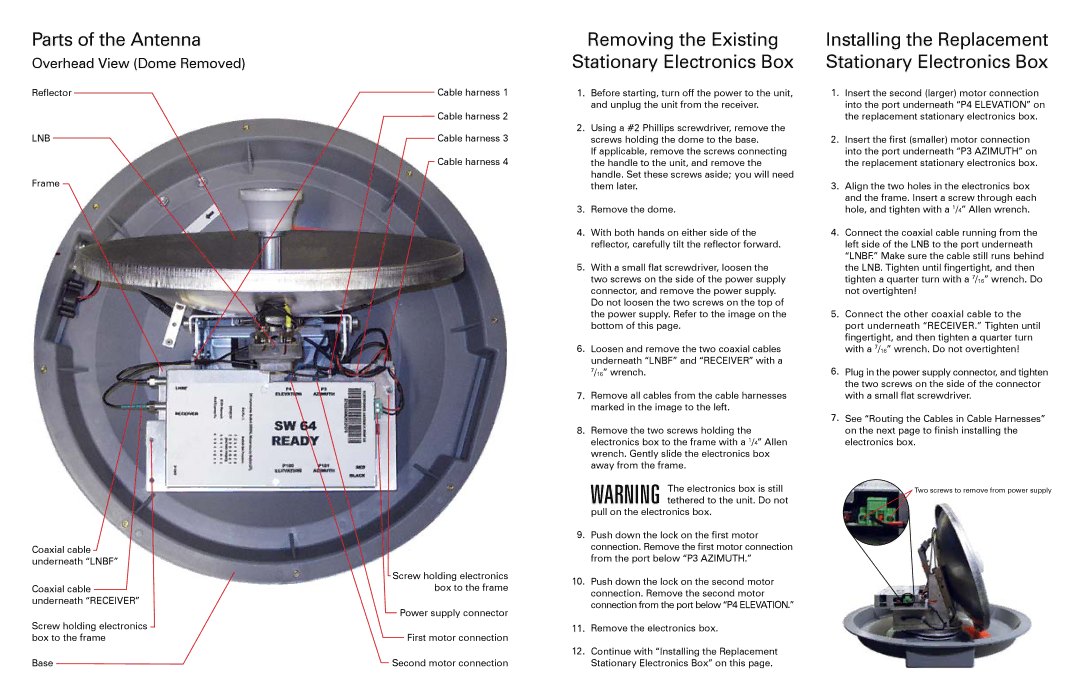Parts of the Antenna
Overhead View (Dome Removed)
Reflector | Cable harness 1 |
Cable harness 2
LNBCable harness 3 Cable harness 4
Frame
Coaxial cable underneath “LNBF”
| Screw holding electronics |
Coaxial cable | box to the frame |
underneath “RECEIVER” |
|
| Power supply connector |
Screw holding electronics |
|
box to the frame | First motor connection |
Base | Second motor connection |
Removing the Existing
Stationary Electronics Box
1.Before starting, turn off the power to the unit, and unplug the unit from the receiver.
2.Using a #2 Phillips screwdriver, remove the screws holding the dome to the base.
If applicable, remove the screws connecting the handle to the unit, and remove the handle. Set these screws aside; you will need them later.
3.Remove the dome.
4.With both hands on either side of the reflector, carefully tilt the reflector forward.
5.With a small flat screwdriver, loosen the two screws on the side of the power supply connector, and remove the power supply. Do not loosen the two screws on the top of the power supply. Refer to the image on the bottom of this page.
6.Loosen and remove the two coaxial cables underneath “LNBF” and “RECEIVER” with a 7/16” wrench.
7.Remove all cables from the cable harnesses marked in the image to the left.
8.Remove the two screws holding the electronics box to the frame with a 1/4” Allen wrench. Gently slide the electronics box away from the frame.
WARNING The electronics box is still tethered to the unit. Do not
pull on the electronics box.
9.Push down the lock on the first motor connection. Remove the first motor connection from the port below “P3 AZIMUTH.”
10.Push down the lock on the second motor connection. Remove the second motor connection from the port below “P4 ELEVATION.”
11.Remove the electronics box.
12.Continue with “Installing the Replacement Stationary Electronics Box” on this page.
Installing the Replacement Stationary Electronics Box
1.Insert the second (larger) motor connection into the port underneath “P4 ELEVATION” on the replacement stationary electronics box.
2.Insert the first (smaller) motor connection into the port underneath “P3 AZIMUTH” on the replacement stationary electronics box.
3.Align the two holes in the electronics box and the frame. Insert a screw through each hole, and tighten with a 1/4” Allen wrench.
4.Connect the coaxial cable running from the left side of the LNB to the port underneath “LNBF.” Make sure the cable still runs behind the LNB. Tighten until fingertight, and then tighten a quarter turn with a 7/16” wrench. Do not overtighten!
5.Connect the other coaxial cable to the port underneath “RECEIVER.” Tighten until fingertight, and then tighten a quarter turn with a 7/16” wrench. Do not overtighten!
6.Plug in the power supply connector, and tighten the two screws on the side of the connector with a small flat screwdriver.
7.See “Routing the Cables in Cable Harnesses” on the next page to finish installing the electronics box.
Two screws to remove from power supply