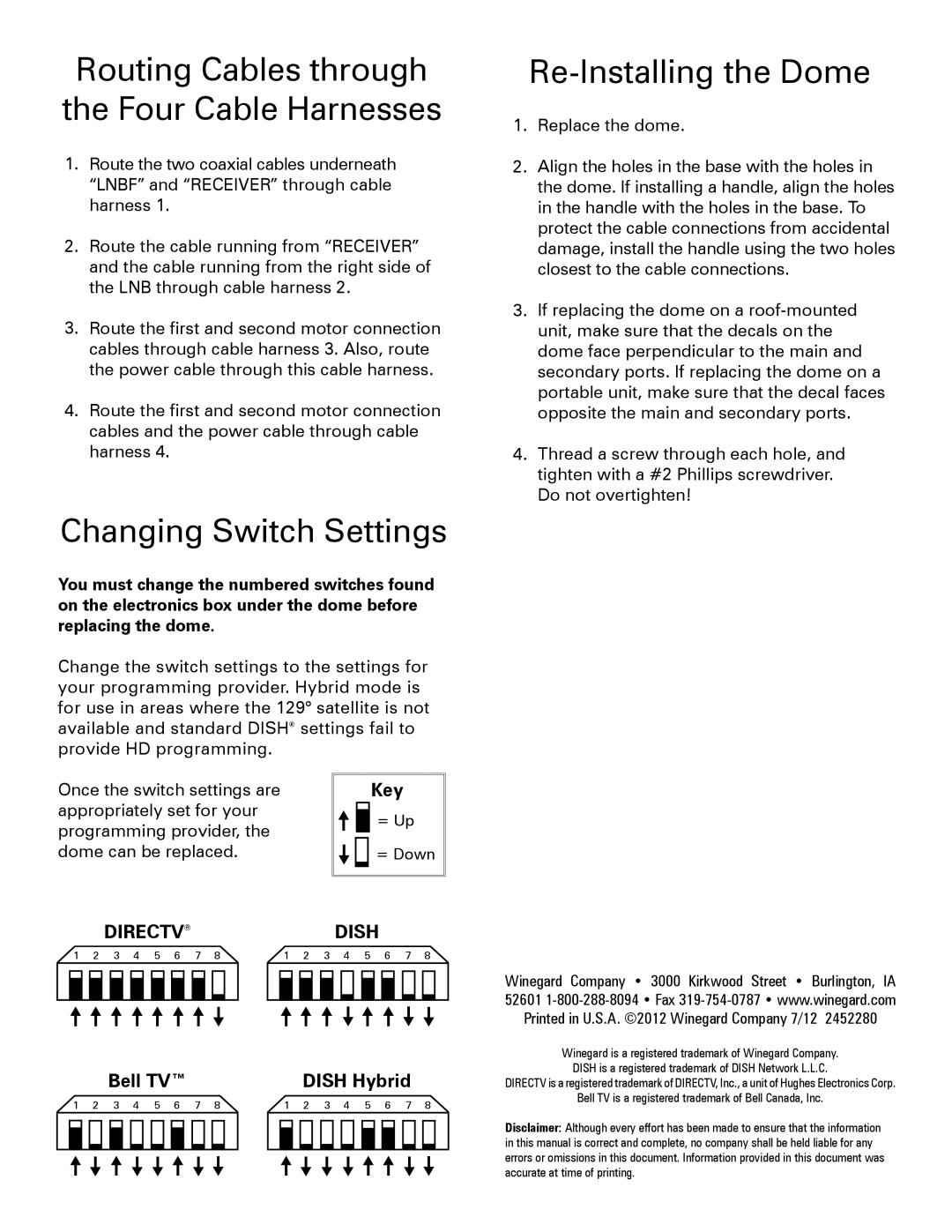Routing Cables through the Four Cable Harnesses
1.Route the two coaxial cables underneath “LNBF” and “RECEIVER” through cable harness 1.
2.Route the cable running from “RECEIVER” and the cable running from the right side of the LNB through cable harness 2.
3.Route the first and second motor connection cables through cable harness 3. Also, route the power cable through this cable harness.
4.Route the first and second motor connection cables and the power cable through cable harness 4.
Changing Switch Settings
You must change the numbered switches found on the electronics box under the dome before replacing the dome.
Change the switch settings to the settings for your programming provider. Hybrid mode is for use in areas where the 129° satellite is not available and standard DISH® settings fail to provide HD programming.
Once the switch settings are |
| Key | |
appropriately set for your | | 0 = up | |
programming provider, the | |||
| |||
|
| ||
dome can be replaced. | = down |
Re-Installing the Dome
1.Replace the dome.
2.Align the holes in the base with the holes in the dome. If installing a handle, align the holes in the handle with the holes in the base. To protect the cable connections from accidental damage, install the handle using the two holes closest to the cable connections.
3.If replacing the dome on a
4.Thread a screw through each hole, and tighten with a #2 Phillips screwdriver. Do not overtighten!
DIRECTV®
1 2 3 4 5 6 7 8
Bell TV™
1 | 2 | 3 | 4 | 5 | 6 | 7 | 8 |
|
DISH
1 | 2 | 3 | 4 | 5 | 6 | 7 | 8 |
|
DISH Hybrid
1 | 2 | 3 | 4 | 5 | 6 | 7 | 8 |
|
Winegard Company • 3000 Kirkwood Street • Burlington, IA 52601
Winegard is a registered trademark of Winegard Company. DISH is a registered trademark of DISH Network L.L.C.
DIRECTV is a registered trademark of DIRECTV, Inc., a unit of Hughes Electronics Corp.
Bell TV is a registered trademark of Bell Canada, Inc.
Disclaimer: Although every effort has been made to ensure that the information in this manual is correct and complete, no company shall be held liable for any errors or omissions in this document. Information provided in this document was accurate at time of printing.