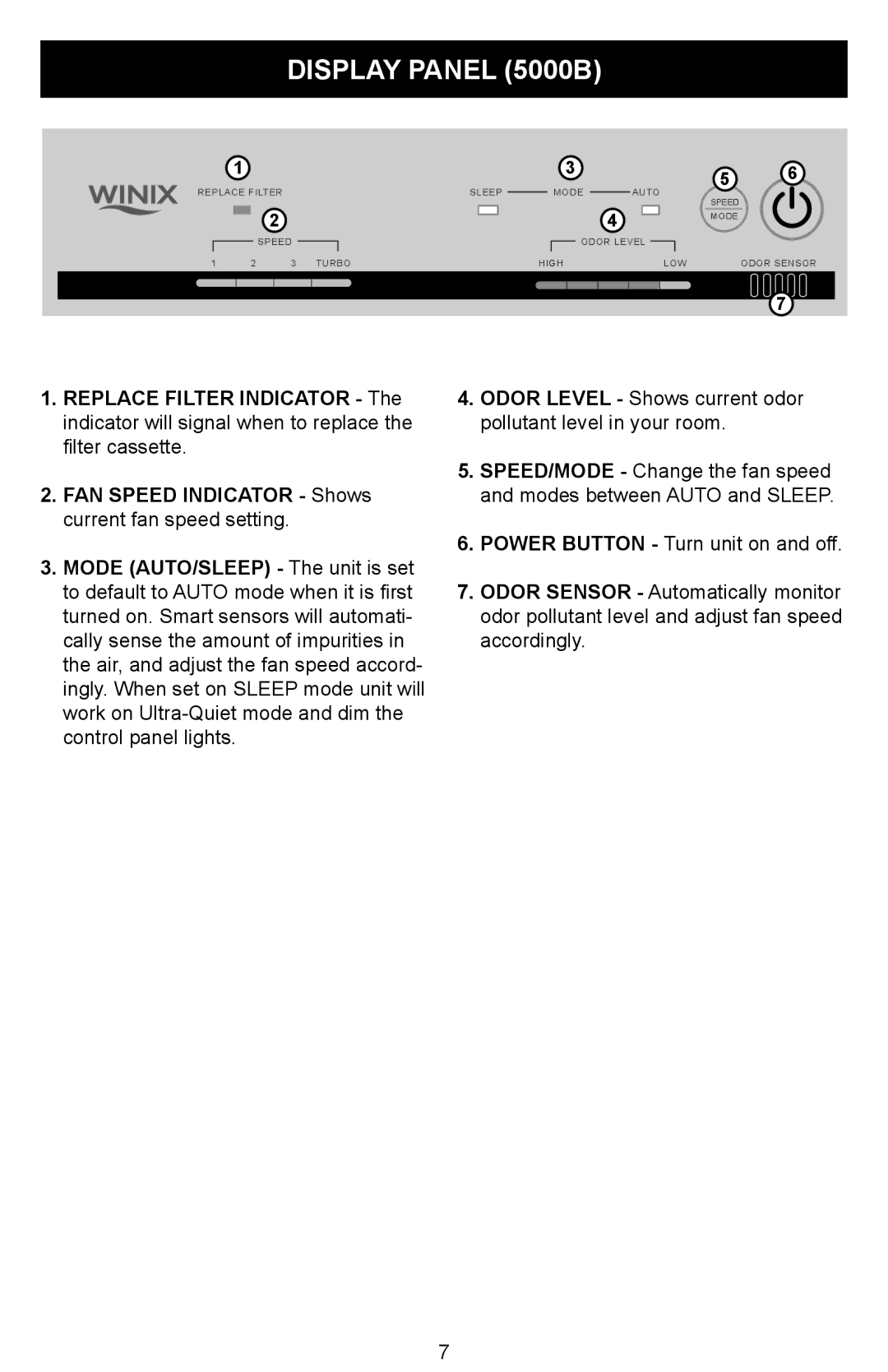DISPLAY PANEL (5000B)
| 1 |
|
| 3 |
| 5 | 6 |
|
|
|
|
|
| ||
REPLACE FILTER | SLEEP | MODE | AUTO |
| |||
SPEED |
| ||||||
|
| 2 |
|
| 4 |
| |
|
|
|
| MODE |
| ||
|
| SPEED |
| ODOR LEVEL |
|
| |
1 | 2 | 3 TURBO |
| HIGH | LOW |
| ODOR SENSOR |
7
1.REPLACE FILTER INDICATOR - The indicator will signal when to replace the filter cassette.
2.FAN SPEED INDICATOR - Shows current fan speed setting.
3.MODE (AUTO/SLEEP) - The unit is set to default to AUTO mode when it is first turned on. Smart sensors will automati- cally sense the amount of impurities in the air, and adjust the fan speed accord- ingly. When set on SLEEP mode unit will work on
4.ODOR LEVEL - Shows current odor pollutant level in your room.
5.SPEED/MODE - Change the fan speed and modes between AUTO and SLEEP.
6.POWER BUTTON - Turn unit on and off.
7.ODOR SENSOR - Automatically monitor odor pollutant level and adjust fan speed accordingly.
7