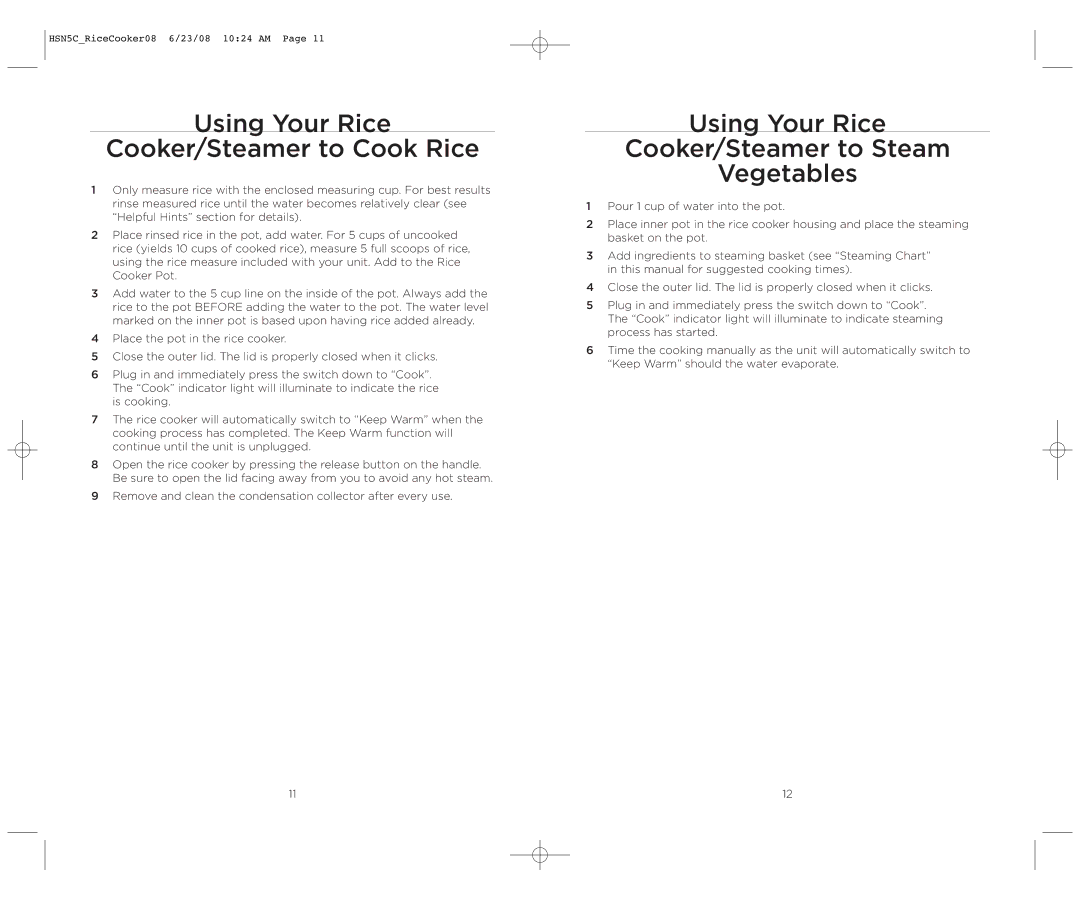HSN5C_RiceCooker08 6/23/08 10:24 AM Page 11
Using Your Rice
Cooker/Steamer to Cook Rice
1Only measure rice with the enclosed measuring cup. For best results rinse measured rice until the water becomes relatively clear (see “Helpful Hints” section for details).
2Place rinsed rice in the pot, add water. For 5 cups of uncooked rice (yields 10 cups of cooked rice), measure 5 full scoops of rice, using the rice measure included with your unit. Add to the Rice Cooker Pot.
3Add water to the 5 cup line on the inside of the pot. Always add the rice to the pot BEFORE adding the water to the pot. The water level marked on the inner pot is based upon having rice added already.
4Place the pot in the rice cooker.
5Close the outer lid. The lid is properly closed when it clicks.
6Plug in and immediately press the switch down to “Cook”. The “Cook” indicator light will illuminate to indicate the rice is cooking.
7The rice cooker will automatically switch to “Keep Warm” when the cooking process has completed. The Keep Warm function will continue until the unit is unplugged.
8Open the rice cooker by pressing the release button on the handle. Be sure to open the lid facing away from you to avoid any hot steam.
9Remove and clean the condensation collector after every use.
Using Your Rice
Cooker/Steamer to Steam
Vegetables
1Pour 1 cup of water into the pot.
2Place inner pot in the rice cooker housing and place the steaming basket on the pot.
3Add ingredients to steaming basket (see “Steaming Chart” in this manual for suggested cooking times).
4Close the outer lid. The lid is properly closed when it clicks.
5Plug in and immediately press the switch down to “Cook”. The “Cook” indicator light will illuminate to indicate steaming process has started.
6Time the cooking manually as the unit will automatically switch to “Keep Warm” should the water evaporate.
11 | 12 |