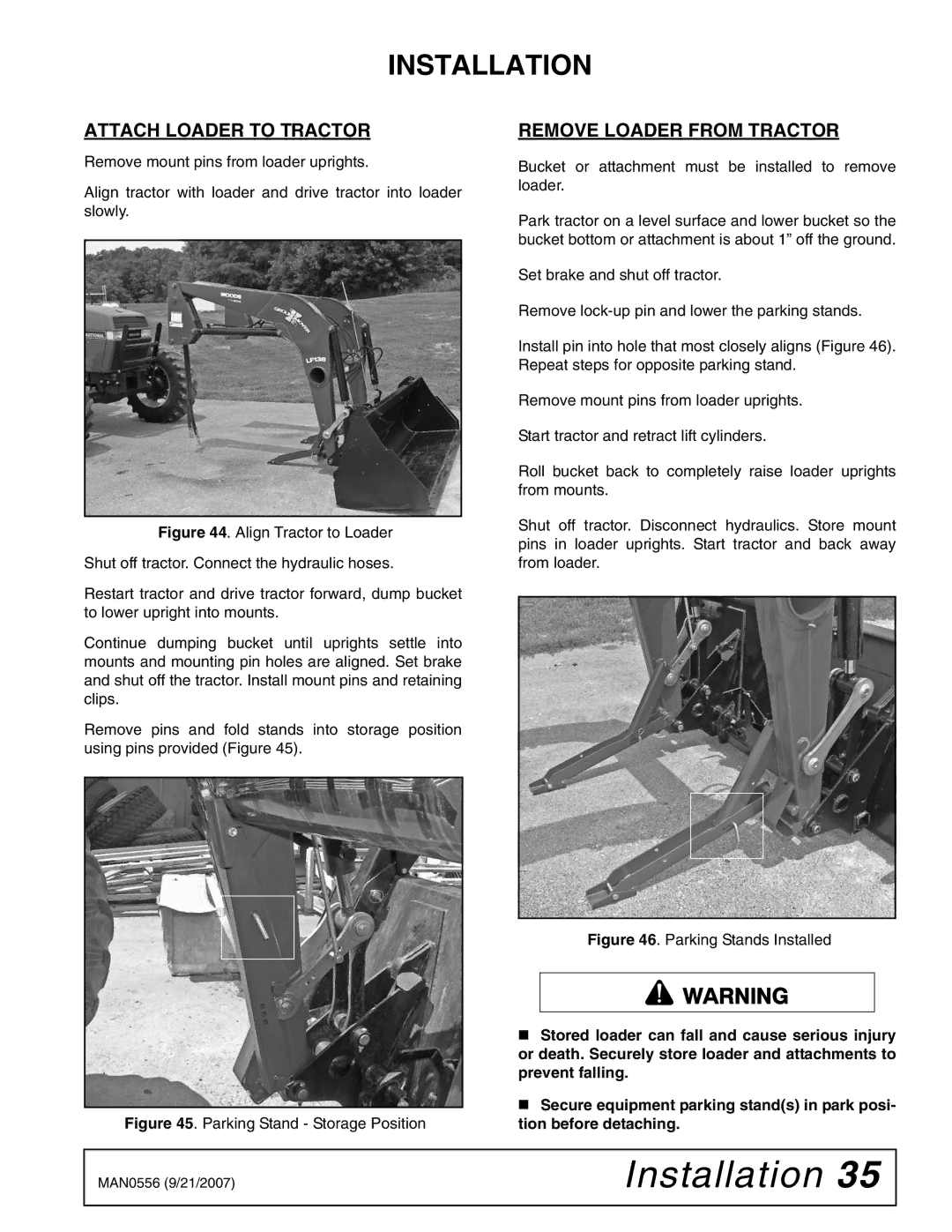INSTALLATION
ATTACH LOADER TO TRACTOR
Remove mount pins from loader uprights.
Align tractor with loader and drive tractor into loader slowly.
Figure 44. Align Tractor to Loader
Shut off tractor. Connect the hydraulic hoses.
Restart tractor and drive tractor forward, dump bucket to lower upright into mounts.
Continue dumping bucket until uprights settle into mounts and mounting pin holes are aligned. Set brake and shut off the tractor. Install mount pins and retaining clips.
Remove pins and fold stands into storage position using pins provided (Figure 45).
REMOVE LOADER FROM TRACTOR
Bucket or attachment must be installed to remove loader.
Park tractor on a level surface and lower bucket so the bucket bottom or attachment is about 1” off the ground.
Set brake and shut off tractor.
Remove
Install pin into hole that most closely aligns (Figure 46). Repeat steps for opposite parking stand.
Remove mount pins from loader uprights.
Start tractor and retract lift cylinders.
Roll bucket back to completely raise loader uprights from mounts.
Shut off tractor. Disconnect hydraulics. Store mount pins in loader uprights. Start tractor and back away from loader.
Figure 46. Parking Stands Installed
| Stored loader can fall and cause serious injury | |
| or death. Securely store loader and attachments to | |
| prevent falling. | |
| Secure equipment parking stand(s) in park posi- | |
Figure 45. Parking Stand - Storage Position | ||
tion before detaching. |
MAN0556 (9/21/2007) | Installation 35 |
|
|