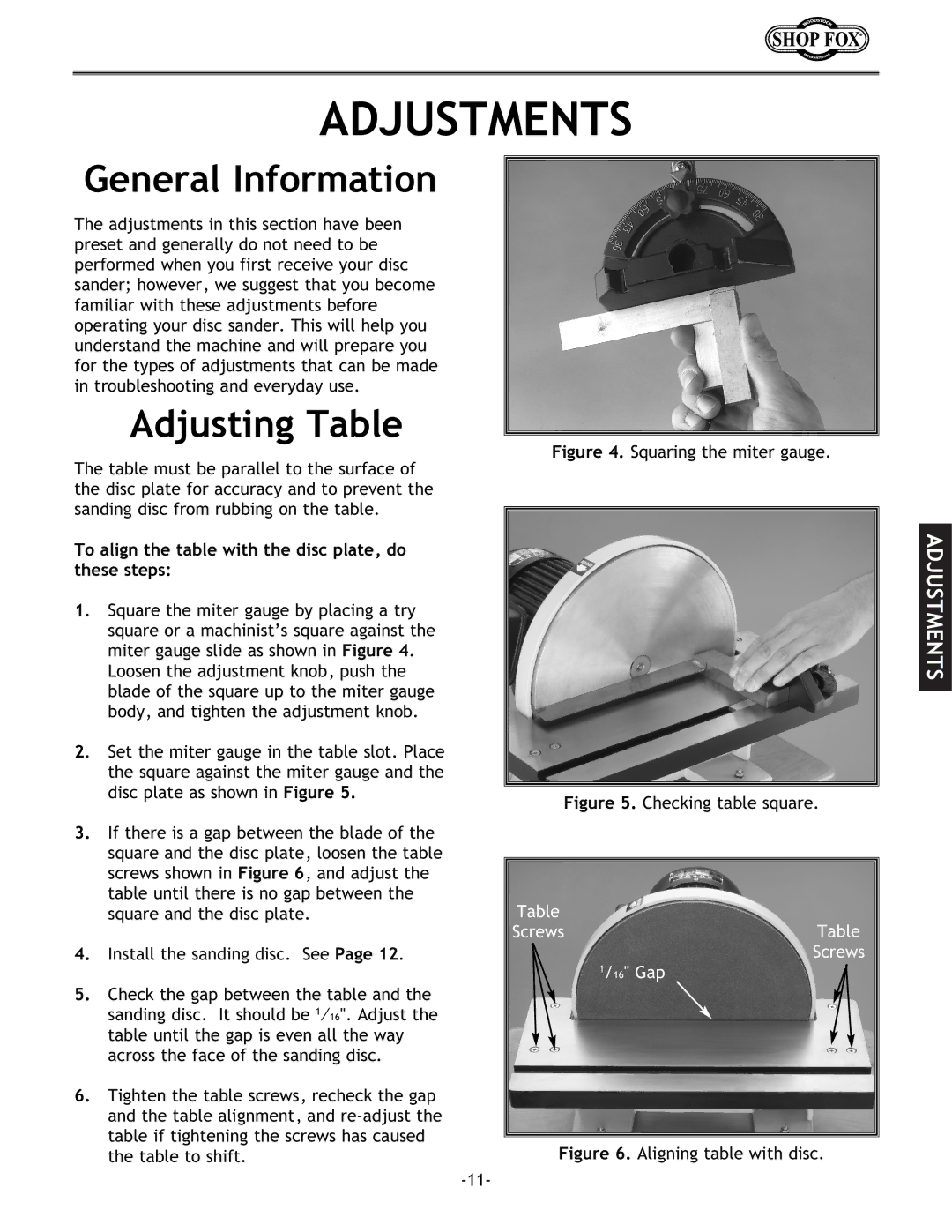ADJUSTMENTS
General Information
The adjustments in this section have been preset and generally do not need to be performed when you first receive your disc sander; however, we suggest that you become familiar with these adjustments before operating your disc sander. This will help you understand the machine and will prepare you for the types of adjustments that can be made in troubleshooting and everyday use.
Adjusting Table
The table must be parallel to the surface of the disc plate for accuracy and to prevent the sanding disc from rubbing on the table.
To align the table with the disc plate, do these steps:
1. Square the miter gauge by placing a try square or a machinist’s square against the miter gauge slide as shown in Figure 4. Loosen the adjustment knob, push the blade of the square up to the miter gauge body, and tighten the adjustment knob.
2. Set the miter gauge in the table slot. Place the square against the miter gauge and the disc plate as shown in Figure 5.
3.If there is a gap between the blade of the square and the disc plate, loosen the table screws shown in Figure 6, and adjust the table until there is no gap between the square and the disc plate.
4.Install the sanding disc. See Page 12.
5.Check the gap between the table and the sanding disc. It should be 1⁄16". Adjust the table until the gap is even all the way across the face of the sanding disc.
6.Tighten the table screws, recheck the gap and the table alignment, and
Figure 4. Squaring the miter gauge.
Figure 5. Checking table square.
Table
ScrewsTable
Screws
1/16" Gap
Figure 6. Aligning table with disc.
ADJUSTMENTS