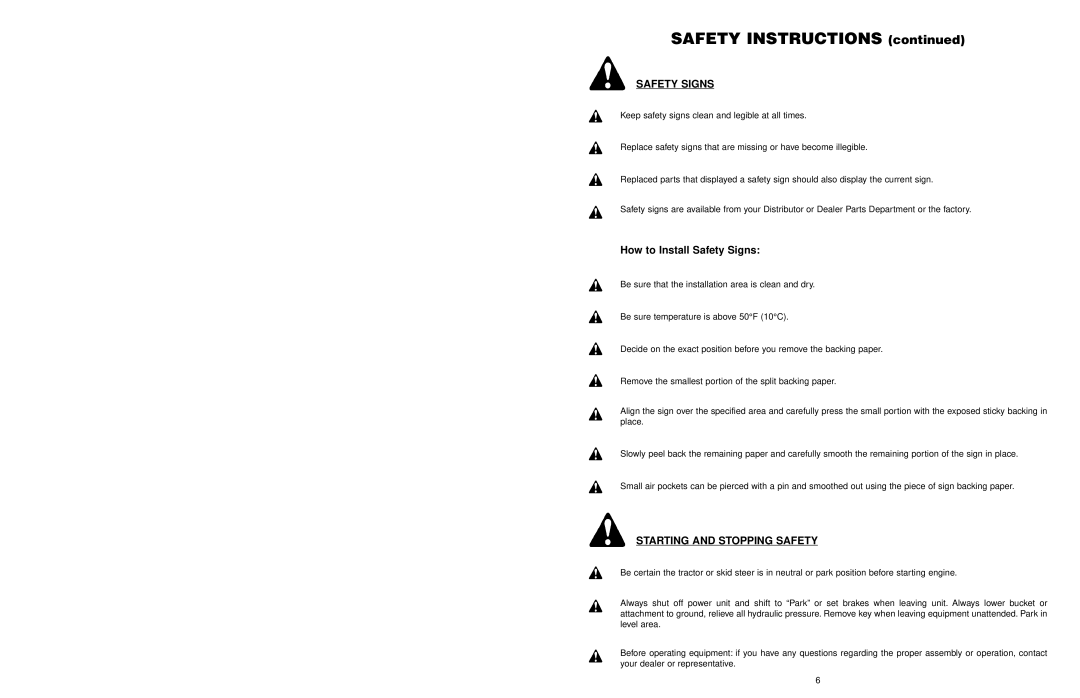SAFETY INSTRUCTIONS (continued)
SAFETY SIGNS
Keep safety signs clean and legible at all times.
Replace safety signs that are missing or have become illegible.
Replaced parts that displayed a safety sign should also display the current sign.
Safety signs are available from your Distributor or Dealer Parts Department or the factory.
How to Install Safety Signs:
Be sure that the installation area is clean and dry.
Be sure temperature is above 50°F (10°C).
Decide on the exact position before you remove the backing paper.
Remove the smallest portion of the split backing paper.
Align the sign over the specified area and carefully press the small portion with the exposed sticky backing in place.
Slowly peel back the remaining paper and carefully smooth the remaining portion of the sign in place.
Small air pockets can be pierced with a pin and smoothed out using the piece of sign backing paper.
STARTING AND STOPPING SAFETY
Be certain the tractor or skid steer is in neutral or park position before starting engine.
Always shut off power unit and shift to “Park” or set brakes when leaving unit. Always lower bucket or attachment to ground, relieve all hydraulic pressure. Remove key when leaving equipment unattended. Park in level area.
Before operating equipment: if you have any questions regarding the proper assembly or operation, contact your dealer or representative.
6