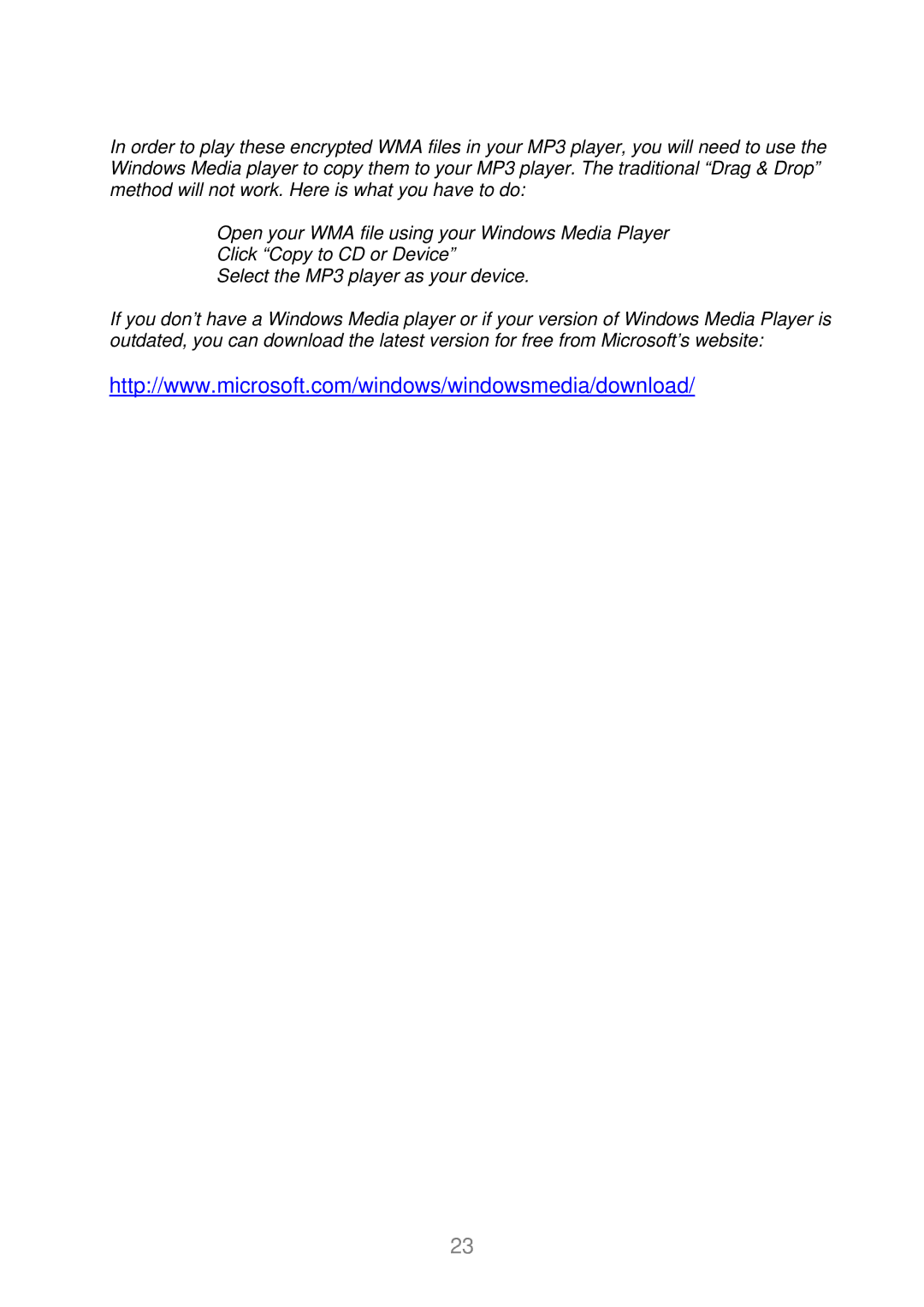In order to play these encrypted WMA files in your MP3 player, you will need to use the Windows Media player to copy them to your MP3 player. The traditional “Drag & Drop” method will not work. Here is what you have to do:
Open your WMA file using your Windows Media Player
Click “Copy to CD or Device”
Select the MP3 player as your device.
If you don’t have a Windows Media player or if your version of Windows Media Player is outdated, you can download the latest version for free from Microsoft’s website:
http://www.microsoft.com/windows/windowsmedia/download/
23