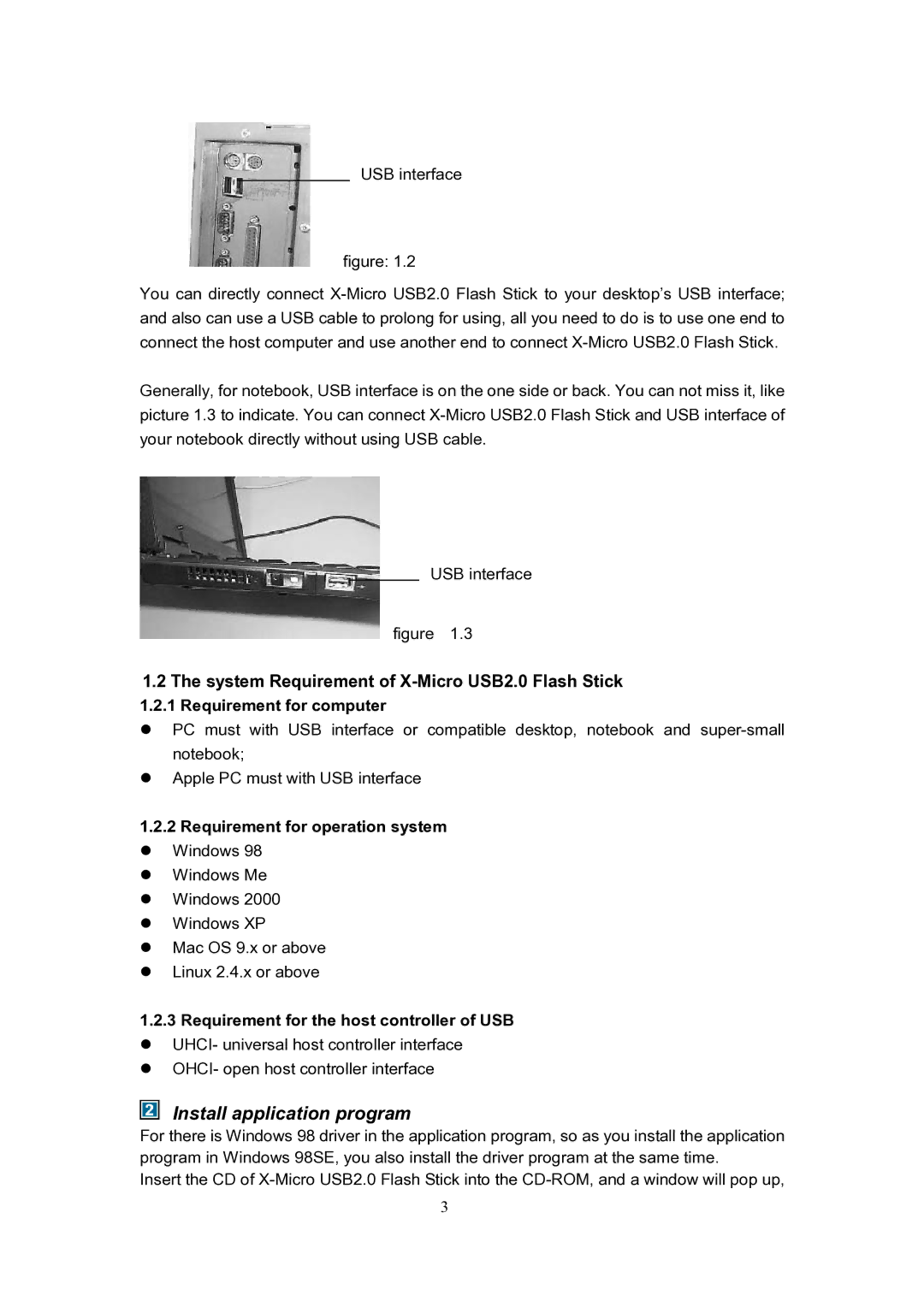USB interface
figure: 1.2
You can directly connect
Generally, for notebook, USB interface is on the one side or back. You can not miss it, like picture 1.3 to indicate. You can connect
USB interface
figure 1.3
1.2The system Requirement of
PC must with USB interface or compatible desktop, notebook and
Apple PC must with USB interface
1.2.2Requirement for operation system Windows 98
Windows Me Windows 2000 Windows XP
Mac OS 9.x or above Linux 2.4.x or above
1.2.3Requirement for the host controller of USB UHCI- universal host controller interface OHCI- open host controller interface
Install application program
For there is Windows 98 driver in the application program, so as you install the application program in Windows 98SE, you also install the driver program at the same time.
Insert the CD of
3