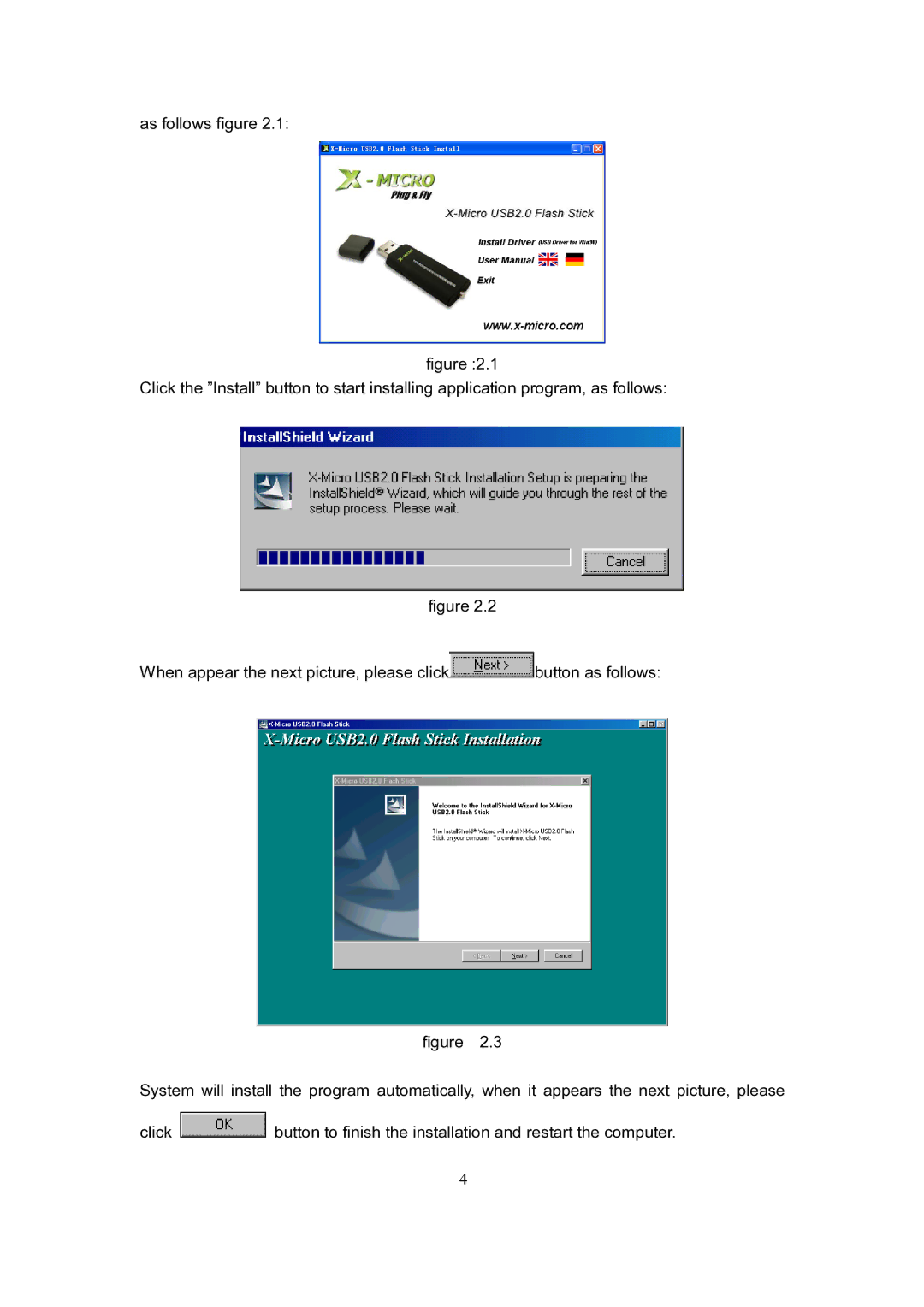as follows figure 2.1:
figure :2.1
Click the ”Install” button to start installing application program, as follows:
figure 2.2
When appear the next picture, please click![]() button as follows:
button as follows:
figure 2.3
System will install the program automatically, when it appears the next picture, please
click | button to finish the installation and restart the computer. |
| 4 |