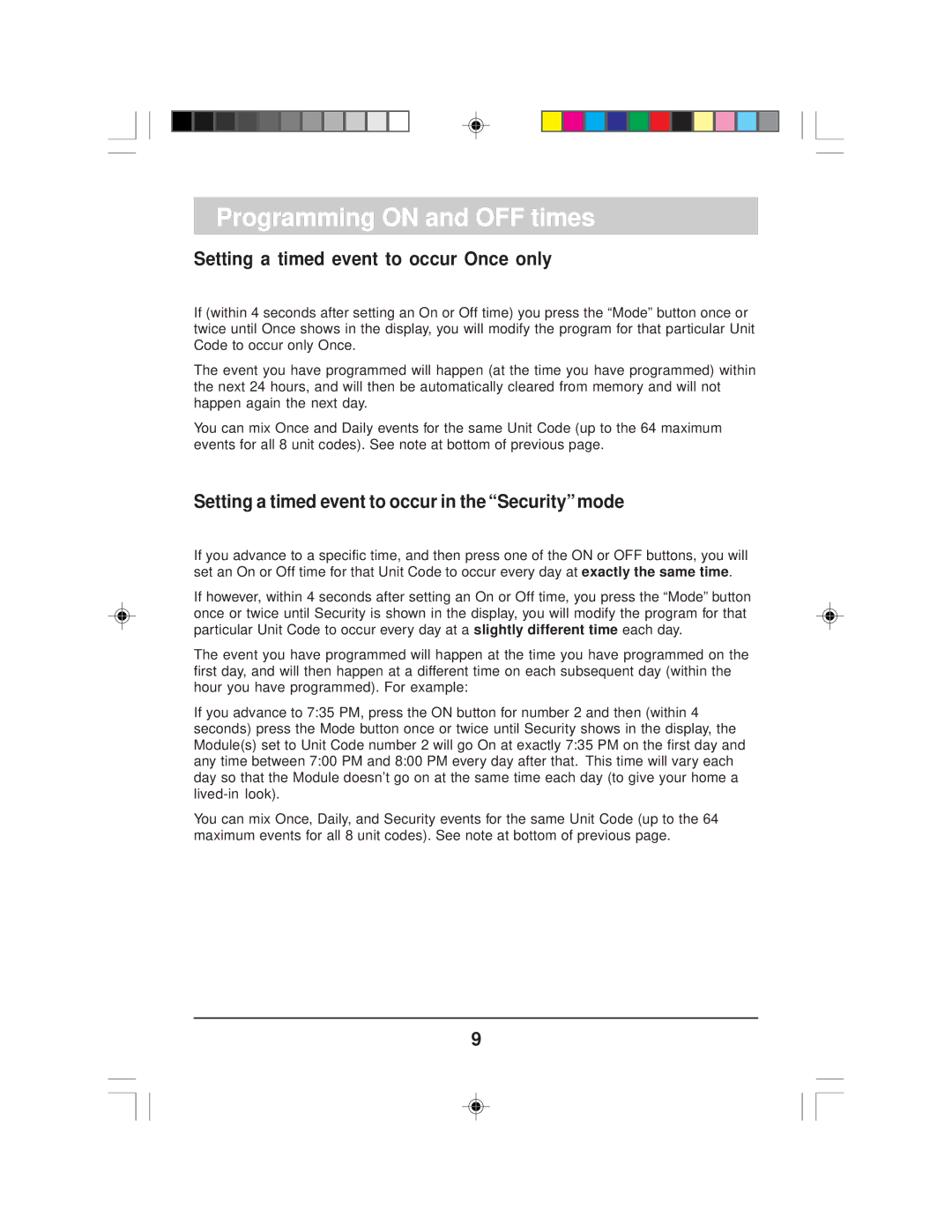MT12A specifications
X10 Wireless Technology MT12A is an innovative and versatile device that represents a significant advancement in home automation and wireless communication. Designed to enhance convenience and efficiency, the MT12A operates seamlessly within the X10 network, which is widely recognized for its reliability in smart home applications.One of the main features of the MT12A is its ability to control various devices remotely. This capability is facilitated by its compatibility with X10’s technology, which uses powerline communication and RF signals to transmit data. The MT12A can control lights, appliances, and other electronic devices from a distance, allowing users to manage their home environment with ease. The product boasts a user-friendly interface that makes it accessible even for those who are not tech-savvy.
Another noteworthy technology included in the MT12A is its support for two-way communication. This feature enables not only command transmission from the user’s device to the connected appliances but also feedback from the appliances back to the user. For instance, if a user turns on a light using the MT12A, they will receive confirmation that the command was successfully executed. This real-time communication enhances the user experience and provides peace of mind.
The MT12A provides remarkable flexibility in terms of integration with other devices. It is designed to work with a variety of X10-compatible products, which means users can build a comprehensive smart home ecosystem. The MT12A can easily connect to motion sensors, cameras, and other smart devices, creating an integrated network that optimizes energy usage and improves security.
Security features are also a key characteristic of the MT12A. The device includes encryption protocols that ensure secure communication between devices, protecting user data from potential threats. Furthermore, the MT12A is built with a robust construction that enhances its durability, making it suitable for a variety of environments.
In summary, the X10 Wireless Technology MT12A stands out as a powerful tool for home automation. Its remote operation, two-way communication, compatibility with various devices, and strong security features make it an ideal choice for anyone looking to modernize their living space. Users can enjoy enhanced control over their environment while ensuring that their home automation system remains secure and efficient. The MT12A represents a significant step towards the future of smart home technology.